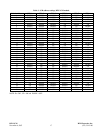RFL NCM RFL Electronics Inc.
November 6, 2007 15 (973) 334-3100
Table 1. - continued, Controls and indicators, RFL NCM Module
Item Name/Description Function
23
DIP Switch, SW10
SW10-1 to SW10-2 Selects Loopback operation in accordance with the
table below:
SW10-1 SW10-2
(LB1) (LB2) Loopback Setting
Down Down Enable port 2
payload loopback
Down Up Enable ports 1 & 2
equipment loopback
Up Down Enable port 1
payload loopback
Up Up Disable loopbacks
SW10-3* Enables or disables Remote operation
UP = Local Operation
DOWN = Remote Operation
SW10-4 Enables or disables Service On
UP = Service On
DOWN = Service Off
24 J1 Header For RFL Use (used to program the Lattice Device U6)
25 J2 Header For RFL Use (used for JTAG Interface and ACTEL Probe)
26 J5 Jumper For RFL Use (selects J1 or J2 Header)
27 J6 Jumper For RFL Use (selects J1 or J2 Header)
28 Test Point TP1 +5Vdc
29 Test Point TP2 Ground
30 Test Point TP3 2.5Vdc
31 Test Point TP4 3.3Vdc
32
Test Point TP5 Not Used
33 Test Point TP6
Port 1 Input Data
34 Test Point TP7 Port 2 Input Data
35 Test Point TP8 Port 1 Output Data
36 Test Point TP9 Port 2 Output Data
37 Test Point TP10 PRA (ACTEL probe A)
38 Test Point TP11 PRB (ACTEL probe B)
39 Test Point TP12 Ground
40 Test Point TP13 For RFL use
41 Test Point TP14 For RFL use
42 Test Point TP15 For RFL use
43 Test Point TP16 For RFL use
* If your NCM module is to be used in NMS Application Mode, this switch should be in the Local (UP) position, otherwise you may
lose NMS communications if settings are changed.