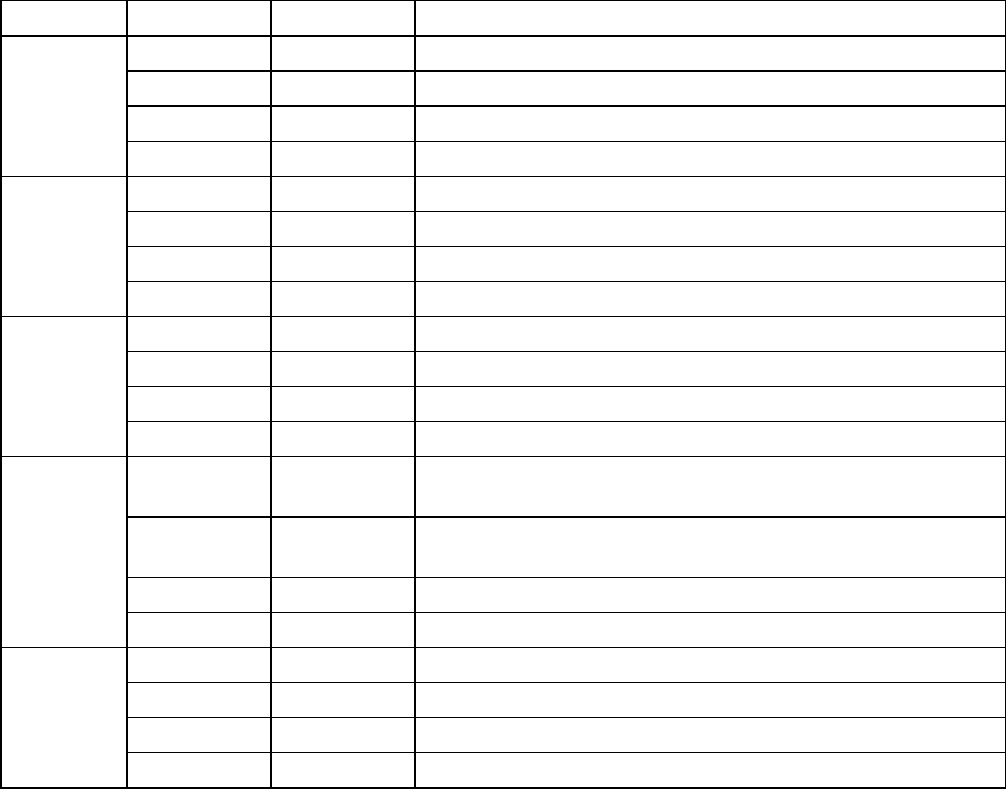
RFL NCM RFL Electronics Inc.
November 6, 2007 36 (973) 334-3100
5. Bus A & Bus B
Bus A can be enabled or disabled, and Bus B can be enabled or disabled. Enabling or disabling Bus A
and Bus B is mode dependent in accordance with the table below.
Mode Bus A Bus B Application
Broadcast enabled disabled The NCM mode will be Terminal broadcast or DI-A broadcast
disabled enabled The NCM mode will be DI-B broadcast
enabled enabled The NCM mode will be D&I broadcast
disabled disabled (Not a valid setting. The NCM module is disabled)
NMS enabled disabled The NCM mode will be Terminal NMS or DI-A NMS
disabled enabled The NCM mode will be DI-B NMS
enabled enabled The NCM mode will be D&I NMS
disabled disabled (Not a valid setting. The NCM module is disabled)
Master enabled disabled The NCM mode will be Terminal Master or DI-A Master
disabled enabled The NCM mode will be DI-B Master
enabled enabled The NCM mode will be D&I Master
disabled disabled (Not a valid setting. The NCM module is disabled)
D&I Slave enabled disabled The NCM mode will be D&I Slave and the Master NCM node
is in the A direction.
disabled enabled The NCM mode will be D&I Slave and the Master NCM node
is in the B direction.
enabled enabled (Not a valid setting. The NCM module is disabled)
disabled disabled (Not a valid setting. The NCM module is disabled)
D&I End enabled disabled The NCM mode will be Terminal End Slave or DI-A End Slave
disabled enabled The NCM mode will be DI-B End Slave
enabled enabled (Not a valid setting. The NCM module is disabled)
disabled disabled (Not a valid setting. The NCM module is disabled)
5. Rogue Detection
Rogue Detection can be enabled or disabled, and can be used in any mode but is typically used in
NMS mode. When enabled it monitors the local ports and the receive T1 messages. Rogue Detection is
used to prevent a rogue PC program or another module from “stepping on” the NCM time slot and
bringing down the entire NCM path. If enabled, both the local input(s) and T1 receive inputs will
monitor for rogue activity. The local input port is squelched for at least 2 minutes once a continuous
data stream lasting for greater than 60 seconds is detected. The T1 receive data is squelched for 2
minutes once a continuous data stream greater than 64 seconds is detected on the bus. The T1 rogue
threshold is set intentionally higher than the local port to prevent all the nodes from reacting to a rogue
at any of the local ports.
After all settings are made on the General page (Figure 12), click on the Address tab to get to the
Address window as shown in Figure 14.


















