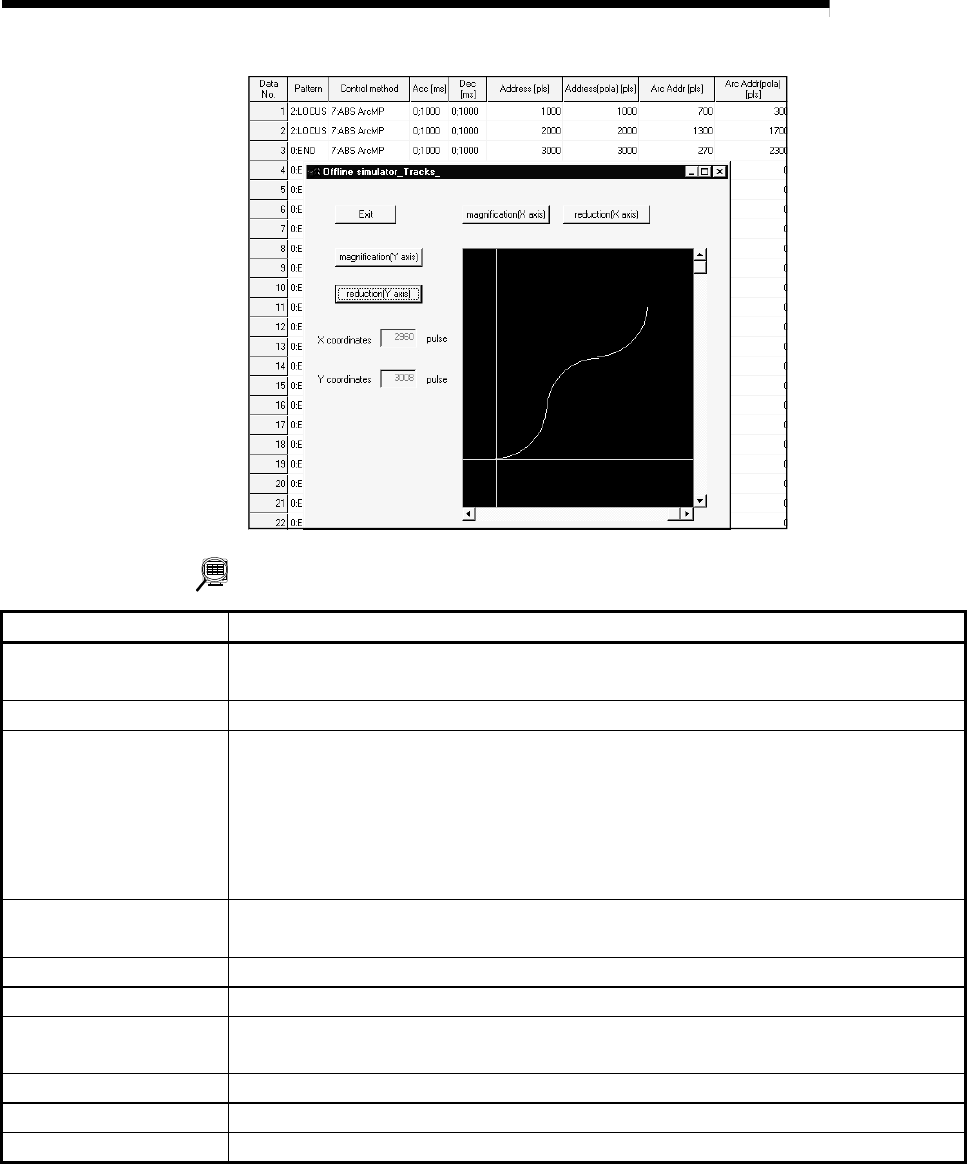
9 - 7 9 - 7
MELSOFT
9. SETTING OF POSITIONING DATA AND START BLOCK DATA
DISPLAY/SETTING DATA
Item Description
Simulation start data No.
Set the positioning data No. from which offline simulation starts.
The positioning data where the control pattern will end is the object of offline simulation.
“Simulation” button Click this button to start offline simulation.
Offline simulation result
Shows the offline simulation result.
For 2-axis interpolation control, the reference axis (X axis) is in the horizontal direction and
the interpolation axis (Y axis) is in the vertical direction.
For 1-axis control, time is in the horizontal direction and the axis speed is in the vertical
direction.
Use the scroll bar to move the display area.
“magnification (X axis)”
button
Every time you click this button, the display is magnified in the horizontal direction.
“reduction (X axis)” button Every time you click this button, the display is reduced in the horizontal direction.
X coordinates Shows the coordinate of the screen center in the horizontal direction.
“magnification (Y axis)”
button
Every time you click this button, the display is magnified in the vertical direction.
“reduction (Y axis)” button Every time you click this button, the display is reduced in the vertical direction.
Y coordinates Shows the coordinate of the screen center in the vertical direction.
“Exit” button Click this button to close the offline simulation result dialog box.


















