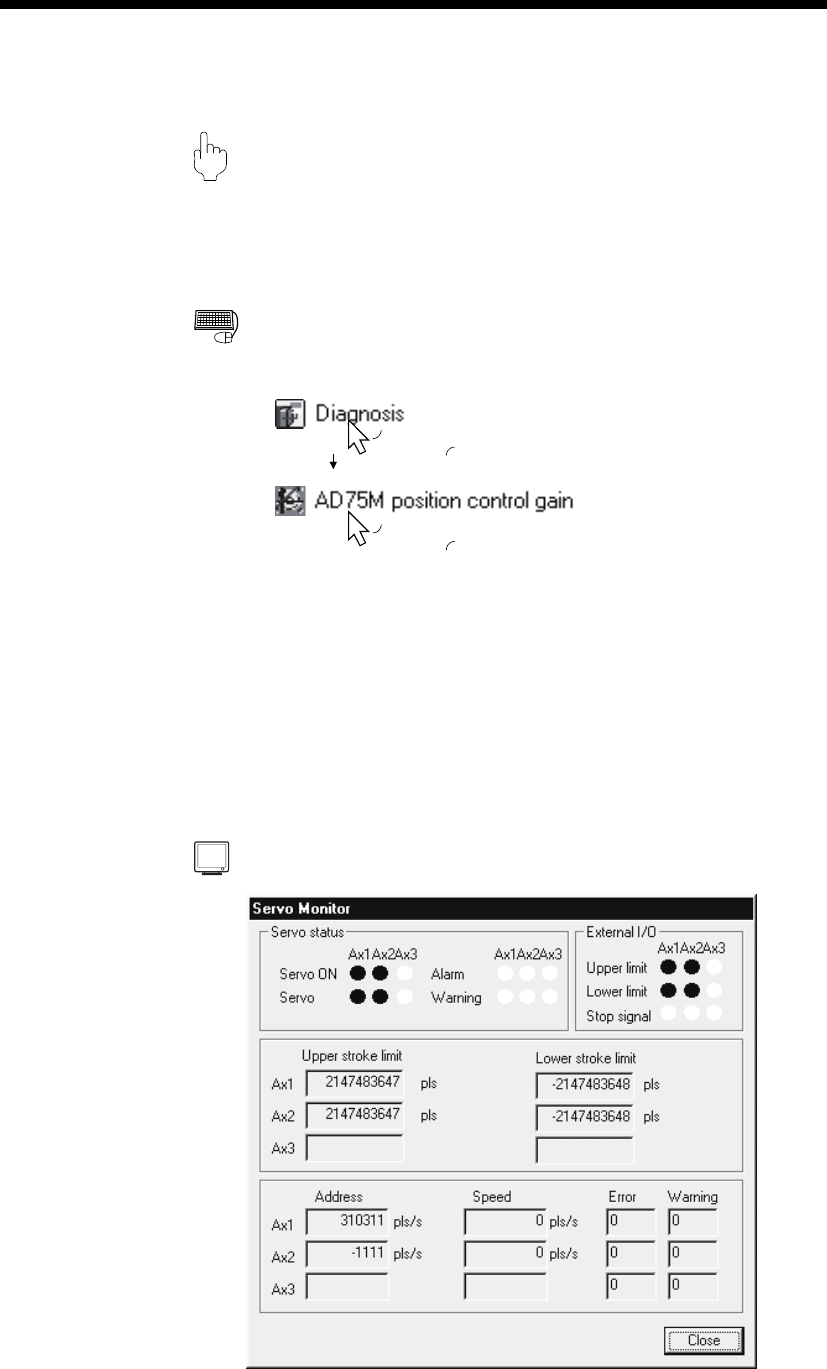
11 - 45 11 - 45
MELSOFT
11. POSITIONING DEBUGGING
11.3 Position Control Gain Adjustment
PURPOS
E
To set the position loop gain 1 of the AD75M servo adjustment parameters,
perform a test with the AD75M servo position control gain function and determine
a proper value.
BASIC OPERATIO
N
1. Choose AD75M position control gain.
Double-click.
Double-click.
2. Click the "OK" button in the test mode start confirmation dialog box.
3. Check the external signals in the Servo Monitor diagnosis dialog box.
4. Click the "Close" button in the Servo diagnosis dialog box.
5. Set the position loop gain 1 on the AD75M servo position control gain main
screen.
6. Choose the axis to be tested and click the "Change" button.
7. Clicking the "Forward gain"/"Reverse gain" button starts the test.
8. To end the AD75M servo position control gain function, click the "Servo end"
button.
DISPLAY/SETTING SCREEN


















