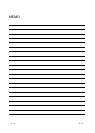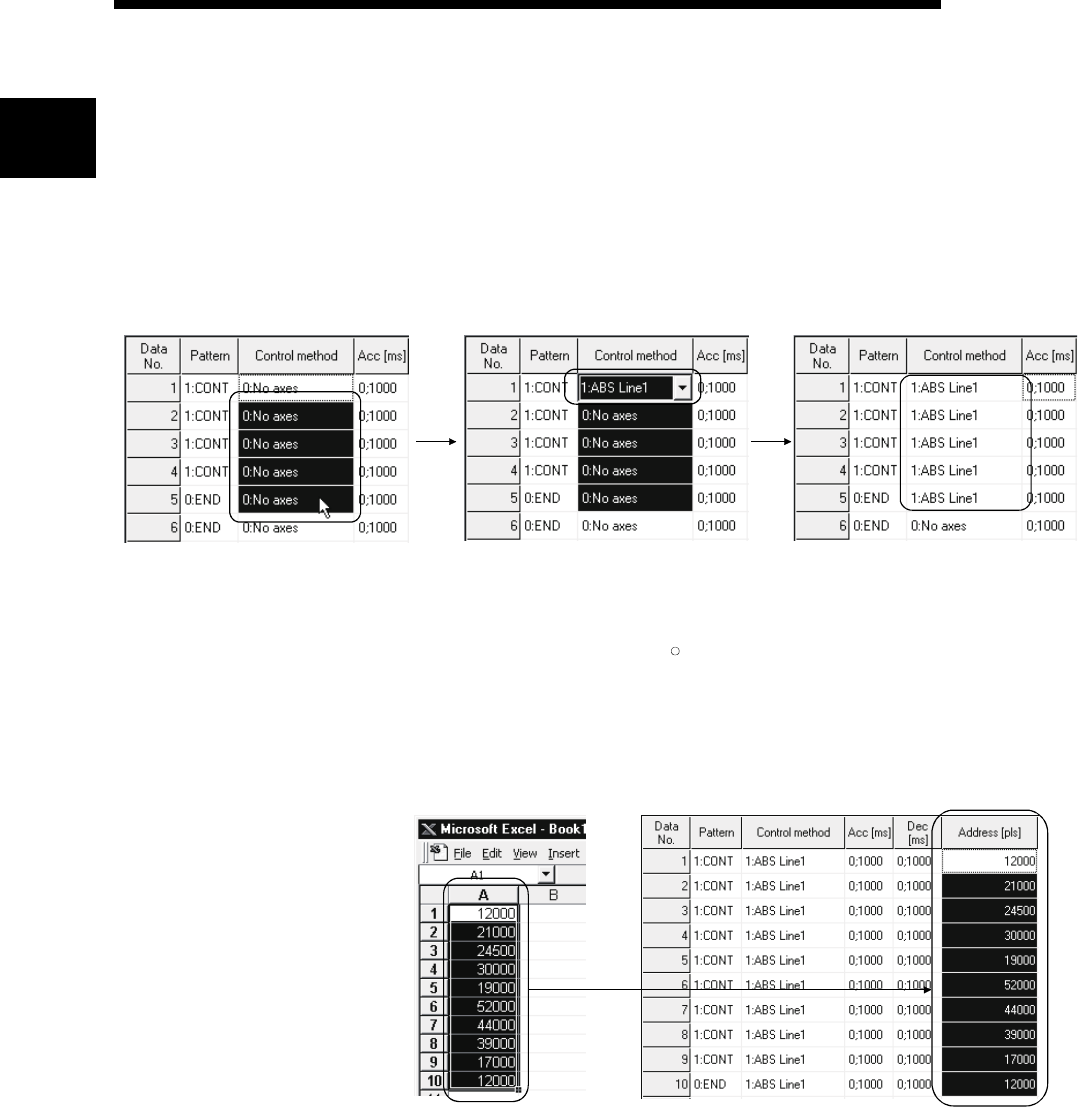
1 - 2 1 - 2
MELSOFT
1. OVERVIEW
1.1 Features
This section explains the features of GX Configurator-AP.
(1) Outstanding operability
1) Positioning data and start block data can be cut, copied and
pasted efficiently.
[Useful drag range batch setting operation example]
Drag the batch setting range! Typing "1" sets "1: ABS Line 1" in the top cell!
Pressing the Enter key batch-sets "1:
ABS Line 1" in all cells in the dragged
range!
2) Data created with Microsoft
R
Excel or Word can be copied and
utilized as positioning data.
[Example of utilizing Excel data as positioning data]
Excel worksheet
Positioning setting screen
Copy the address data
c
reated with Excel !
Choose and paste the
utilized data No. column!
1