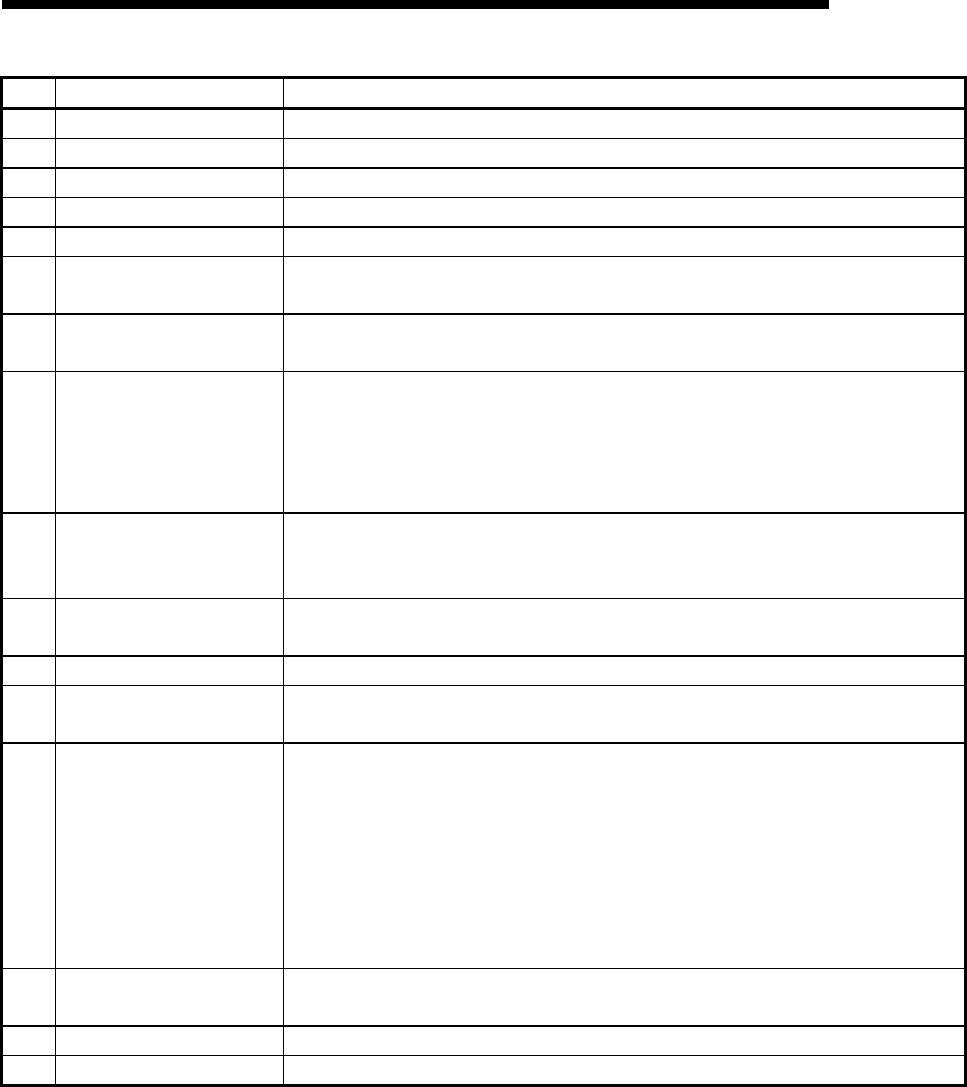
11 - 30 11 - 30
MELSOFT
11. POSITIONING DEBUGGING
No. Item Description
3) Start point Set the blocks and points where operation is performed in the start block data test.
4) "OK" button Click this button to end the condition data test setting.
5) Test set data Shows the start points set in the Condition data test set dialog box.
6) Start Select the axis for the start block data test.
7) "Start" button Click this button to start test operation at the point in the block set to the start point.
8) "Stop" button
Click this button to stop the selected axis.
Since the axis results in an error after a stop, click the "Error reset" button.
9) "Restart" button
Click this button to restart the axis which was stopped (resume positioning from where
the axis stopped).
10) "Step startup" button
Used when "Dec. Step" or "Every Data No. Step" was chosen in the test operation
method.
Choose Continue during step standby and click this button to start operation of the
next positioning data No.
Choose Restart during step stop and click this button to restart. operation
11)
"ALL axis start" button
"ALL axis stop" button
Click the "ALL axis start" button to start test operation, beginning with the positioning
data No. set to each axis.
Click the "ALL axis stop" button to stop all axes being test operated.
12) Axis status
Displays the states of the axes being tested.
If an error occurred, click the "Error reset" button.
13) "Error reset" button Click this button to reset the error.
14) "M code off" button
Click this button to turn off the M code ON signal (XD, XE, XF).
However, the M codes stored in buffer memory are not cleared.
15)
"Position start" button
"Speed change" button
"OPR" button
"JOG" button
"MPG" button
"Torque control" button
Click any button to display the corresponding test screen of the Test data set dialog
box.
Refer to Section 11.2.3 for the positioning start test.
Refer to Section 11.2.4 for the speed change test.
Refer to Section 11.2.5 for the OPR test.
Refer to Section 11.2.6 for the JOG operation test.
Refer to Section 11.2.7 for the MPG operation test.
Refer to Section 11.2.8 for the torque control test.
16) "Edit" check box
Check the unchecked box to edit the start block data.
The data changed is valid for the peripheral device only.
17) "Teaching" button Not used in the start block data test.
18) "Exit" button Click this button to end the start block data test.


















