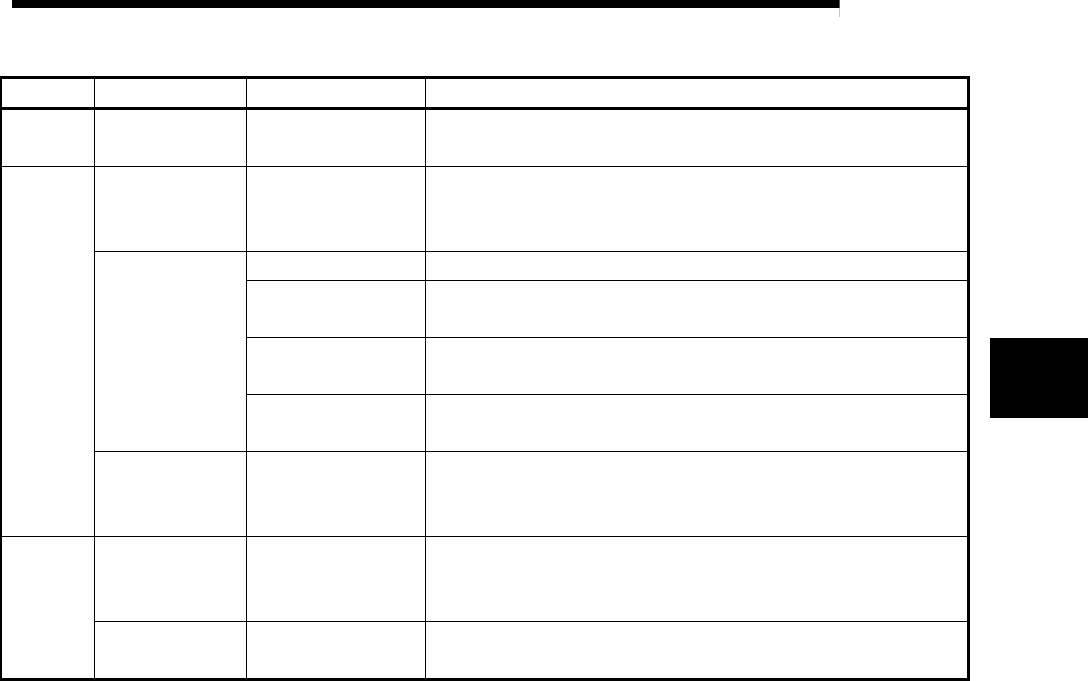
3 - 2 3 - 2
MELSOFT
3. FUNCTION LIST
Mode Main Screen Function Description
Monitor
Sampling
monitor
Sampling monitor
Monitor the specified signals and buffer memory data while
simultaneously sampling them.
AD75P checking
connect
(AD75P only)
AD75P checking
connect
Display signals from external devices. Also test initial operation by
JOG operation.
Initial check Monitor the error/warning history of the AD75M or servo amplifiers.
Module name
check
Compare the servo parameters read from the servo amplifiers to
the AD75M with the servo parameters on the peripheral device.
Upper/lower limit
check
Judge the upper and lower limit switch operations by JOG
operation.
AD75M servo
starting up
(AD75M only)
RPM check
Display the motor speeds for JOG operation and the motor speeds
set to the servo basic parameters.
Diagnosis
AD75M position
control gain
(AD75M only)
AD75M position
control gain
Adjust the servomotor characteristics such as response level and
settling time.
Wavy display Wavy display
Trace the specified data (position instruction, servomotor speed,
etc.) for a given time and display the waveform data relative to the
time axis.
Trace*1
Tracks displays Tracks displays
Trace the position command or real value for a given time and
display the track data of the axes.
*1 The following positioning modules do not have the trace mode.
• AD75P1/P2/P3
• A1SD75P1/P2/P3
3


















