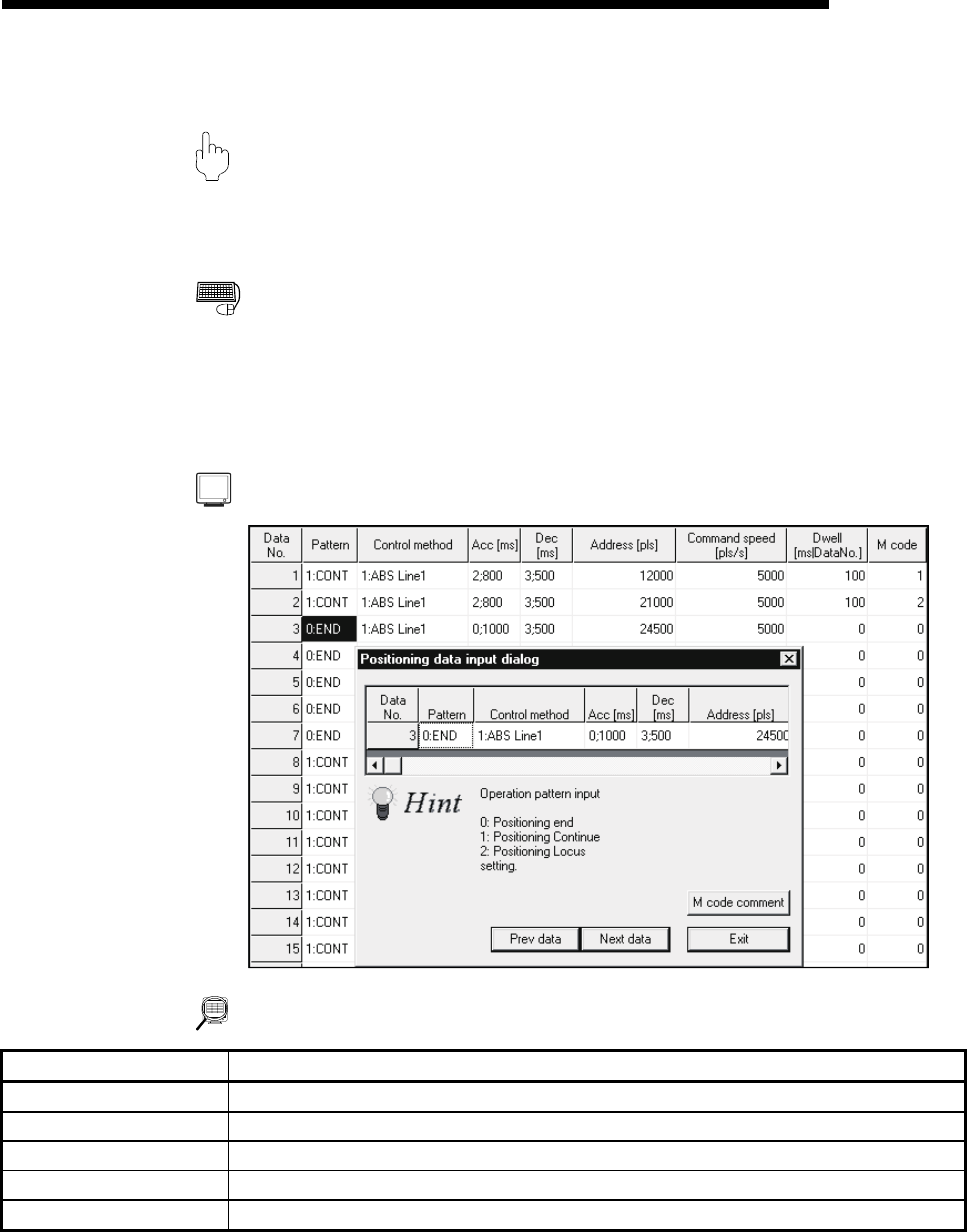
12 - 18 12 - 18
MELSOFT
12. USEFUL FUNCTIONS
12.4.3 Positioning data input auxiliary function
PURPOS
E
Using the input auxiliary function for positioning data setting, display the setting
and selection range on an item-by-item basis and enter data one by one.
BASIC OPERATIO
N
1. Display the positioning data edit main screen (refer to Section 9.1).
2. Click the [Edit] → [Positioning data input] menu.
3. Set the positioning data in the Positioning data input dialog box.
4. To exit, click the "Exit" button.
DISPLAY/SETTING SCREEN
DISPLAY/SETTING DATA
Item Description
Positioning data Shows the positioning data on a No. basis.
Hint Displays the setting, selection range and caution for the selected item.
"Next data" button Click this button to advance to the positioning data of the next No.
"Prev data" button Click this button to return to the positioning data of the previous No.
"M code comment" button Click this button to display the M code comment dialog box (refer to Section 9.6).


















