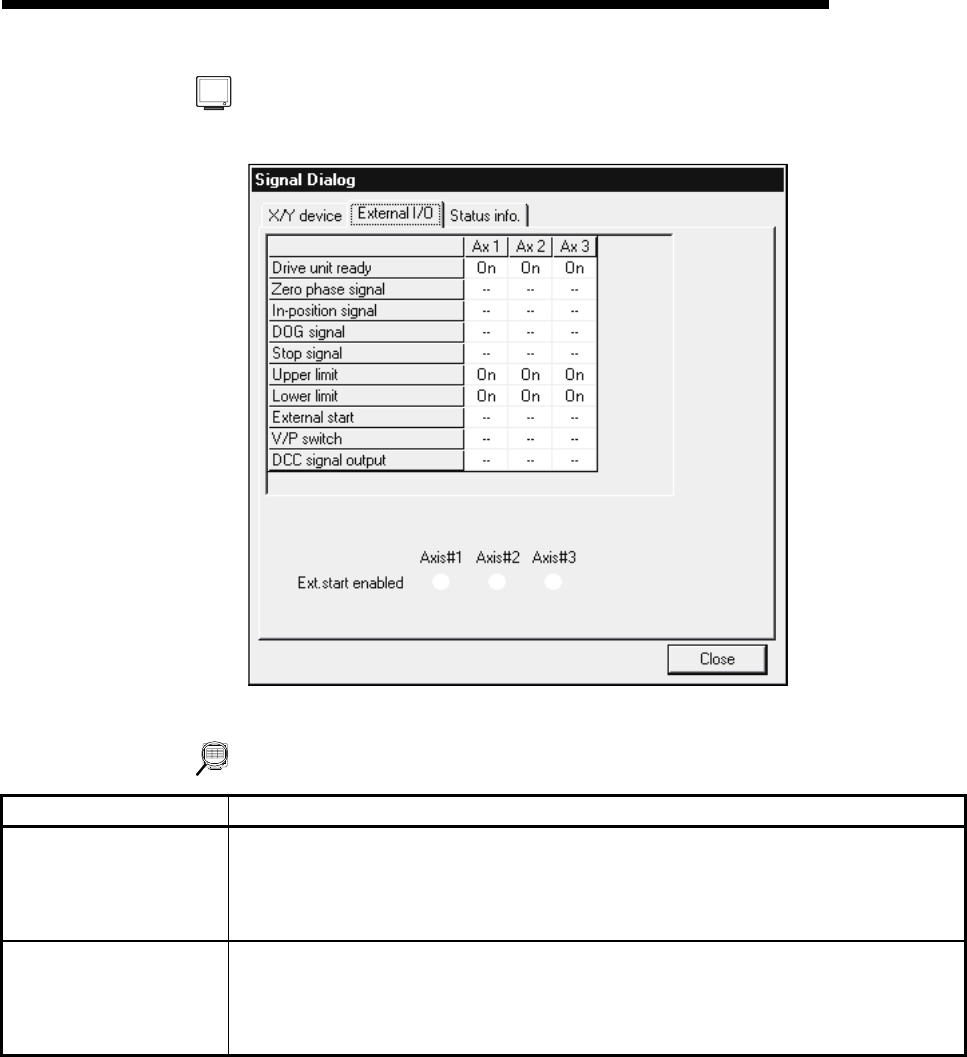
11 - 9 11 - 9
MELSOFT
11. POSITIONING DEBUGGING
DISPLAY/SETTING SCREE
N
[External I/O monitor]
(Screen example: Screen displayed when AD75P#-S3 is selected in Change AD75 model)
DISPLAY/SETTING DATA
Item Description
External I/O
Shows ON of the external I/O signals of the AD75.
The types of the external I/O signals displayed depend on the model selected in Change
AD75 model.
Buffer memory address (Axis #1): 816
Ext. start enabled
Shows that the start made with the external start signal set in the sequence program is
enabled.
z (ON) indicates that the external start is enabled.
Buffer memory address (Axis #1): 1171


















