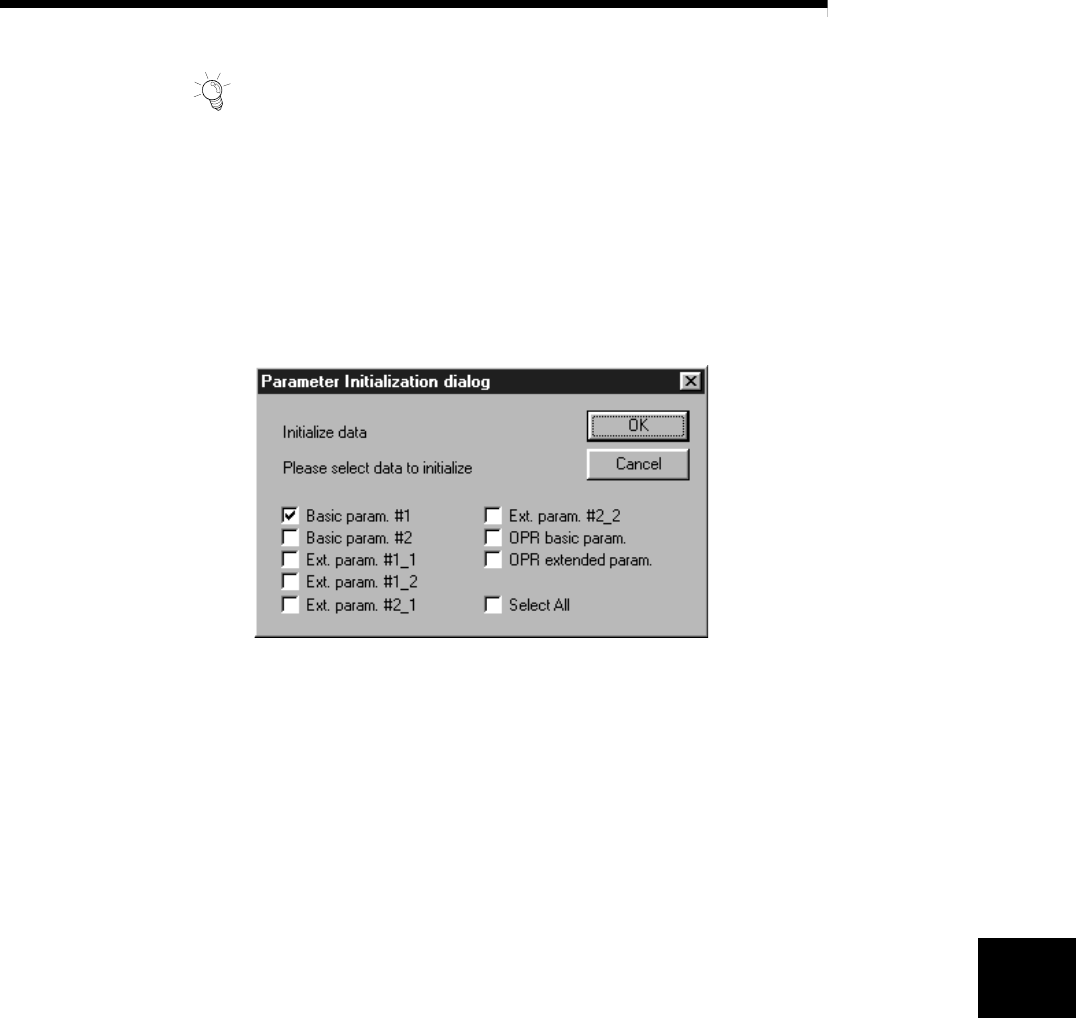
8 - 2 8 - 2
MELSOFT
8. PARAMETER SETTING
HELPFUL OPERATION
Perform the following operation when you want to return the parameters to the
initial values type-by-type to modify the positioning system.
1. Perform the basic operation to display the Parameter edit dialog box.
2. Click the "Initial value" button.
3. Using the check boxes, set the parameters to be initialized on the Parameter
edit dialog box tab screen basis.
4. Click the "OK" button to return the settings of the checked parameters to the
initial values.
8


















