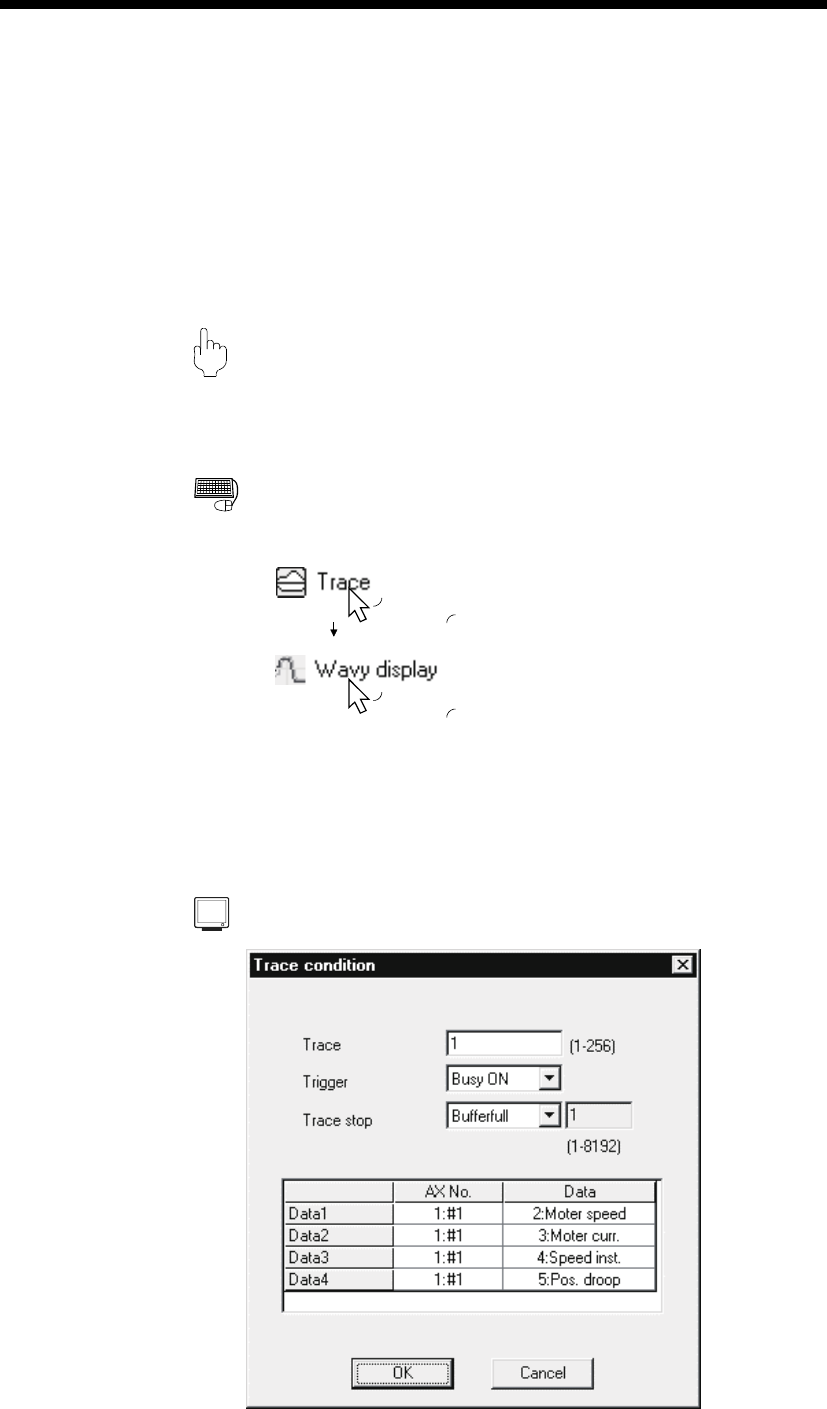
12 - 32 12 - 32
MELSOFT
12. USEFUL FUNCTIONS
12.8 Wavy Display
Using the wavy display function in the trace mode, show the position command, motor
speed, speed command and other data for positioning operation as waveform data.
When you selected AD75P# in Change AD75 model, you cannot choose the trace
mode.
12.8.1 Wavy display condition setting
PURPOS
E
To execute the wavy display, set the trace starting conditions and the data to be
traced.
BASIC OPERATIO
N
1. Choose Wavy display.
Double-click.
Double-click.
2. Click the "Trace Cond." button on the wavy display main screen.
3. Set the trace intervals, trigger condition, data type to be traced, etc. in the Trace
condition dialog box.
4. Click the "OK" button in the Trace condition dialog box.
5. For the tracing operation after that, refer to Section 12.8.2.
DISPLAY/SETTING SCREEN


















