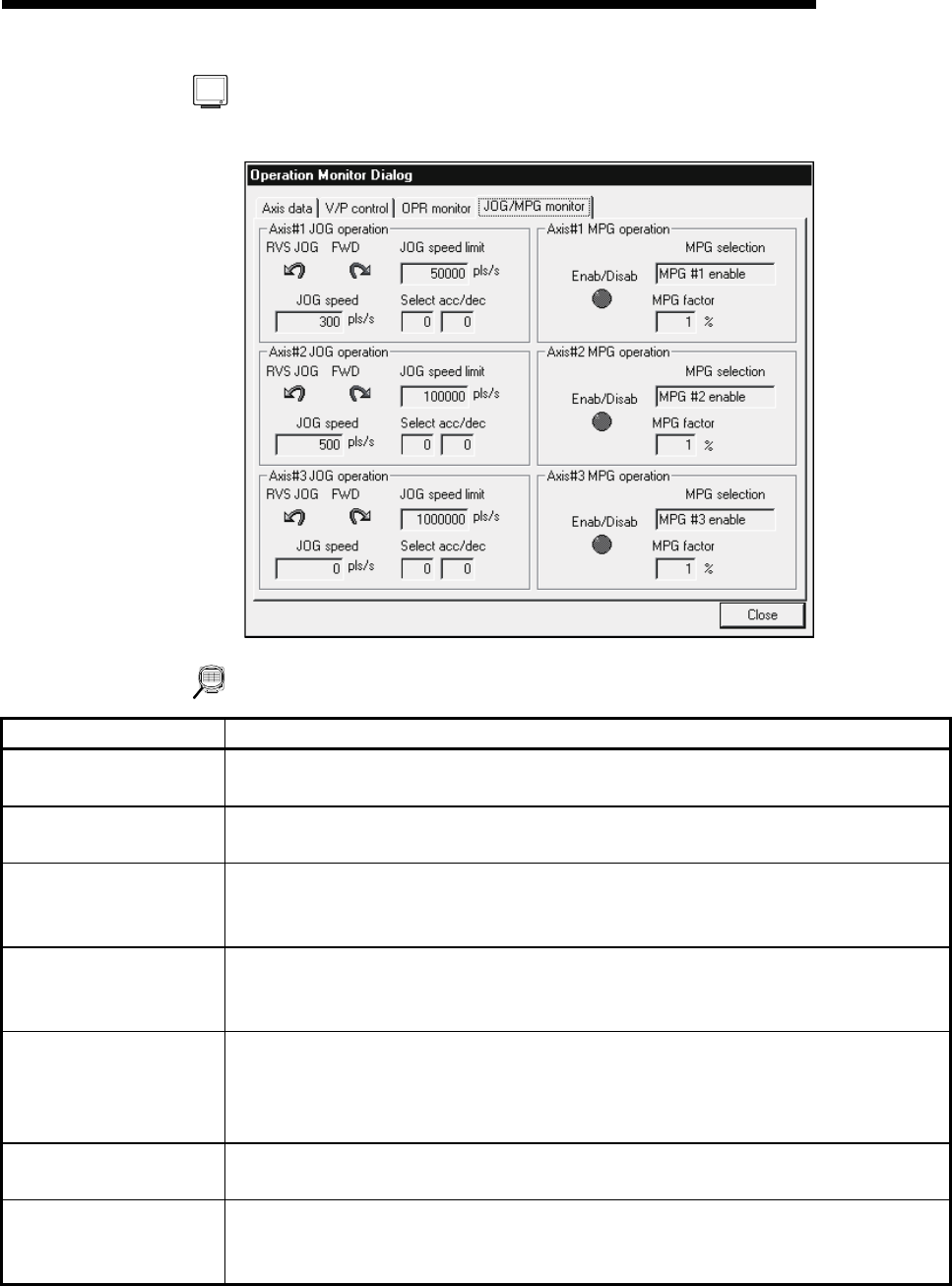
11 - 16 11 - 16
MELSOFT
11. POSITIONING DEBUGGING
DISPLAY/SETTING SCREE
N
[JOG/MPG monitor]
DISPLAY/SETTING DATA
Item Description
FWD JOG
RVS JOG
Indicates the direction during JOG operation in the sequence program.
JOG speed
Indicates the axis speed during JOG operation in the sequence program.
Buffer memory address (Axis #1): 1160, 1161
JOG speed limit
Indicates the JOG operation limit value set to the extended parameters 2 (refer to Section
8.1.4).
Buffer memory address (Axis #1): 48, 49
Select acc/dec
Indicates the JOG acc. time select and JOG dec. time select set to the extended parameters
2 (refer to Section 8.1.4).
Buffer memory address (Axis #1): 50/51
Enab/Disab
Indicates MPG operation Operatable and MPG selection set to the extended parameters 1
(refer to Section 8.1.3).
Operatable setting in the test mode from the peripheral device is not displayed.
Buffer memory address (Axis #1): 29
MPG selection
Shows the MPG selection set to the extended parameters 1 (refer to Section 8.1.3).
Buffer memory address (Axis #1): 29
MPG factor
Indicates the factor per MPG output pulse set in the sequence program is multiplied to find
the number of input pulses.
Buffer memory address (Axis #1): 1168, 1169


















