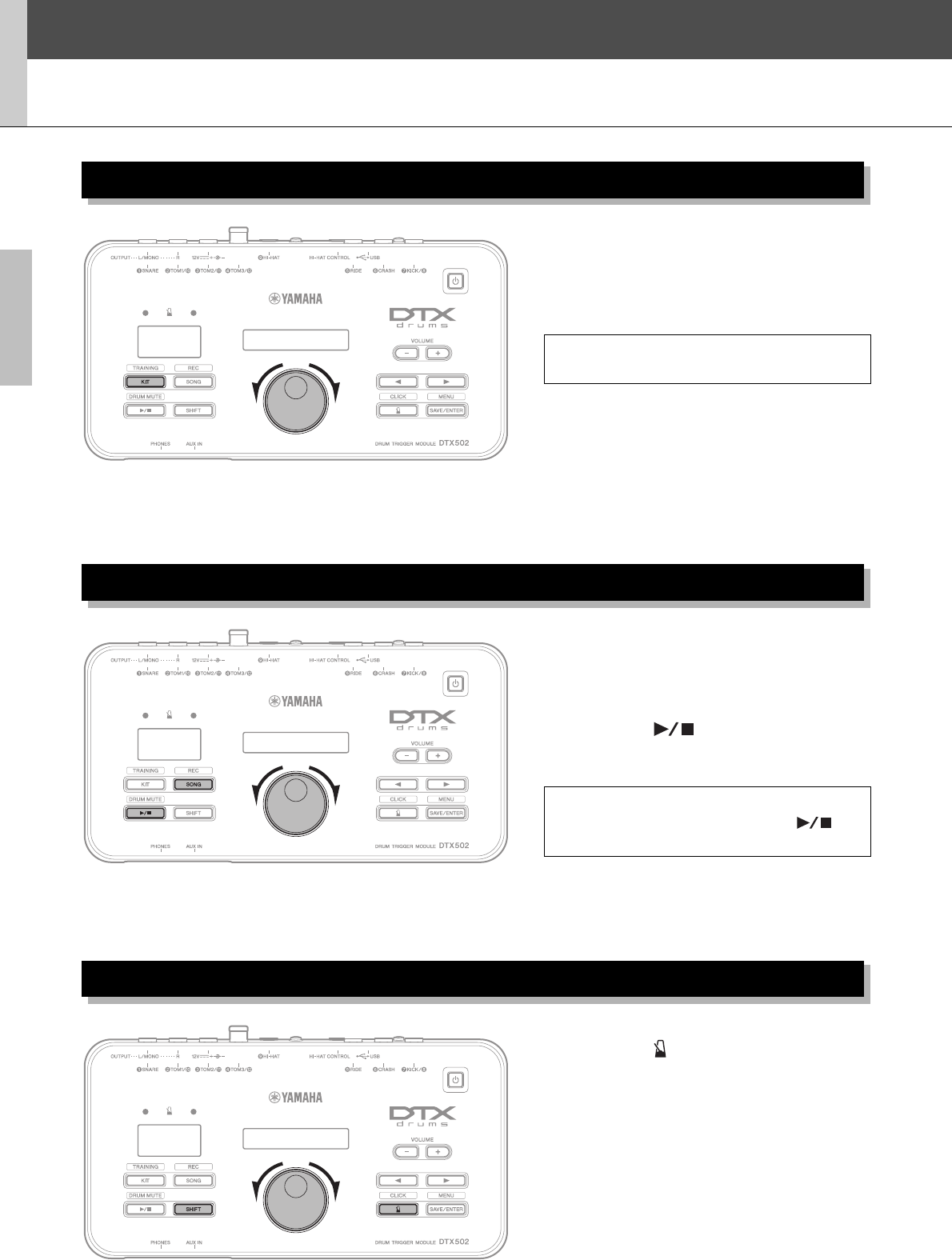
Setup
8
DTX502 Owner’s Manual
Quick Start Guide
q Press the [KIT] button.
w Turn the Data Dial to select a different
drum kit.
q Press the [SONG] button.
w Turn the Data Dial to select a different
song.
e Press the [ ] button to start play-
back of the song.
q Press the [ ] button.
w To adjust the tempo, hold down the
[SHIFT] button and turn the Data Dial.
Choosing Drum Sounds (page 19)
Yo u can also assign sounds to individual
pads. (See page 20.)
Playing Along with a Song (page 26)
To mute the song’s drum parts, hold down
the [SHIFT] button and press the [ ]
button once again.
Practicing with the Metronome (page 31)
120
q
w
120
e
q
w
120
w
w
q


















