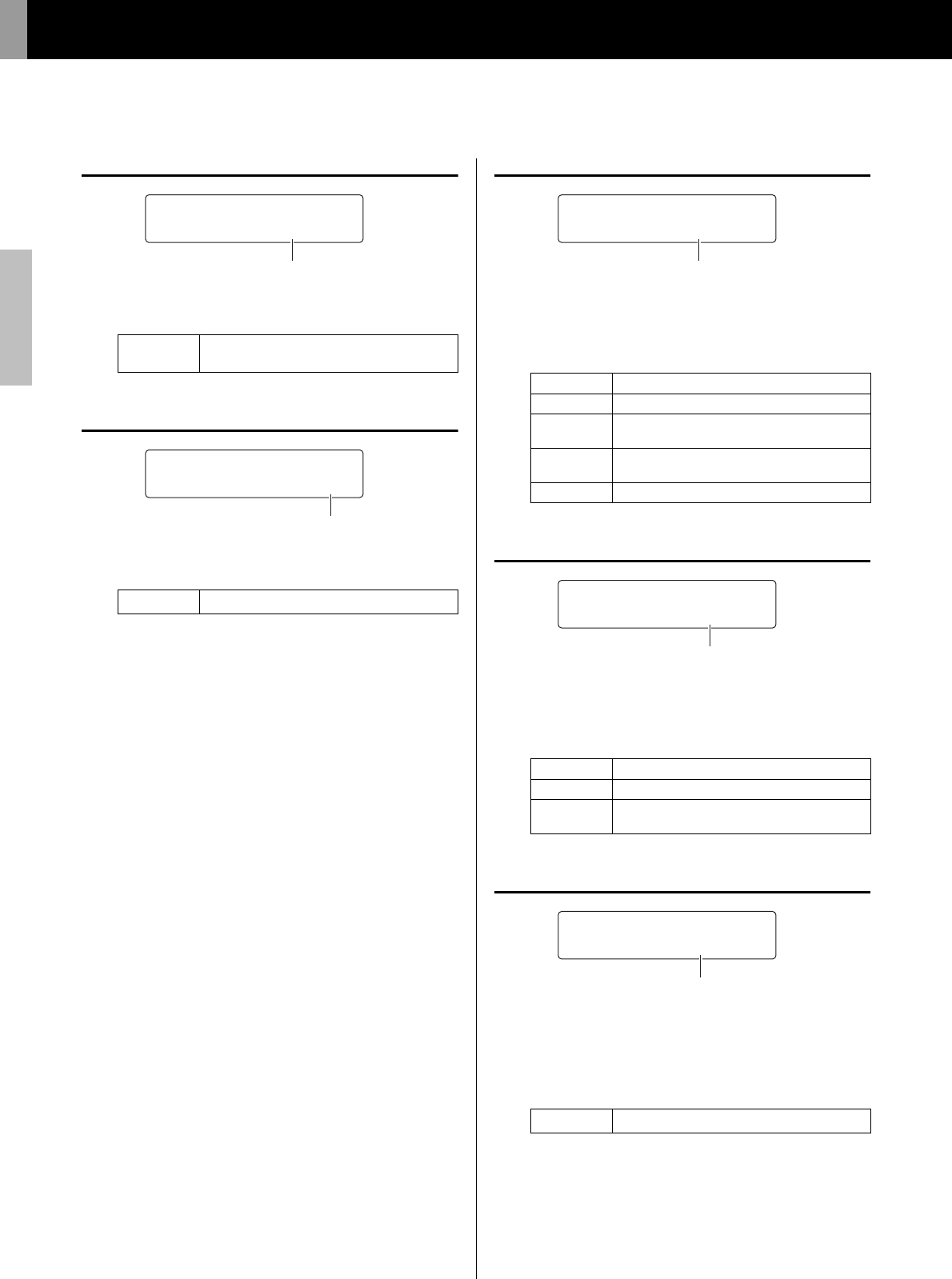
Advanced Techniques
Setting Parameters using Menu Mode
62
DTX502 Owner’s Manual
KitC3 Reverb Type
q RevType
Use this parameter to select the type of reverb to be applied.
KitC4
Reverb Return
q RevMastRet
Use this parameter to set the reverb unit’s return level.
KitC5
Pad Control
q PadCtl
When a pad unit equipped with a pad controller is connected
to the [qSNARE] jack, this parameter can be used to select a
function for the controller.
KitC6
Snare Adjustment
q Snares
Use this parameter to adjust the snare-wire tension for the pad
connected to the [qSNARE] jack. An “off” setting simulates
the snare wires being fully removed from the head.
KitC7
Tempo
q Tempo
Use this parameter to specify the tempo to be set automati-
cally upon selection of the current drum kit. When set to
“off”, the tempo will not change automatically when the cur-
rent kit is selected.
Settings
none, hall1, hall2, hall3, room1, room2,
room3, stage1, stage2, plate
Settings
0 to 127
NOTE
The reverb return level can be adjusted to balance the volumes
of the sounds with reverb applied and those without.
>Ki
t
C3
”Re
V
type=hall1 ‚
q
>Ki
t
C4
”Re
V
Mas
t
Re
t
= 64‚
q
Settings Description
off Pad controller performs no function.
snares
Adjustment of snare-wire tension (also affect-
ing open-rim sounds)
tuning
Adjustment of tuning (also affecting open-rim
sounds)
tempo Adjustment of the tempo
Settings Description
off Snare wires fully removed
1 to 24
Higher values correspond to tighter snare
wires and vice-versa.
Settings
off, 30 to 300
>Ki
t
C5
”PacC
t
l=snares ‚
q
>Ki
t
C6
” Snares= 4 ‚
q
>Ki
t
C7
” tempo=off ‚
q


















