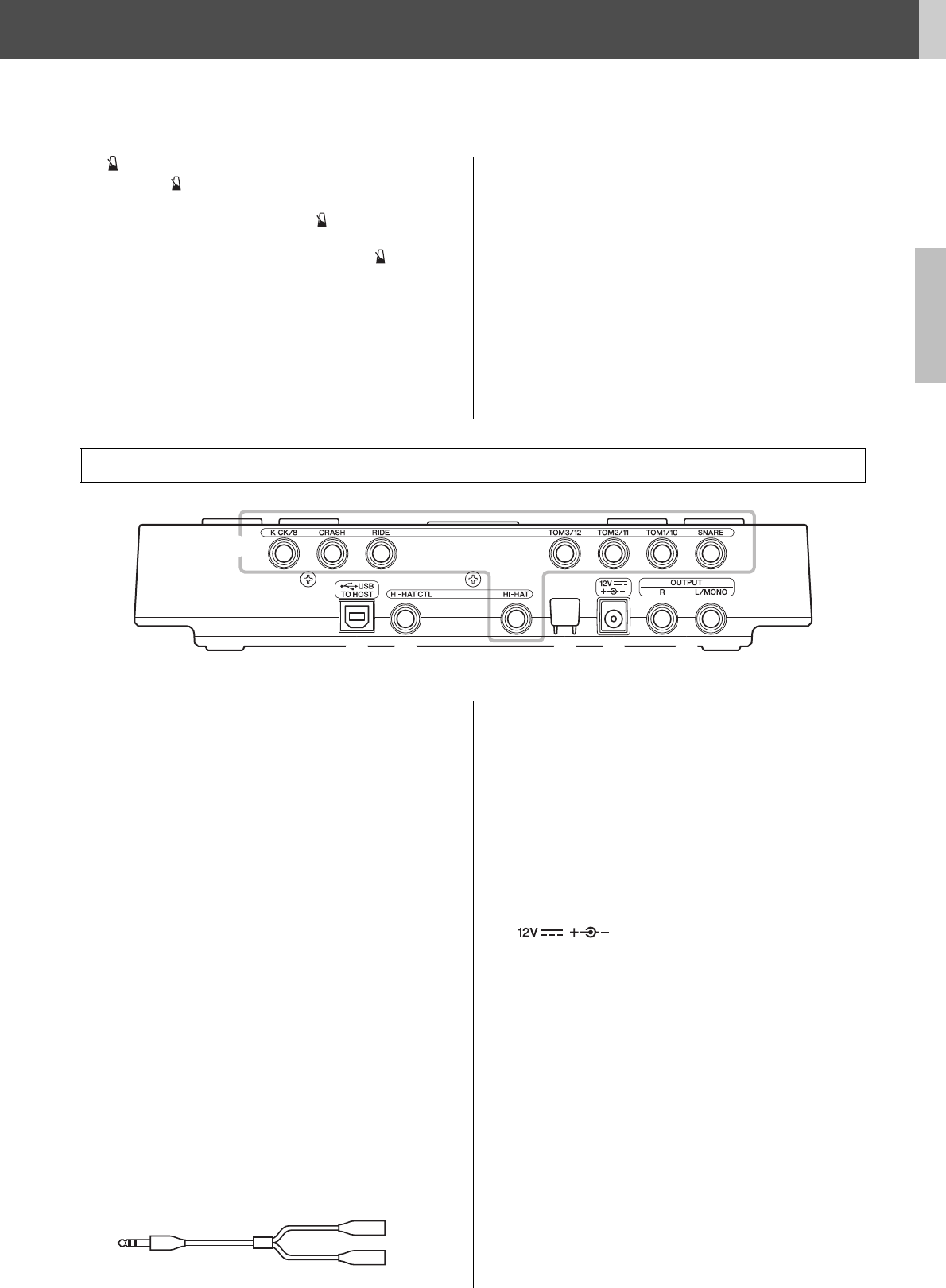
Setup
DTX502 Owner’s Manual
Component Names & Functions
11
!2 [ ] button (page 31)
• Press the [ ] button to start and stop the built-in metro-
nome.
• In Training Mode, you can use the [ ] button to start and
stop practice sessions.
• Hold down the [SHIFT] button and press the [ ] button to
access the area for advanced metronome settings.
!3 [SAVE/ENTER] button
• Press the [SAVE/ENTER] button when you want to store
your data.
• Hold down the [SHIFT] button and press the [SAVE/
ENTER] button to access Menu Mode for advanced
DTX502 settings.
!4 [PHONES] jack
Use this standard audio jack to connect a pair of stereo head-
phones.
!5 [AUX IN] jack (page 12)
The Auxiliary Input stereo mini-jack is used to input audio
from an external source into the DTX502. For example, you
can use this jack to connect a portable music player, a CD
player, or another similar device and play along with your
favorite tunes.
!6 Trigger input jacks ([qSNARE] to [oHI-HAT])
These trigger input jacks are used to connect pads and/or drum
triggers (such as the Yamaha DT10 or DT20) to your DTX502
so that it may produce sounds in response to the trigger signals
they output.
• [qSNARE]
This jack supports three-zone pads and pad controllers.
• [wTOM1/!0], [eTOM2/!1], [rTOM3/!2], and
[uKICK/i]
• Each of these jacks comprises a pair of mono trigger
inputs. Using a separately-sold Y-cable*, you can
route trigger signals from mono pads into inputs i,
!0, !1, and !2. (*: For converting a stereo plug into
two mono jacks; see the illustration below.) When a
KP65 Kick Pad is connected here, an additional mono
pad can be connected via the input jack on the back of
the kick pad.
• These jacks also support dual piezo pads.
• [tRIDE] and [yCRASH]
These trigger input jacks support three-zone pads
•[oHI-HAT]
This trigger input jack supports three-zone pads and stereo
pads.
Y-cable
!7 [HI-HAT CONTROL] jack
This jack is used to connect an HH65 Hi-hat Controller or the
[HI-HAT CONTROL] output jack of an RHH135 Real Hi-hat
Pad.
!8 [USB TO HOST] terminal (page 79)
This terminal is used to connect the DTX502 to a computer’s
USB terminal via a USB cable.
!9 Cord clip (page 12)
Wrap the power adaptor’s DC cord around this clip to prevent
accidental unplugging during use.
@0 [ ] connector (page 12)
Use this connector for the power adaptor that came with your
drum module.
@1 OUTPUT [L/MONO] and [R] jacks (page 12)
These standard jacks are used to output audio from the
DTX502. If mono output is required, only the [L/MONO] jack
should be connected.
Rear Panel
@0!9
!6
!8 !7 @1
Mono audio jack
Mono audio jack
Stereo audio plug


















