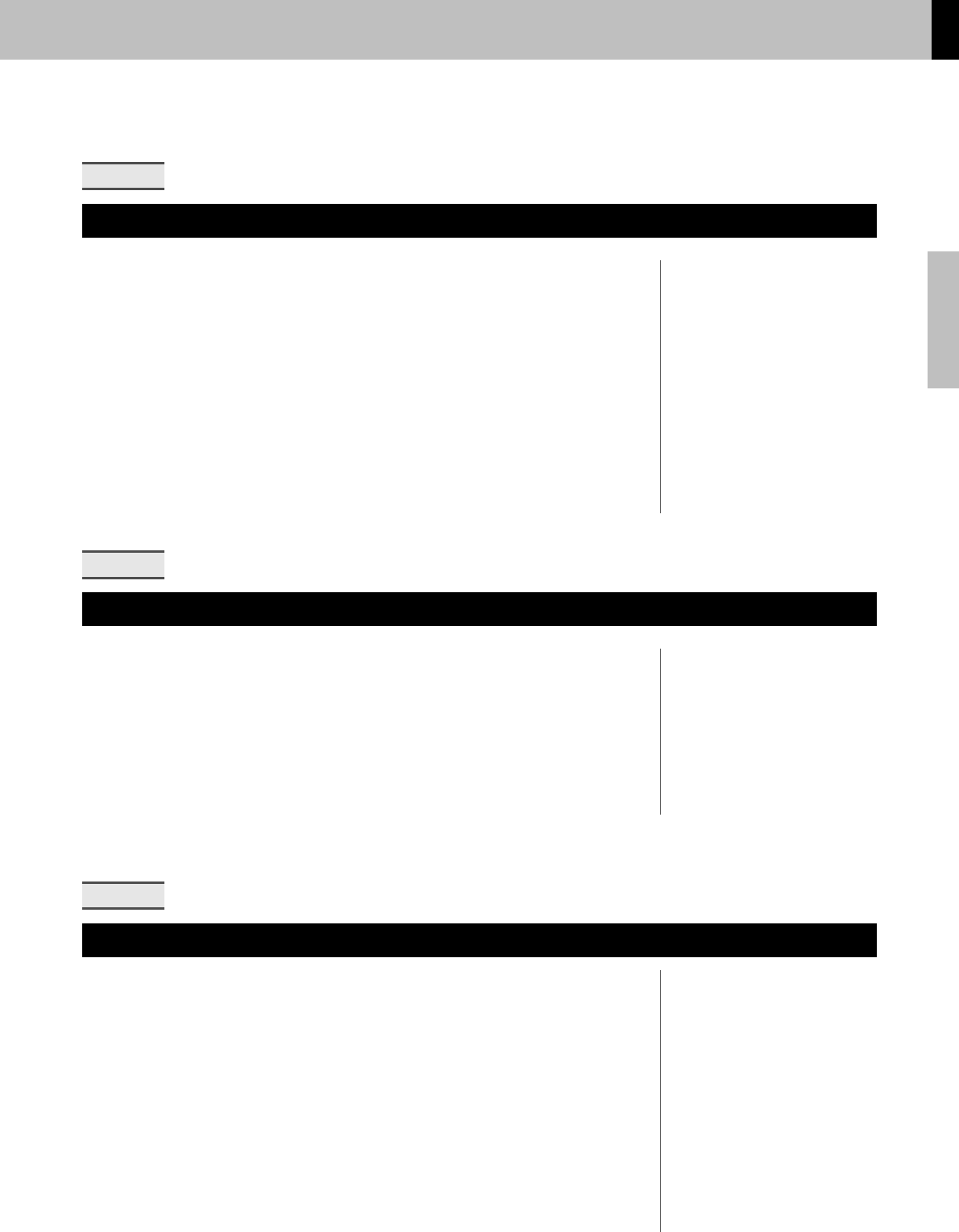
Basic Techniques
DTX502 Owner’s Manual
Customizing the Metronome
33
1.
Move the cursor to the number to the right of the “ ⁄= ”
symbol using the [<]/[>] buttons.
2.
Turn the Data Dial to change the tempo setting.
The tempo can be freely set between 30 and 300 BPM.
1.
Move the cursor to the time signature display using the
[<]/[>] buttons.
2.
Turn the Data Dial to set the time signature.
The available time signature settings are 1/4 to 16/4, 1/8 to 16/8, and 1/16 to 16/16.
By setting the metronome’s timer, you can have it turn off automatically after the set time has
elapsed.
1.
Move the cursor to the “ ∫ ” symbol using the [<]/[>]
buttons.
The “ ∫ ” symbol will be replaced by a number.
2.
Turn the Data Dial to set the metronome timer.
The time can be freely set between 0 seconds (i.e., the timer is disabled) and 600 sec-
onds in units of 30 seconds.
CLK1
Setting the Tempo
CLK1
Setting the Time Signature
CLK1
Setting the Timer
NOTE
•If you hold down the [SHIFT] button
and turn the Data Dial, you can
change the tempo without having to
move the cursor to the number to
the right of the “ ⁄= ” symbol.
•You can also use the Tap Tempo
function (page 36) to set the tempo
by striking pads.
NOTE
• The metronome timer setting
applies to all click sets.
• The metronome timer does not
operate when in Training Mode.


















