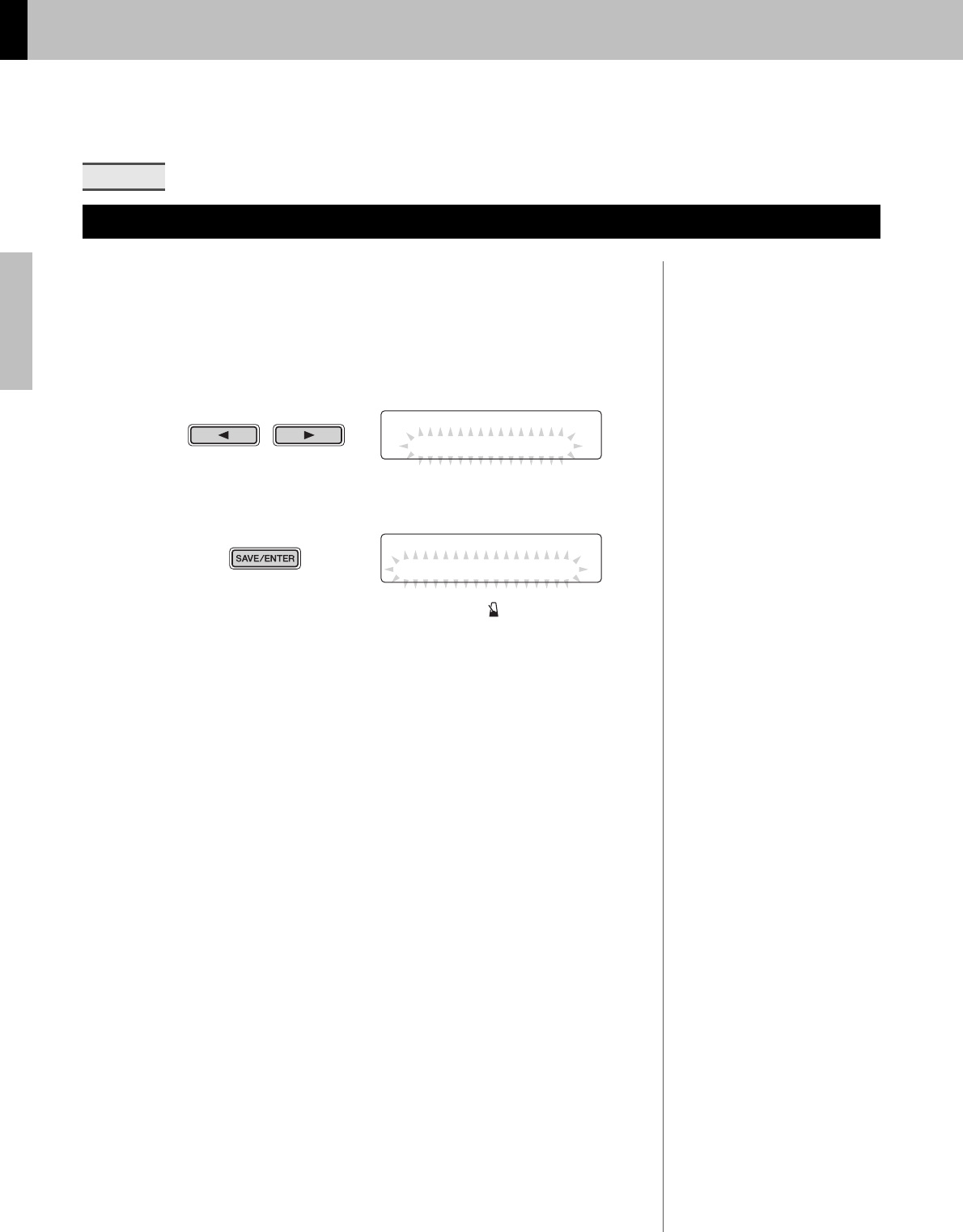
Basic Techniques
Recording Your Performances
54
DTX502 Owner’s Manual
1.
Press the [SONG] button.
The SONG1 page will be displayed.
2.
Turn the data dial to select the song you wish to delete.
3.
Navigate to the SONG4 page using the [<]/[>] buttons.
4.
Press the [SAVE/ENTER] button.
To cancel the process without deleting the song, press the [ ] button.
5.
Press the [SAVE/ENTER] button to delete the selected
song.
SONG4
Deleting a Recorded Performance
NOTE
Preset songs cannot be deleted.
SONG4 Clear
” Curren
t
Song
SONG4 Clear
Are you sure?


















