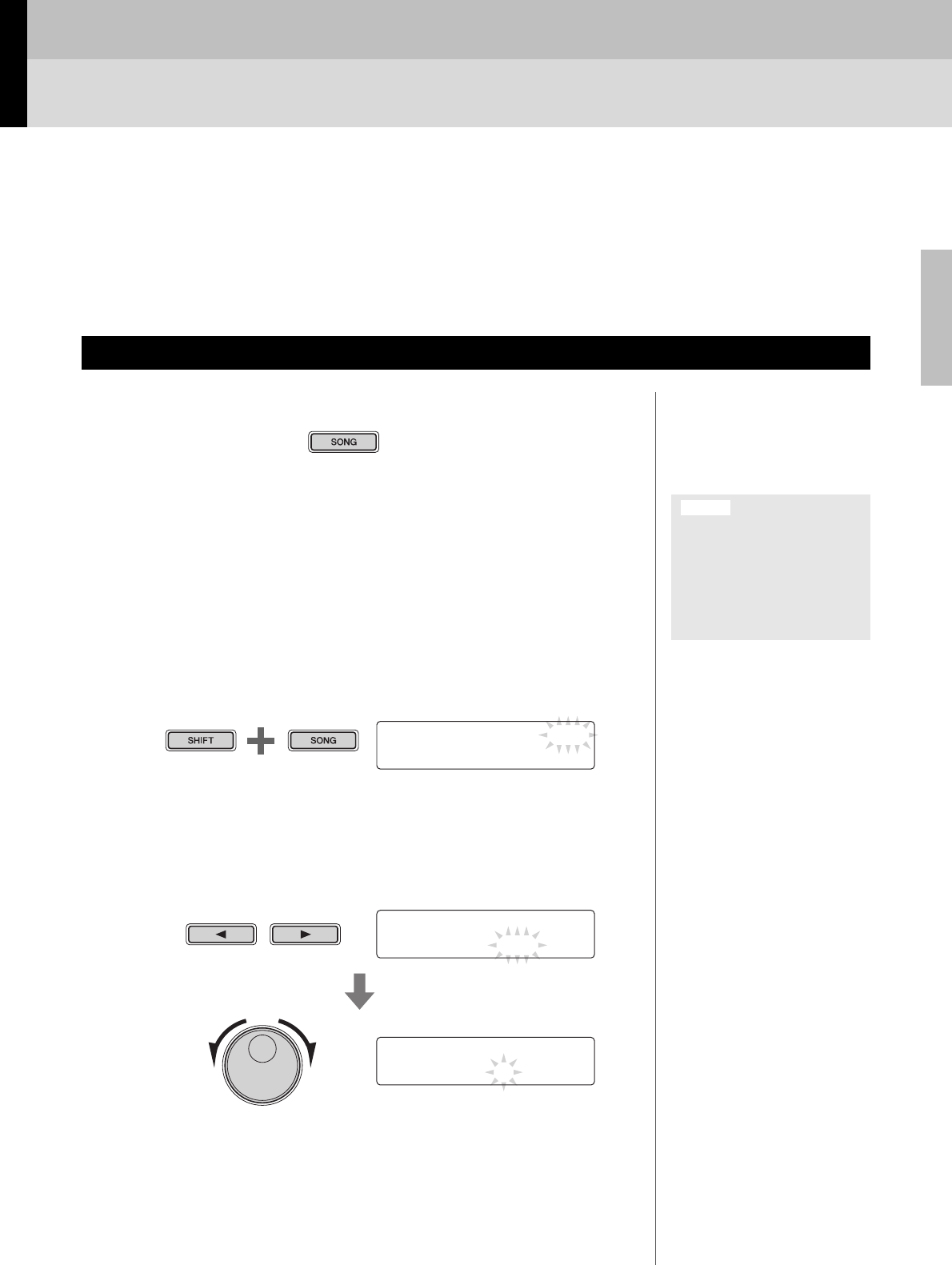
Basic Techniques
DTX502 Owner’s Manual
51
Recording Your Performances
You can record your performances in the DTX502 in the form of User songs.
1.
Press the [SONG] button.
2.
Turn the Data Dial to select the User song (61 to 100)
you wish to record into.
If you wish to record your performance while playing along with a Preset song (1 to
60), you should instead select that song. In such a case, your performance will be
recorded into the lowest numbered User song containing no data.
3.
Hold down the [SHIFT] button and press the [SONG]
button to open the REC page.
4.
Move the cursor to the item you want to change using
the [<]/[>] buttons, and then turn the Data Dial to
change its value.
NOTE
• Performances recorded in the drum module are not saved as audio files. Instead, they are saved in the form of MIDI data, which
describes which pads were played and when.
• The following cannot be used while recording.
•Pad Song
•Pad Function
Getting Ready
You can record into a User
song that already contains
data; however, that data will be
overwritten with your new per-
formance. Before proceeding,
therefore, you should ensure
that the User song in question
contains no irreplaceable data.
NOTICE
NOTE
If no space is available for recording
in User songs, the message “Seq
data is not empty.” will be displayed.
REC ⁄=120
Quan
t
ize=off 4/4
Hold
REC ⁄=120
Quan
t
ize=off 4/4
REC ⁄=120
Quan
t
ize=Ö 4/4


















