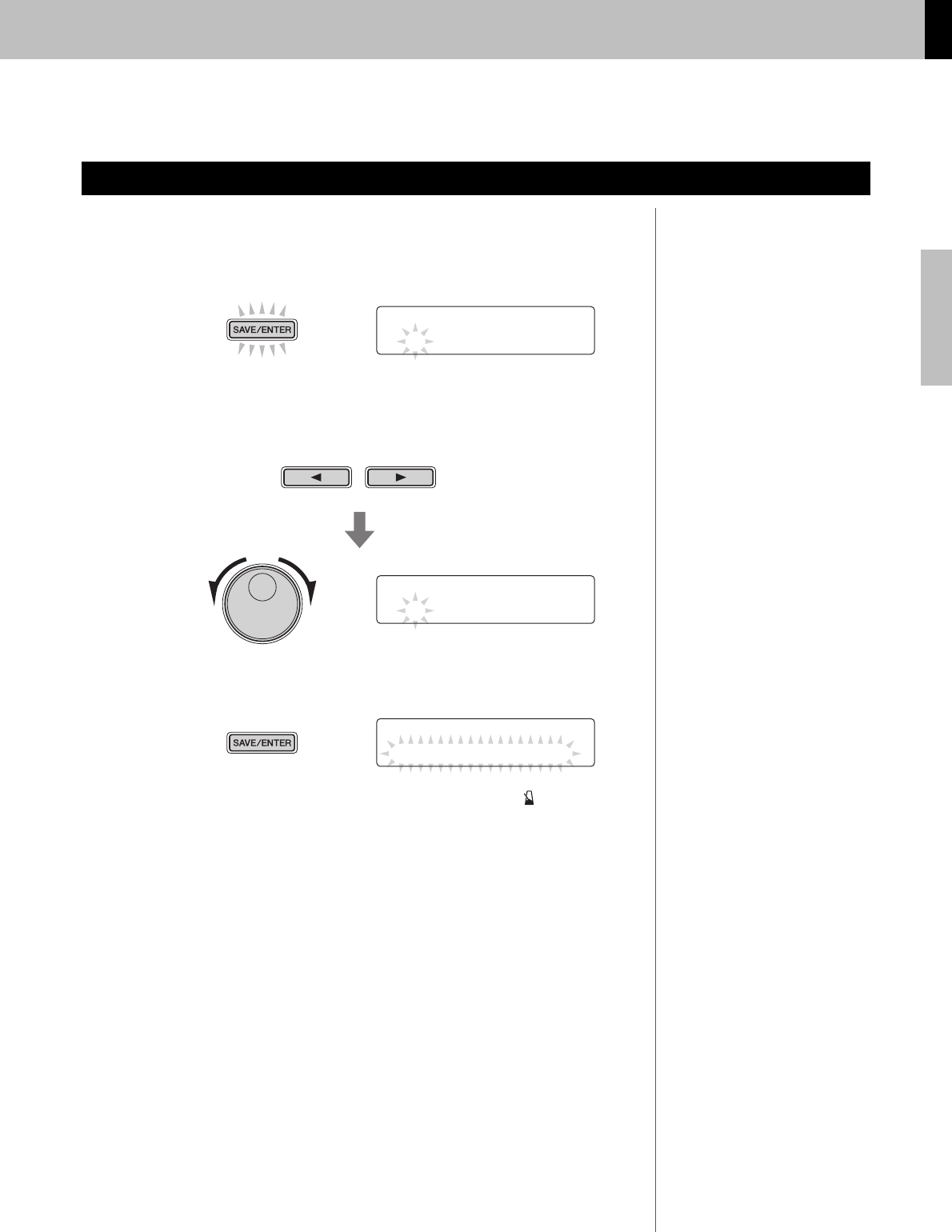
Basic Techniques
DTX502 Owner’s Manual
Recording Your Performances
53
Using the following procedure, you can freely assign a name to the User song you have recorded.
1.
Press the [SAVE/ENTER] button on the SONG1 page.
The button will start to flash and the following page will be displayed.
2.
Change the displayed name as required.
Press the [<]/[>] buttons to move the cursor to the character you wish to change, and
then turn the Data Dial to change it.
3.
Press the [SAVE/ENTER] button once again.
To cancel the process without changing the song name, press the [ ] button.
4.
Press the [SAVE/ENTER] button to save the new song
name.
Naming a User Song
NOTE
• Preset songs cannot be renamed.
• Songs containing no data (i.e.,
“EmptySng”) cannot be renamed.
SONG sa
V
e name
:[Un
t
i
t
led]
SONG sa
V
e name
:[tn
t
i
t
led]
SONG sa
V
e name
Are you sure?


















