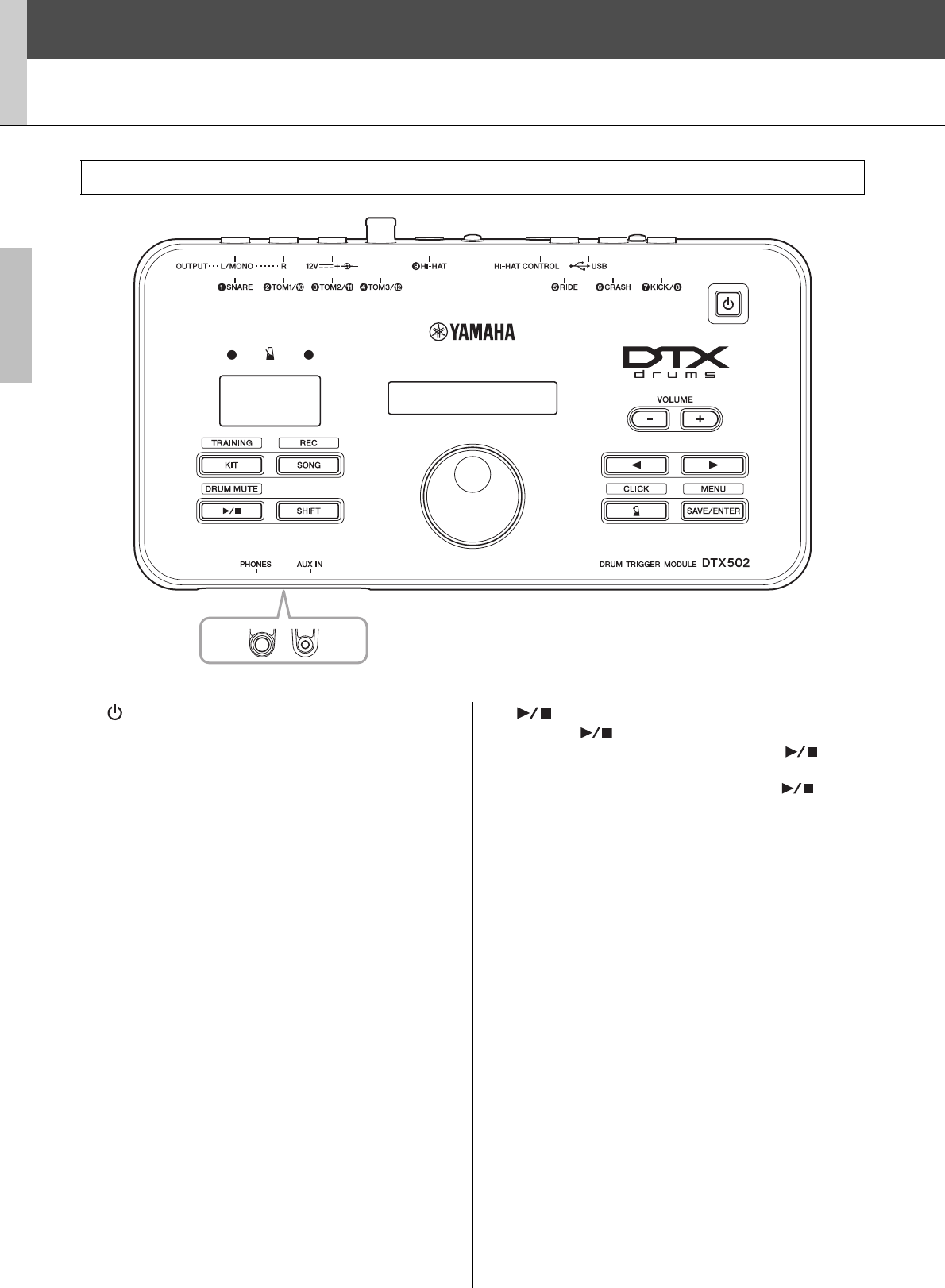
Setup
10
DTX502 Owner’s Manual
Component Names & Functions
q [ ] (Standby/On) button (page 13)
Use this button to turn the drum module on and off.
w Metronome lights
When the metronome is playing, the red light flashes on the
start of each measure; the green light flashes on every other
beat.
e Number display
The number display is used to indicate the tempo, mode-spe-
cific numbers, and timer values. (See page 74.)
r LCD screen
The LCD screen presents information needed to operate the
DTX502.
t VOLUME [+] and [–] buttons (page 15)
These buttons are used to adjust the overall DTX502 vol-
ume—that is, the volume of sound output via the OUTPUT
and [PHONES] jacks.
y [KIT] button (page 19)
• Press the [KIT] button to open the page for selecting differ-
ent drum kits.
• Hold down the [SHIFT] button and press the [KIT] button to
access Training Mode.
• You can also immediately silence all sounds by pressing the
[KIT] button.
u [SONG] button (page 26)
• Press the [SONG] button to open the page for selecting dif-
ferent songs.
• Hold down the [SHIFT] button and press the [SONG] button
to put the drum module on standby for recording.
i [ ] button (page 26)
• Press the [ ] button to start and stop song playback.
• You can also start and stop training using the [ ] but-
ton.
• Hold down the [SHIFT] button and press the [ ] button
to mute and unmute a song’s drum parts.
o [SHIFT] button
To access the setting area or function indicated above any but-
ton, press it while holding down the [SHIFT] button.
!0 Data Dial
• Turn the Data Dial to change the value selected by the flash-
ing cursor. To increase values, turn it clockwise and vice-
versa.
• Hold down the [SHIFT] button and turn the Data Dial to
change the tempo.
!1 [<]/[>] buttons
• Press the [<]/[>] buttons to move the flashing cursor
between on-screen items. If a setting area has more parame-
ters than will fit on a single page, these buttons can be used
to move between the area’s pages.
• Hold down the [SHIFT] button and press the [<]/[>] but-
tons to select the pad to be set.
Control Panel
120
wxyz{|}
drums
q
t
e
w
r
yu
io
!0
!1
!2 !3
!4 !5


















