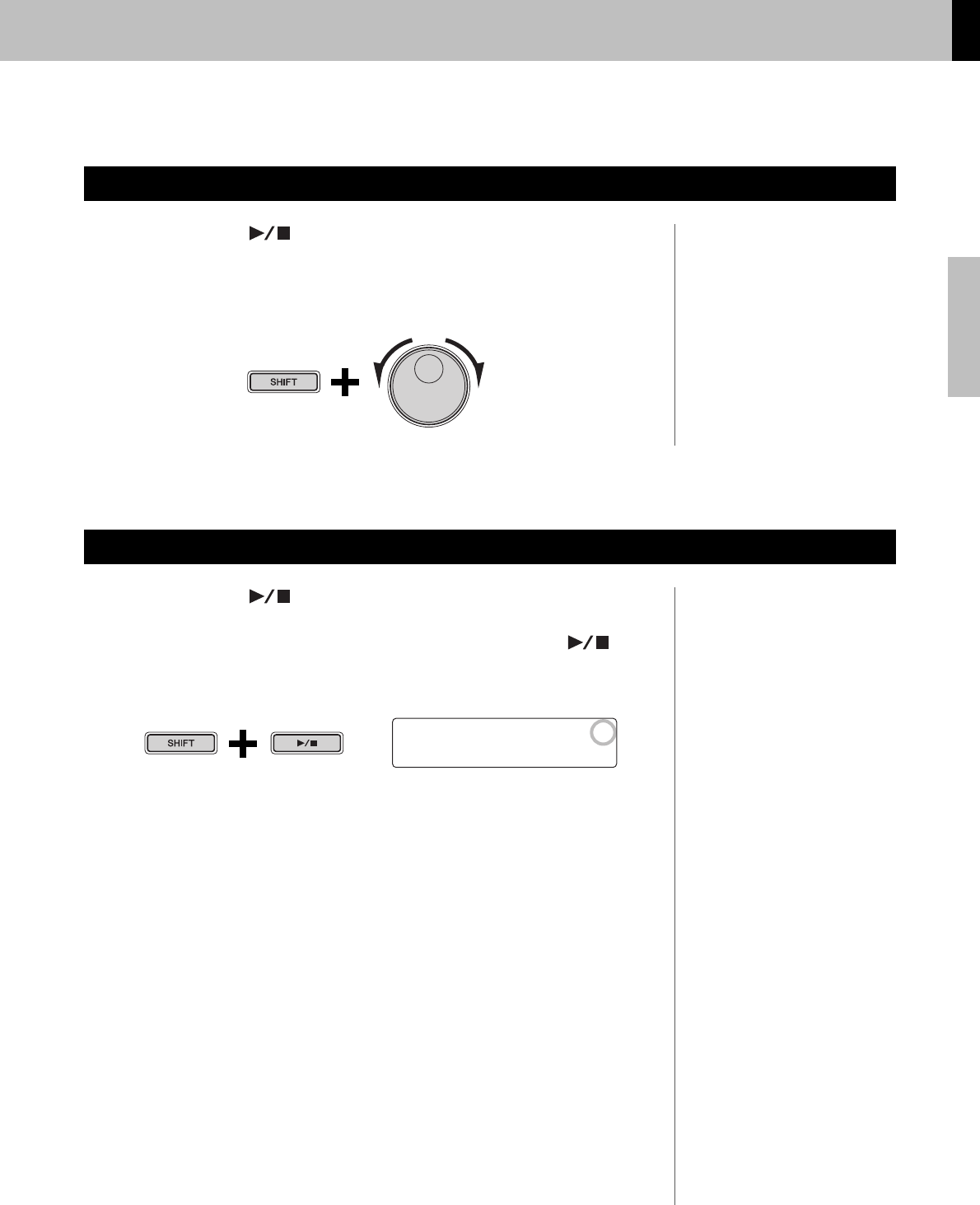
Basic Techniques
DTX502 Owner’s Manual
Performing with a Song
27
1.
Press the [ ] button to start the song.
2.
To adjust the tempo, hold down the [SHIFT] button and
turn the Data Dial.
1.
Press the [ ] button to start the song.
2.
Hold down the [SHIFT] button and press the [ ] but-
ton to mute and unmute the song’s drum parts.
When the drum parts have been muted, the symbol “ M ” will be displayed on-screen.
Adjusting the Song Tempo
Muting a Song’s Drum Parts
NOTE
• The tempo can be freely set
between 30 and 300 BPM.
•You can also use the Tap Tempo
function (page 36) to set the tempo
by striking pads.
Hold
NOTE
Yo u can also mute and unmute indi-
vidual drum and accompaniment
parts. For details, see the description
of Part Mute from Training Mode
(page 47).
SONG1
M
01:Demo ‚
Hold


















