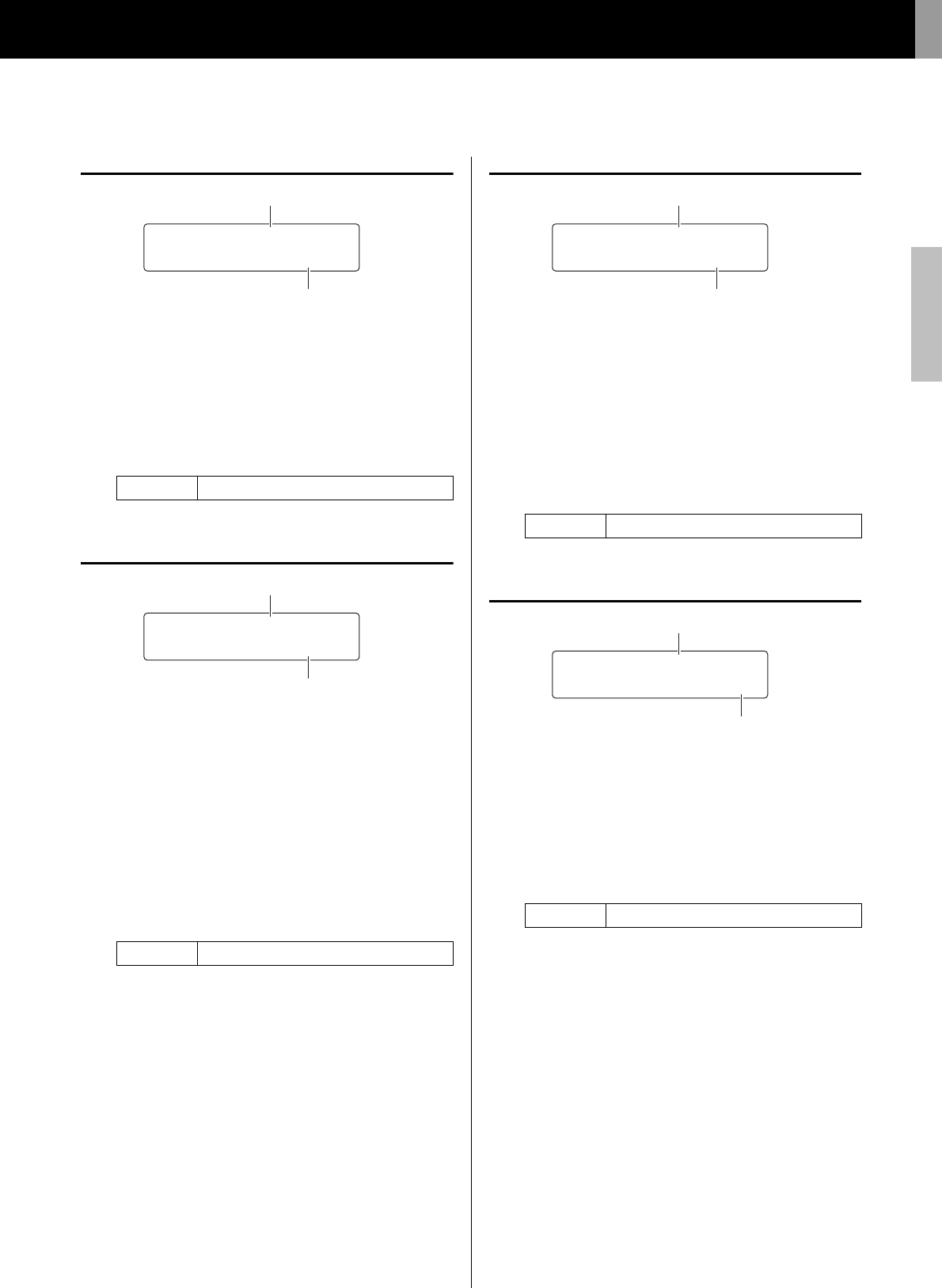
Advanced Techniques
DTX502 Owner’s Manual
Setting Parameters using Menu Mode
69
TRG6 Minimum Velocity
q Trigger input
See q Trigger input from the description of the TRG2 page.
w MinVel
Use this parameter to specify the velocity (or volume) of
sounds produced by trigger signals at the minimum level set
on the Minimum Level page (TRG5).
TRG7
Reject Time
q Trigger input
See q Trigger input from the description of the TRG2 page.
w RejTime
Trigger inputs can be set to accept only the first of a number
of trigger signals arriving very close together. Use this param-
eter to set the reject time for the selected pad—that is, how
long it will wait after accepting one trigger signal before
accepting another. In this way, you can prevent a rebounding
stick or beater from producing more than one sound (i.e.,
double triggering).
TRG8
Wait Time
q Trigger input
See q Trigger input from the description of the TRG2 page.
w WaitTime
Use this parameter to specify how long the selected pad will
wait before detecting a trigger signal. By adjusting this time
to ensure that trigger signals are detected at their peak levels,
you can ensure that the volume of sounds produced accu-
rately reflects the strength of playing.
TRG9
Noise Filter
q Trigger input
See q Trigger input from the description of the TRG2 page.
w NoiseFilter
Any noise contained in trigger signals can cause sounds to be
produced unintentionally. Use this parameter to filter out such
noise. Larger values correspond to a higher level of filtering.
Settings
0 to 126
Settings
4 to 500 (ms)
>tRG6 Snare 00%
” MinVel= 1 ‚
w
q
>tRG7 Snare 00%
”Rejtime= 5ms ‚
w
q
Settings
1 to 64 (ms)
Settings
1 to 10
NOTE
Larger noise filter settings can, in cases where the pad is struck
multiple times in rapid succession, result in sounds being
dropped. Be sure to adjust the setting to best match your style of
drumming.
>tRG8 Snare 00%
”Wai
t
time= 4ms ‚
w
q
>tRG9 Snare 00%
”NoiseFil
t
er= 5‚
w
q


















