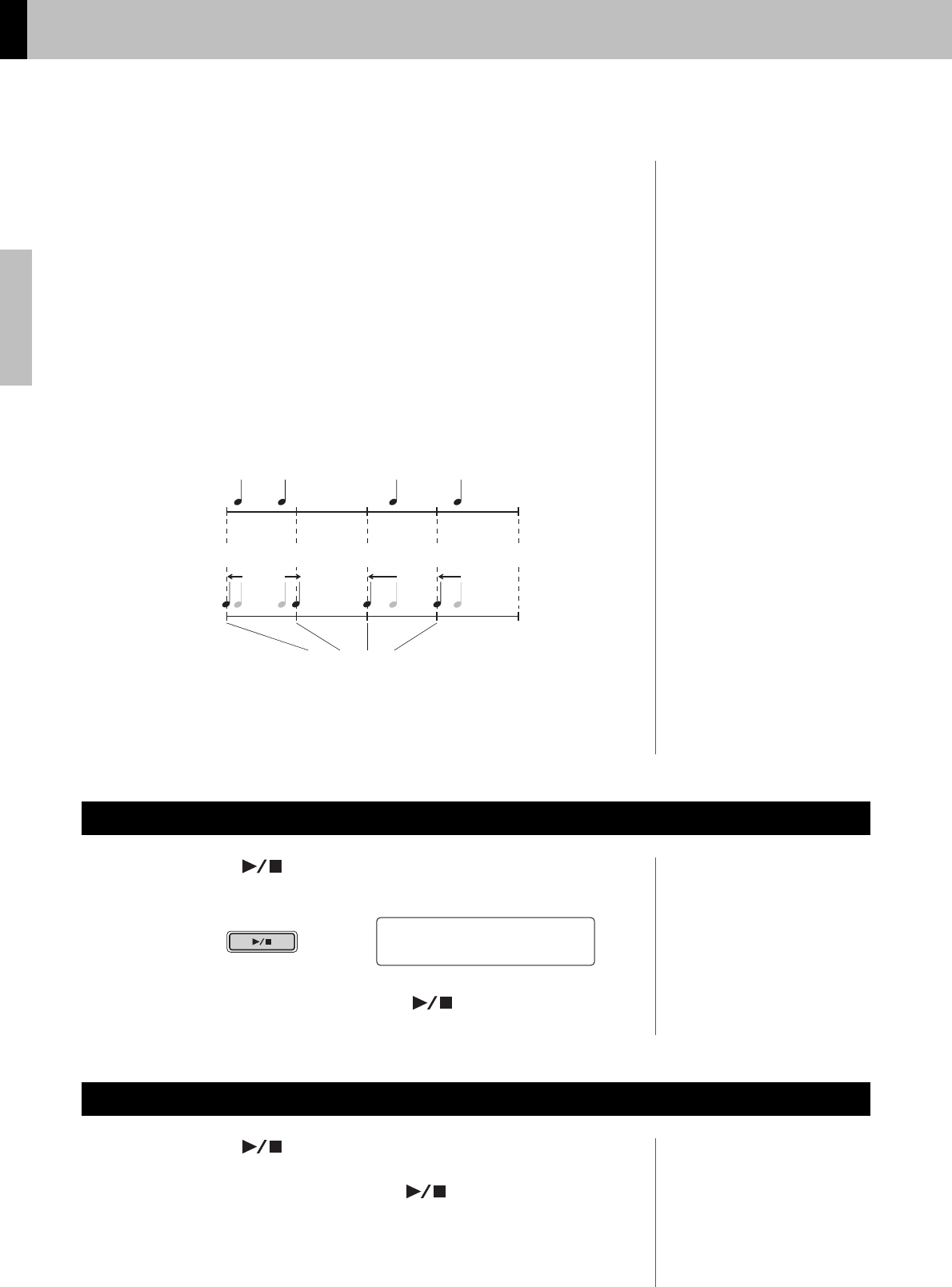
Basic Techniques
Recording Your Performances
52
DTX502 Owner’s Manual
Tempo
You can set the song tempo at which you wish to record your performance.
Quantize
Quantization is a function that corrects any small deviations in the timing of your
performance. The DTX502 can make recordings quantized based on a specified
note length. The available quantization settings are as follows.
• When 3/8, 6/8, 9/8, 12/8, or 15/8 is set as the time signature:
á, ⁄, Ö, ÖA, Ü, ÜA, or off
• When a time signature other than the above is set:
⁄, ⁄A, Ö, ÖA, Ü, ÜA, or off
Example of how quantizing works
Time signature
You can also set the time signature for the metronome when recording.
1.
Press the [ ] button.
You will be counted in and recording will then start.
2.
To stop recording, press the [ ] button once again.
1.
Press the [ ] button.
2.
To stop playback, press the [ ] button once again.
Recording
Playing Back a Performance
NOTE
When quantization is set to “off”, devi-
ations in the timing of your drumming
will not be corrected.
• These recorded notes were not played exactly in time.
• However, quantization can correct these small deviations in timing as follows.
Exactly on the beat
NOTE
If you would like to hear the metro-
nome as you record, be sure to turn it
on before you start recording.
REC Meas=001:01
Now recording...
NOTE
Yo u cannot record audio input via the
[AUX IN] jack.


















