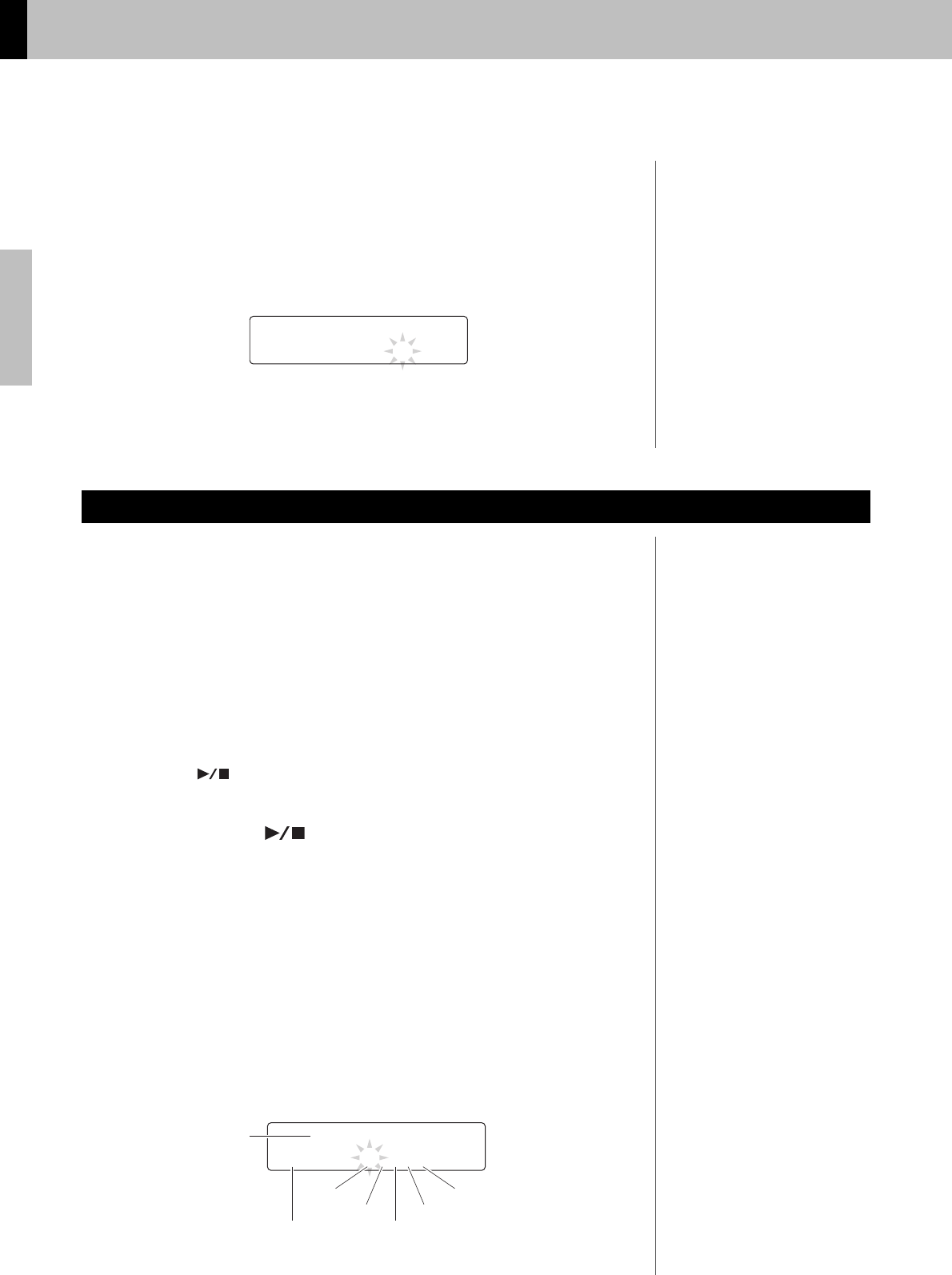
Basic Techniques
Practicing in Training Mode
46
DTX502 Owner’s Manual
Changing the number of measures after which the rhythm
changes
1.
With “05:Change Up” selected on the training menu
page (TRNG1), use the [>] button to navigate to the
TRNG9 page.
2.
Turn the Data Dial to select 1, 2, or 4 as the number
of measures after which the rhythm changes.
In Pad Gate training, the pads will only produce a sound when your drumming precisely matches
a practice drum pattern. When you have finished training, your score will be displayed on-screen.
In addition, you will be able to view the individual hit ratios for each of the drum parts.
Training procedure
1.
Hold down the [SHIFT] button and press the [KIT]
button to access Training Mode.
2.
Turn the Data Dial to select “06:Pad Gate”.
The [ ] button will flash, indicating that the drum module is on standby to
start training.
3.
Press the [ ] button when you are ready to go.
The currently selected song will start to play.
4.
Play the song’s drum pattern on the pads.
• The pads will not produce a sound if they are struck out of time.
• In addition, the pads will only produce a sound when you play the same drum pat-
tern as in the song.
5.
Use the [<]/[>] buttons to view the individual hit
ratios for the hi-hat, snare, kick, toms, and cym-
bals—that is, the percentage of times they were
played in time and matching the drum pattern in the
song.
6. Pad Gate
NOTE
The above setting cannot be adjusted
while training.
tRNG9
” Measure=2
0% ¢¢¢¢¢
HiHa
t
HSKtC
Cymbals
Hit ratio
Hi-hat
Snare Toms
Kick
Currently selected drum part


















