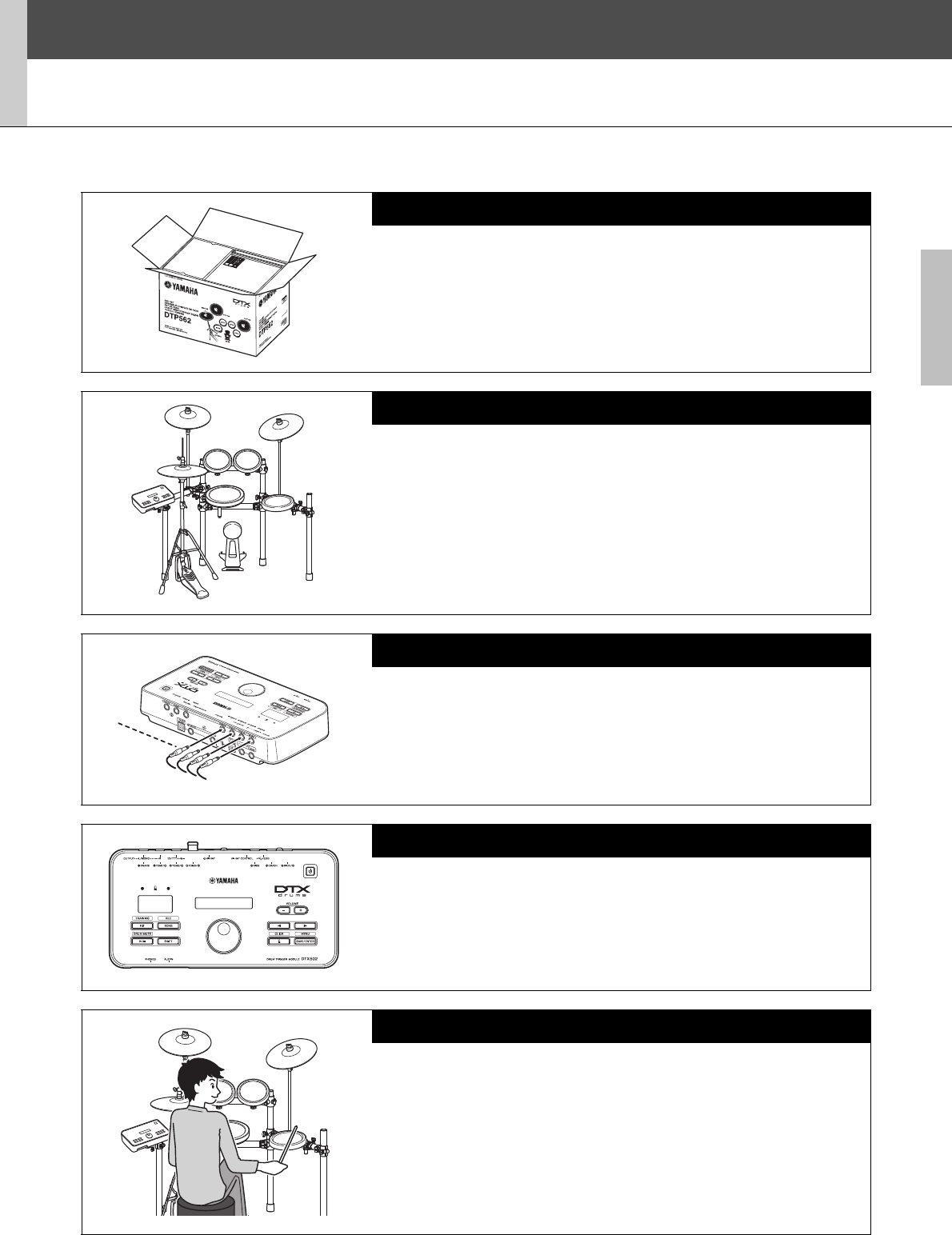
Setup
DTX502 Owner’s Manual
7
First Steps
1.
Open the packages to reveal their contents.
• DTX502 Drum Trigger Module
• Rack (i.e., RS502)
• Pad set (i.e., DTP522, DTP532, DTP542, or DTP562)
2.
Assemble the parts
•Assemble the rack.
Refer to the Owner’s Manual that came with your rack (i.e.,
RS502).
•Mount the pads and the DTX502 module on the rack.
Refer to the Assembly Manual that came with your pad set.
3.
Make the required connections.
• Connect the pads and the DTX502 using the cable provided.
Refer to the Assembly Manual that came with your pad set.
• Connect the power adaptor to the DTX502 module and turn on
the module.
See page 12 of this booklet.
4.
Complete the initial setup process.
• See Initial Setup on page 13.
5.
Play your electronic drum kit.
• Basic techniques used when operating and playing the elec-
tronic drum kit are describ ed in the Basic Techniques section
(pages 15 to 54).
• More complex methods are described in the Advanced Tech-
niques section (pages 55 to 79).
120
Selec
t
your ki
t
DtX562K
Setup


















