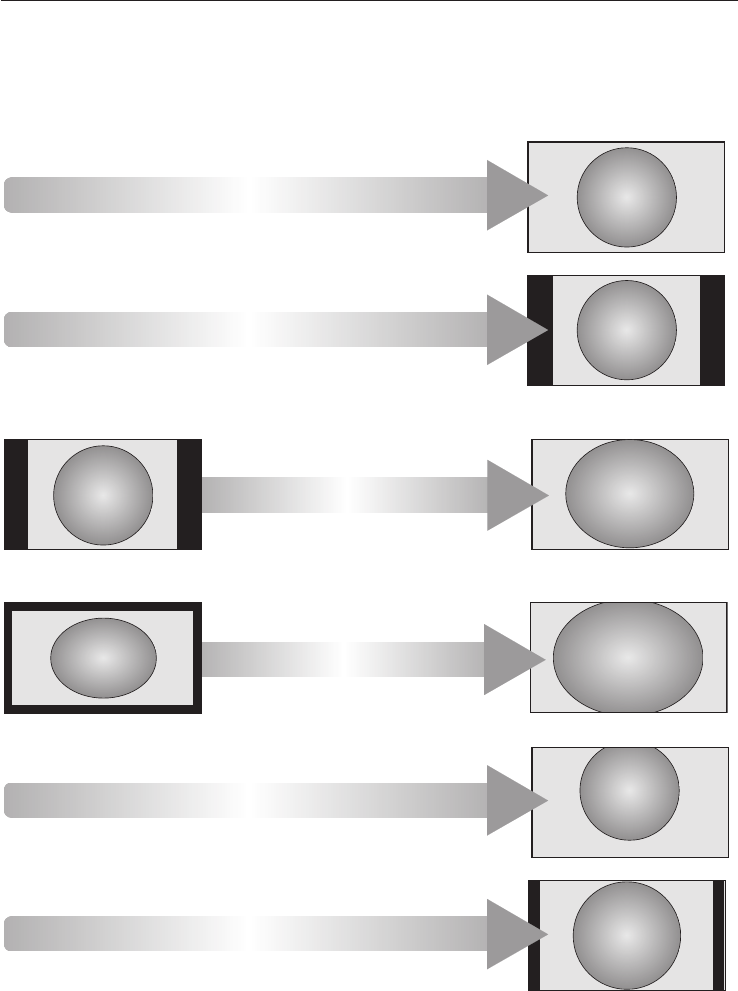
CONTROLS AND FEATURES
33
Widescreen viewing
Depending on the type of broadcast being transmitted, programmes can be viewed in a number
of formats.
WIDE
4:3
SUPER LIVE
CINEMA
SUBTITLE
SUBTITLE
14:9
Use this setting when watching
a widescreen DVD, widescreen
video tape or a 16:9 broadcast
(when available). Due to the
range of widescreen formats
(16:9, 14:9, 20:9 etc.) black bars
may be visible on the top and
bottom of the screen.
Use this setting to view a true
4:3 broadcast.
This setting will enlarge a
4:3 image to t the screen
by stretching the image
horizontally and vertically,
holding better proportions at
the centre of the image. Some
distortion may occur
When subtitles are included on
a letterbox format broadcast,
this setting will raise the picture
to ensure that all the text is
displayed.
Use this setting when watching
a 14:9 broadcast.
When watching ‘all sides panel
format’ lms/video tapes, this
setting will eliminate or reduce
the black bars at all sides of
the screen by zooming in and
selecting the image without
distortion.


















