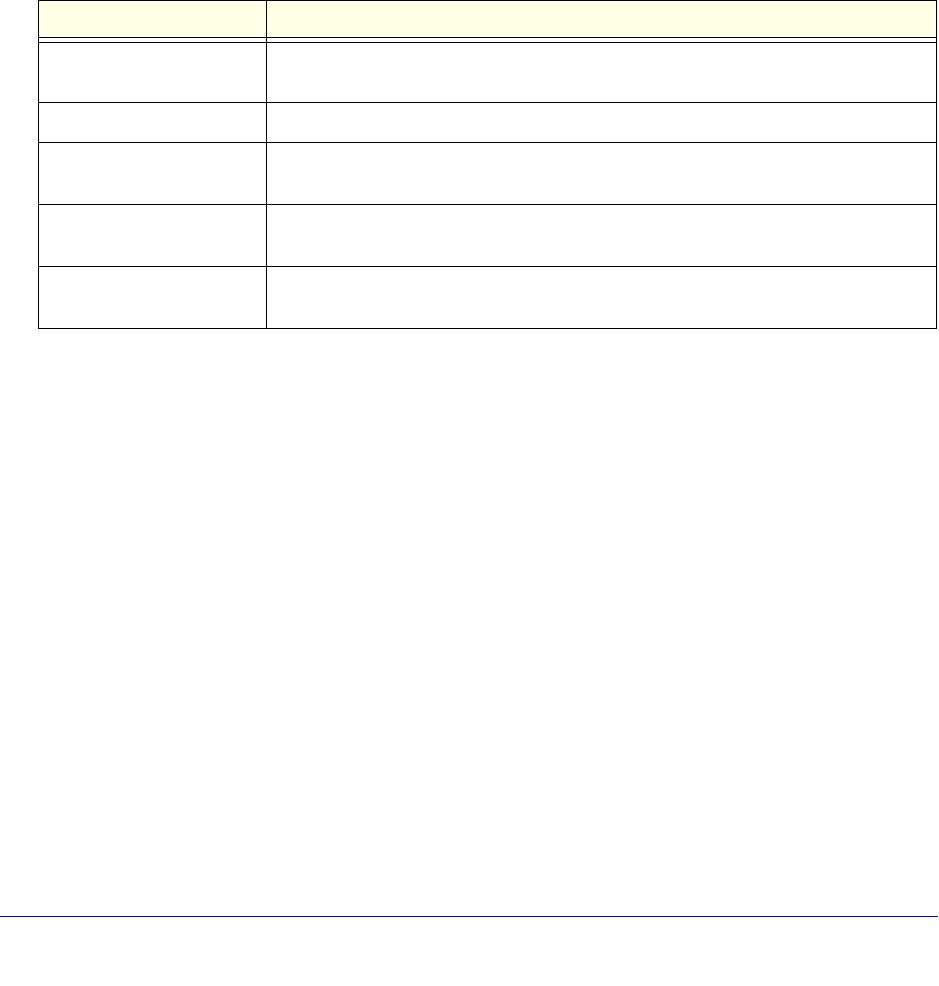
Shared Folders
47
ReadyNAS OS 6.0
Shared Folder Access Rights
Access Rights to Shared Folders
Access rights apply to individual shared folders. For each shared folder, you control the
file-sharing protocols that can be used to access the shared folder and the access rights
granted to each user, group, and host. For example, you might want to grant a user
read/write permission on one shared folder, read-only permission on another shared folder,
and no access rights at all on a third shared folder. By default, all users and groups have
read/write access
The following table lists access right options available to you
Table 6. Access right options
Access Right Description
Read-only The user with this permission can read files on this shared folder, but cannot edit or
create files on this shared folder.
Read/write A user with this permission can read, edit,
and create files on this shared folder.
Read-only for everyone
with exceptions
Access to this shared folder is read-only for all users except for one or more users
who are granted read/write permission.
Read/write for everyone
with exception
s
Access to this shared folder is read/write for all users except for one or more users
who are granted read-only permission.
Disabled with exceptions Access to this shared folder is disabled for all users except for one or more users
who
are granted either read-only or read/write permission.
.
User and Group Authentication
The way that users and groups are authenticated depends on the user and group
management mode that you selected (see User and Group Management Modes on
page 137):
• L
ocal user database. If you use the local database, create group and user accounts
before you set up shared folder access rights. For more information about creating and
managing groups and user accounts, see Chapter 6, Users and Groups.
• Acti
ve Directory. If you use an external Active Directory, the user and group information
is downloaded into the ReadyNAS. User and group access rights are listed when you
select the Access tab in the shared folder settings pop-up screen.


















