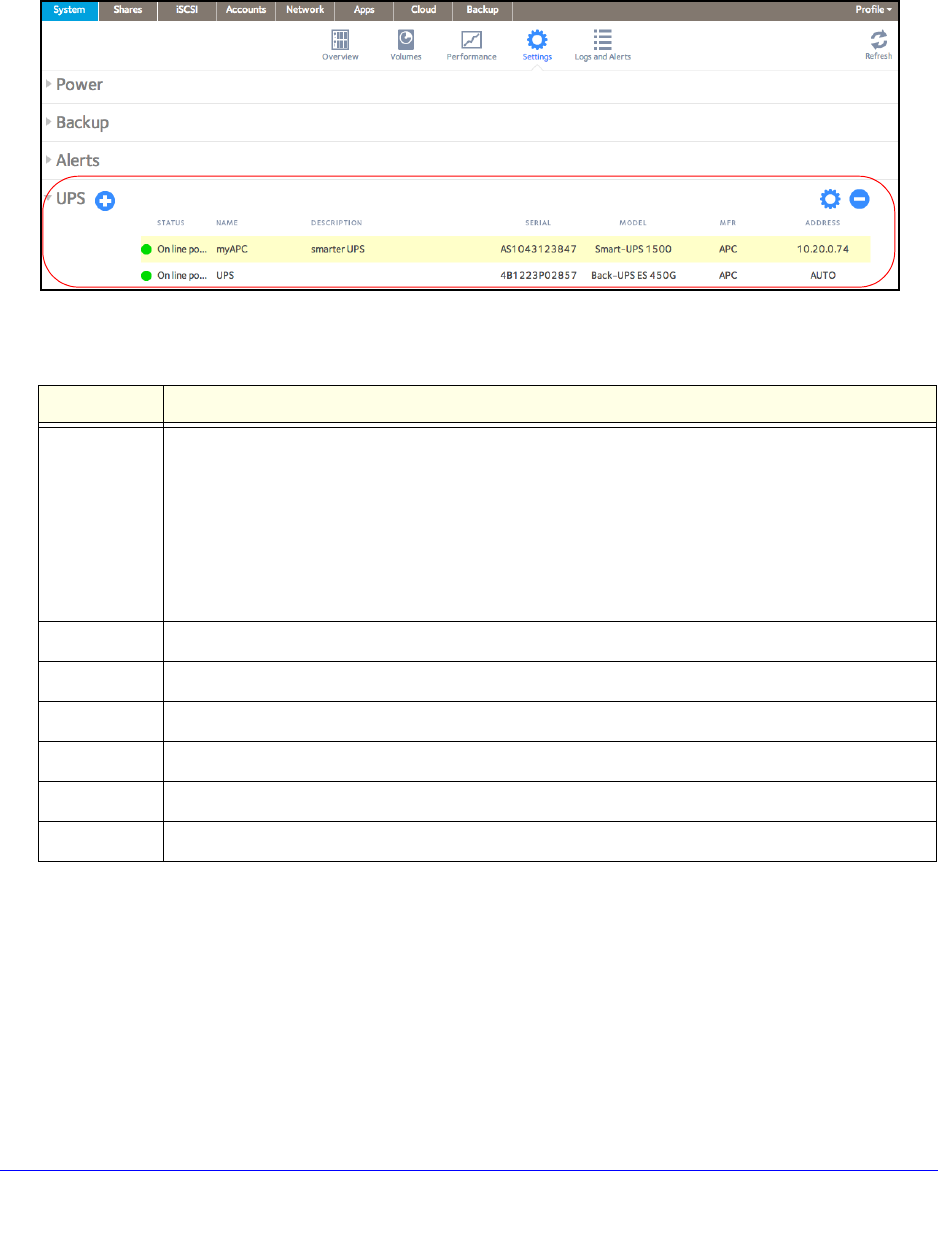
System Maintenance
216
ReadyNAS OS 6.0
Monitor a UPS
To monitor the status of a UPS:
Select System >
Settings > UPS.
When the ReadyNAS system detects the UPS device, it displays the following information
about the device in the UPS list:
Item Description
Status The status of the UPS:
• On line power
• On battery
• Low battery
• On battery and Low battery
• On line power and Low battery
• Unknown
Name The name of the UPS. For a remote UPS, the name is always UPS.
Description The description that you gave to the UPS.
Serial The detected serial number of the UPS.
Model The detected model of the UPS.
MFR The detected manufacturer of the UPS.
Address The IP address of the UPS.


















