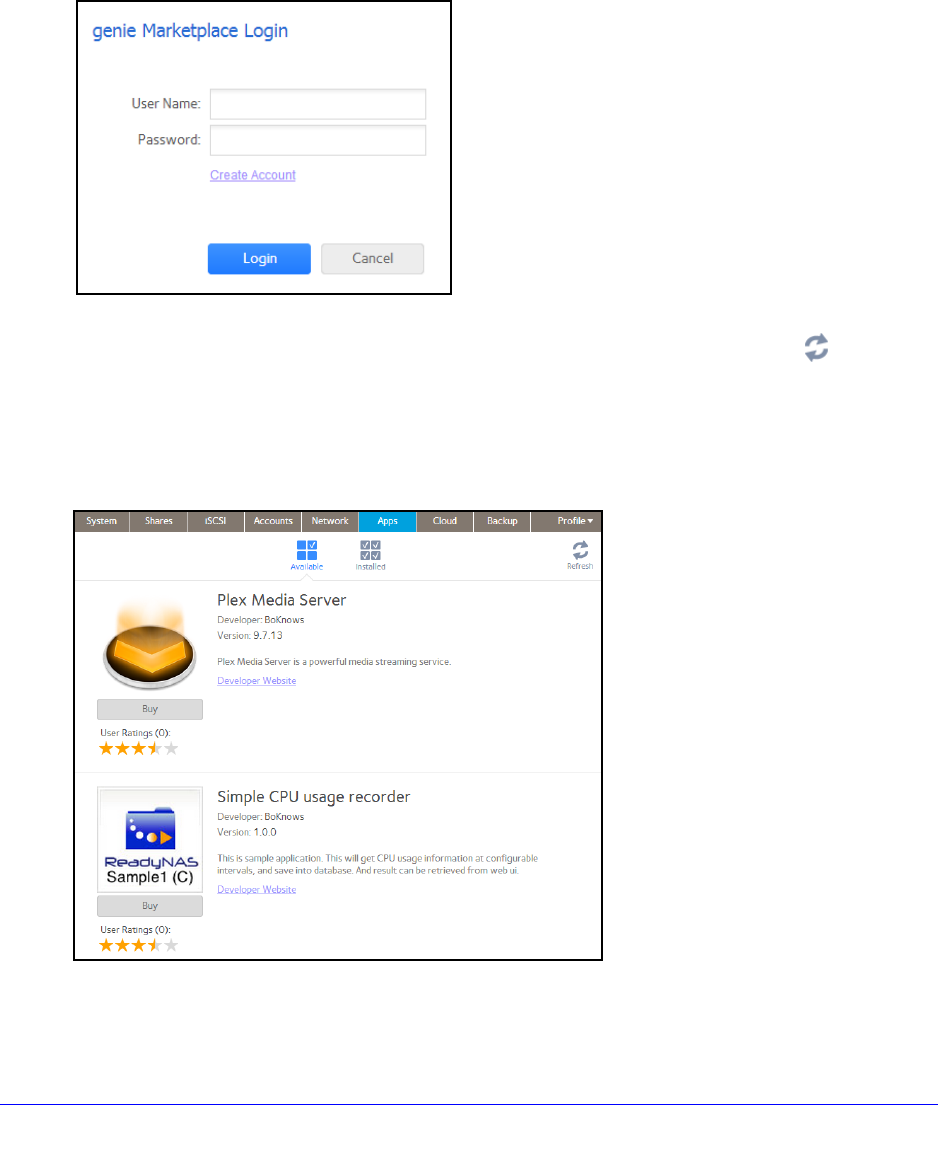
System Settings
193
ReadyNAS OS 6.0
Manage genie Apps
To browse and buy genie Apps for your ReadyNAS system:
1. On the
local admin page, select Apps > Available.
2. In
the pop-up login screen that displays, enter your NETGEAR genie+ Marketplace account
credentials.
Note: If a pop-up login screen does not display, click the Refresh icon ( )
at the right side of the screen.
If you do not have a NETGEAR genie+ Marketplace account, click Create
Account. See Create a NETGEAR genie+ Marketplace Account on pag
e 192.
3. A list of available app
s displays.
4. (Optional) Purchase an app.
a. Click the Buy button
below an available app.


















