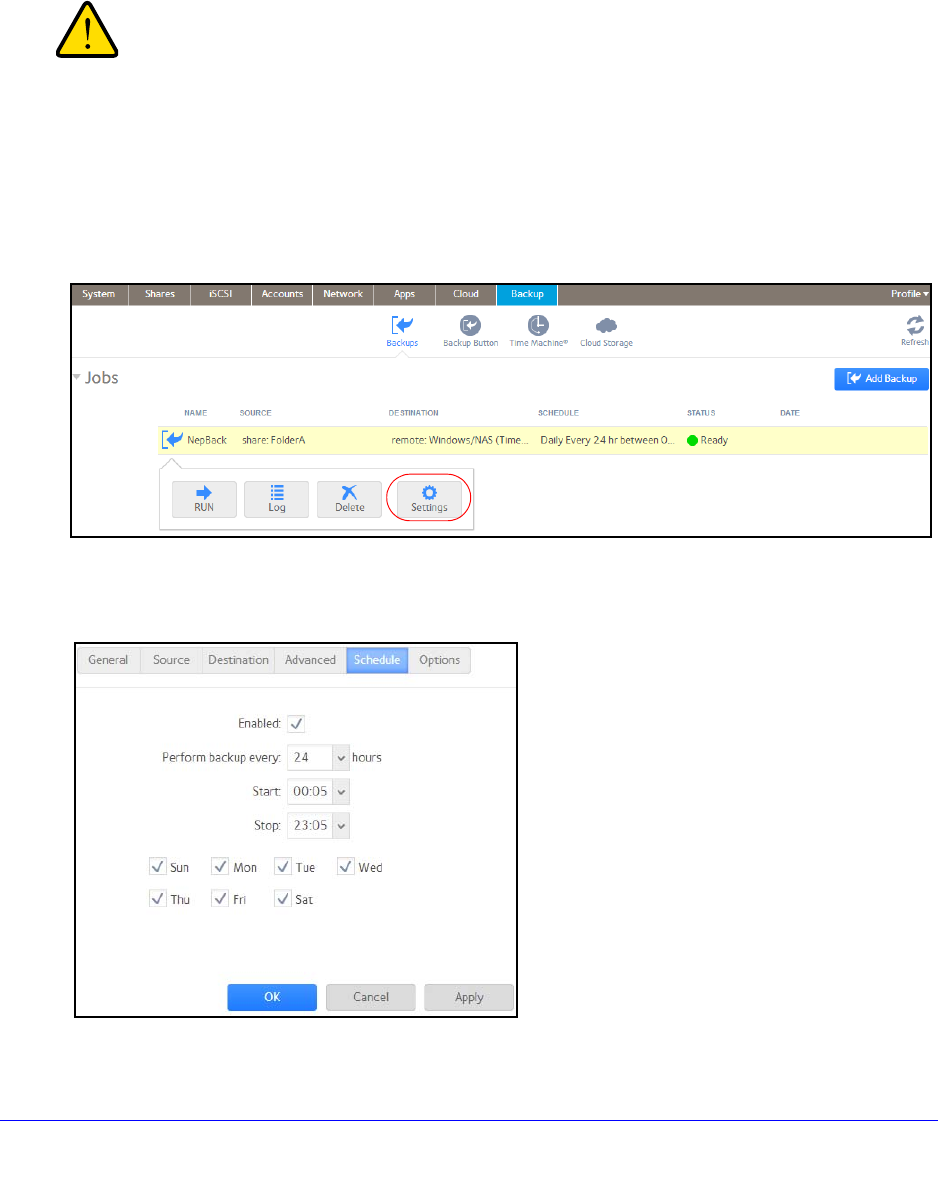
Backup and Recovery
236
ReadyNAS OS 6.0
Schedule a Backup Job
You can schedule a backup job to automatically run as frequently as once every hour, daily,
or just once a week. The backup schedule is offset by 5 minutes from the hour to allow you to
schedule snapshots on the hour (snapshots are almost instantaneous) and perform backups
of those snapshots.
WARNING!
To ensure the integrity of the data stored on your primary device,
never schedule a recovery job to run automatically.
To schedule a backup job:
1. Select Bac
kup > Backups > Jobs.
2. Select
the backup or recovery job from the jobs list.
3. From the pop-up menu that
displays, select Settings.
A pop-up screen displays.
4. Click the Sch
edule tab.
5. Select the Enabled check box.


















