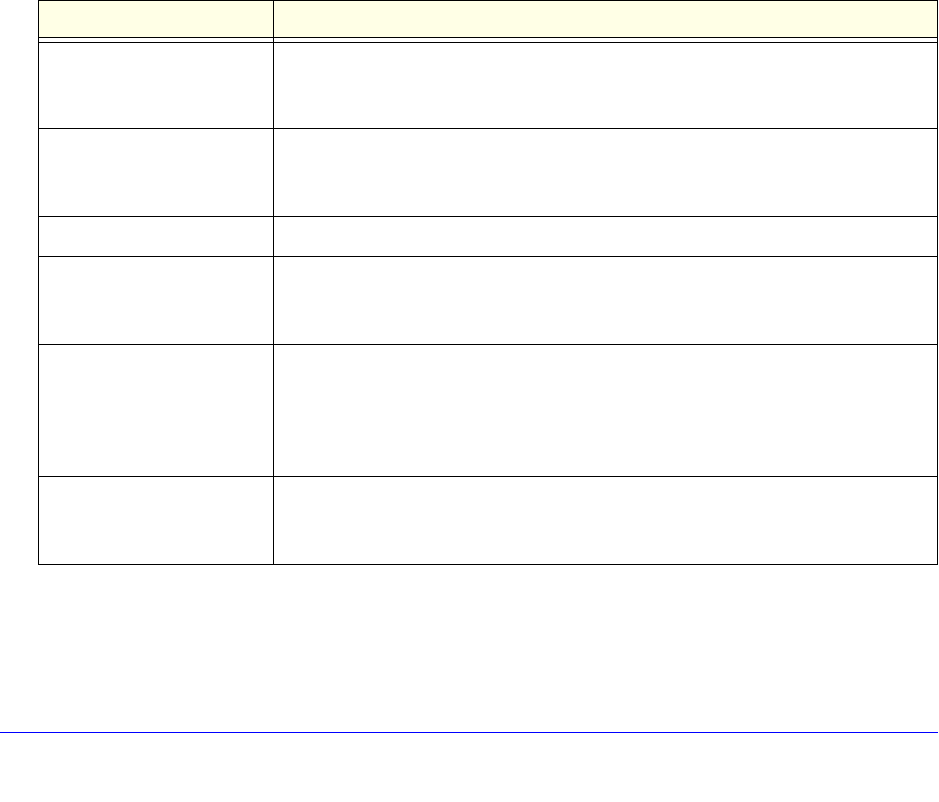
Backup and Recovery
224
ReadyNAS OS 6.0
used when you backed up the data. The recovery source is the backup destination and the
recovery destination is the backup source.
Secure Cloud Backups
A secure cloud backup lets you use online backup and recovery tools, such as ReadyNAS
Vault, to save data over the Internet to a remote location and restore the data, if needed. For
more information about backing up your data using ReadyNAS Vault, see ReadyNAS Vault
on page 245.
Backup Protocols
When you back up data to a remote destination or recover it from a remote source, data is
transferred over a network using file-sharing protocols.
You can select which protocol you want to use for the
job. The options that are available to
you depend on how your ReadyNAS system is configured. Backup protocols are described in
the following table.
Table 12. Backup protocols
Item Description
Windows/NAS (Timestamp) Source or destination is a share
on a Windows computer.
Incremental backups with this protocol use timestamps to determine whether files
should be backed up.
Windows (Archive Bit) Source or destination is a share
on a Windows computer.
Incremental backups with this protocol use the archive bit of files, similar to
Wi
ndows, to determine whether they should be backed up.
FTP Source or destination is an FTP site or a path from that site.
NFS Source or destination is on a Linux or
UNIX device accessed using NFS.
Mac OS X users can also use this option by setting up an NFS share from the
conso
le terminal.
Rsync server Source or destination is accessed using an Rsync server.
Rsync was originally available for Linux and other UNIX-based operating systems,
bu
t is also popular under Windows and Mac for its efficient use of incremental file
transfers. Using Rsync is the preferred backup method when backing up from one
ReadyNAS device to another.
Rsync over Remote SSH Source or destination is accessed using an Rsync server.
Rsync data transfers to go through a secure, encrypted SSH tunnel. Using remote
SSH
is recommended when backups are being transferred over the Internet.


















