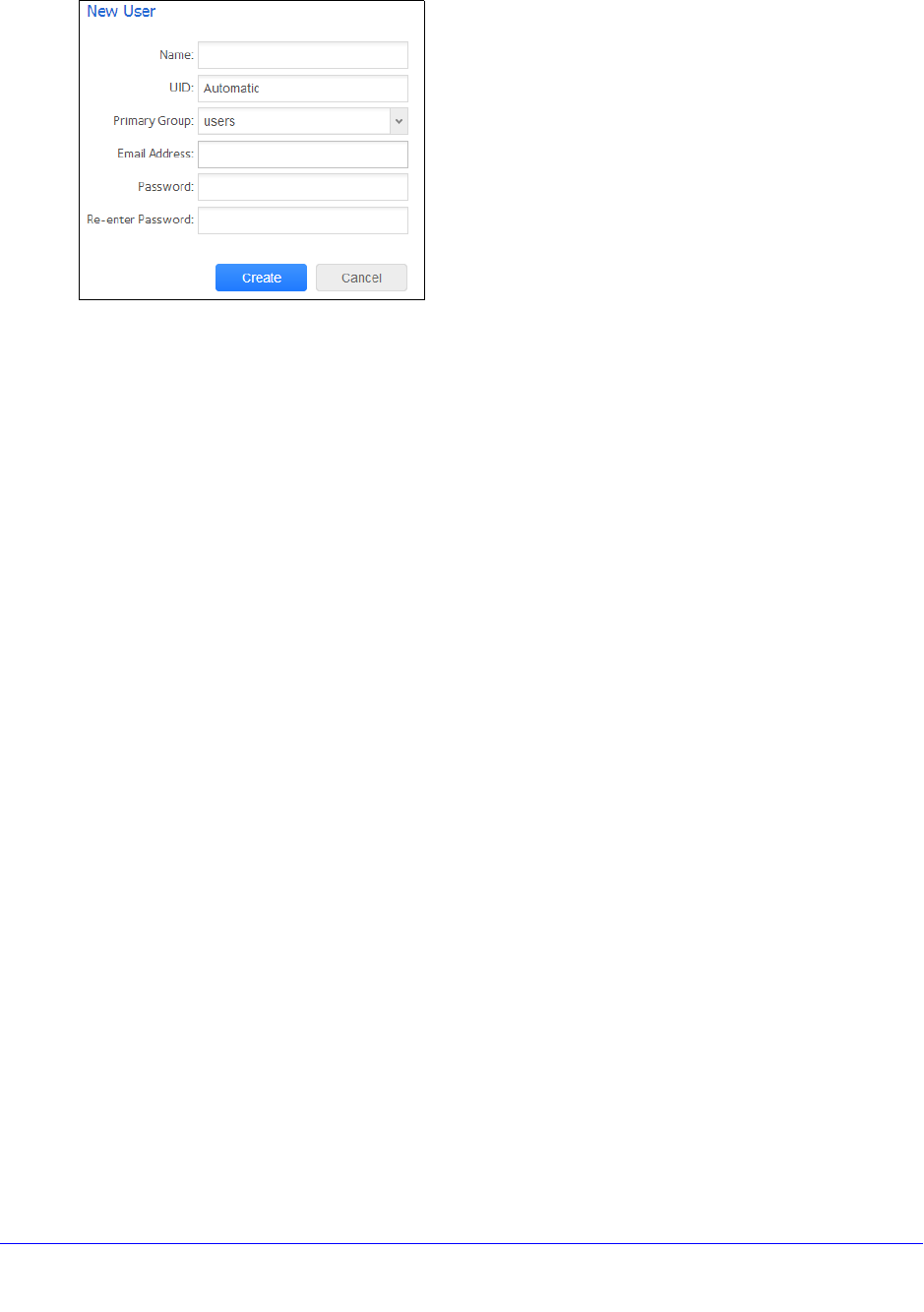
Users and Groups
141
ReadyNAS OS 6.0
The New User pop-up screen displays.
3. Enter the following information for the new user:
• Name. User names
can have a maximum of 31 characters in most non-Asian
languages. If you use Asian language characters, the limit is lower. You can use most
alphanumeric and punctuation characters for a user name.
• UID. The UID is a un
ique user ID number assigned to each user. By default, the ID
number is automatically set, but you can manually enter a number if you prefer.
• Pri
mary Group. From the drop-down list, select the primary group to which the user
is assigned. The default group is called users.
For information about creating groups, see Create Groups on p
age 144.
Note: In addition to belonging to a single primary gro
up, a user can belong to
multiple secondary groups. For information about assigning a user to a
secondary group, see Edit Groups on p
age 145.
• Email Addres
s. (Optional) Enter the user’s email address.
• Password. Enter a
password. Each user password can have a maximum of 255
characters.
• Re-enter Pass
word. Reenter the user password.
4. Click the Create bu
tton.
A new user account is created.


















