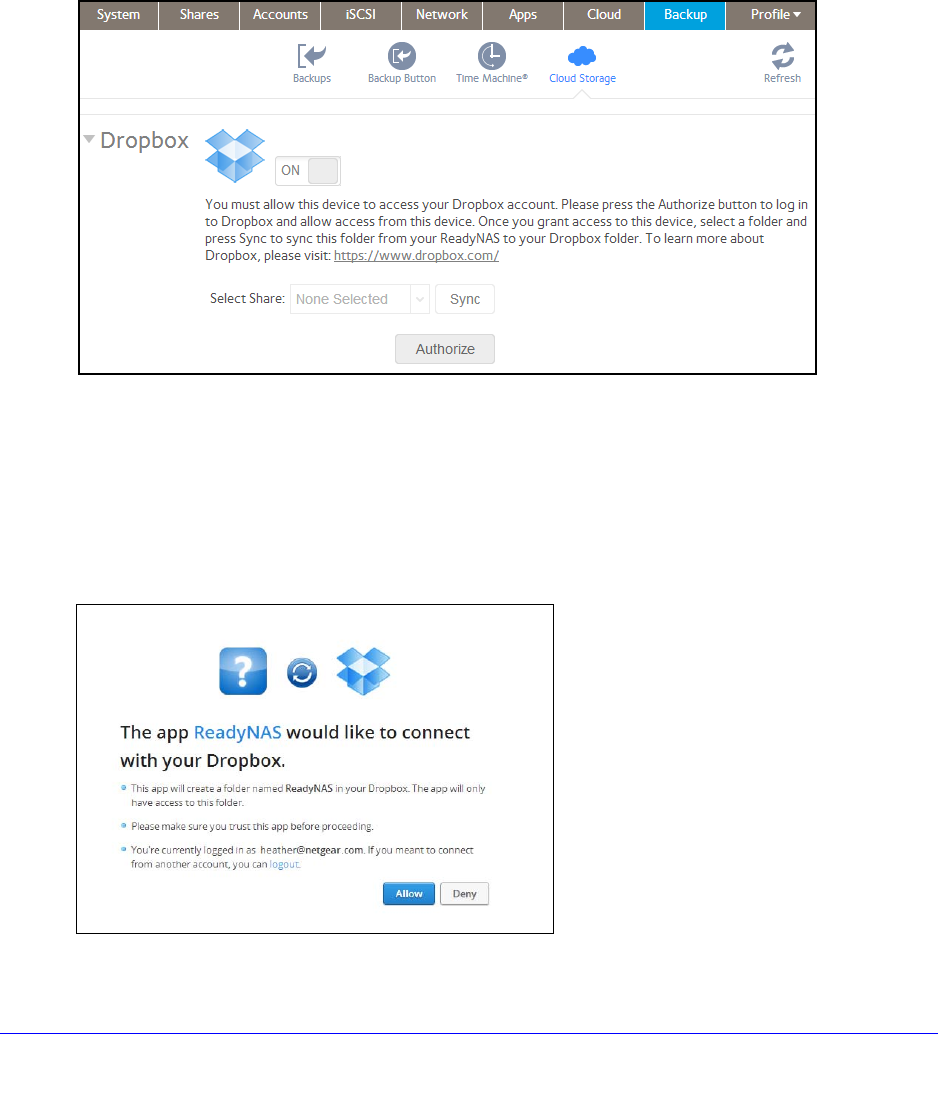
Backup and Recovery
247
ReadyNAS OS 6.0
Dropbox
The ReadyNAS allows you to easily back up data from your system to your Dropbox account.
From the local admin page, you can select a share on the ReadyNAS and sync it to a folder
on your Dropbox account. For more information about Dropbox, visit
https://www.dropbox.com.
To set up Dropbox backup on your system:
1. Select Bac
kup > Cloud Storage > Dropbox.
2. Set the On-Off slider so the slider shows the On position.
3. Click the Au
thorize button to allow the ReadyNAS to access your Dropbox account.
A new browser window launches and takes you to h
ttps://www.dropbox.com.
4. Log in to yo
ur Dropbox account.
A message displays asking if you want to a
llow the ReadyNAS to access your Drobox
account.
5. Click Allow.


















