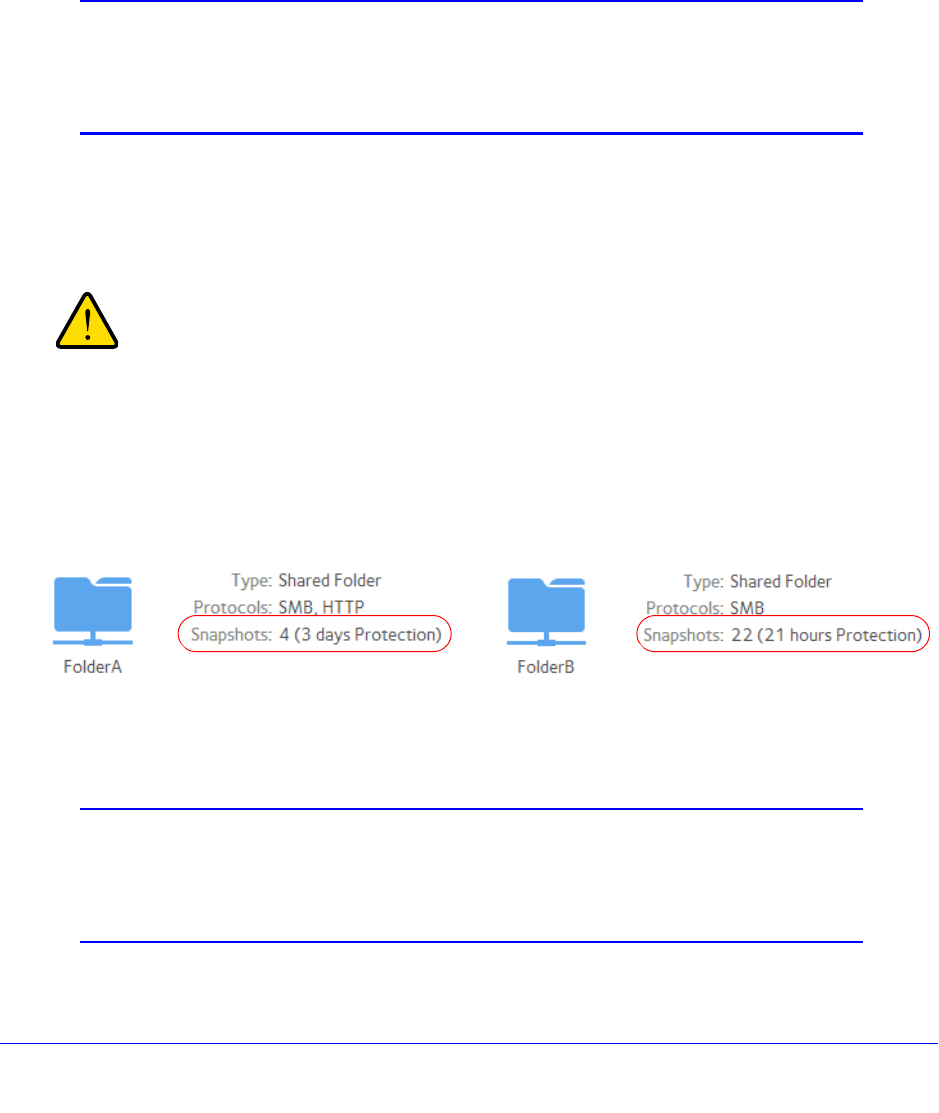
Snapshots
112
ReadyNAS OS 6.0
Basic Snapshot Concepts
The ReadyNAS can provide protection of folders and LUNs through snapshots. Snapshots
contain references to data on a folder or LUN. Strictly speaking, snapshots are not backups,
but they function as backups because you can recover data from snapshots.
You can only take snapshots of folders or LUNs. You cannot take a snapshot of a volume.
Sn
apshots reside on the same volume as the folder or LUN from which they were created.
Note: Snapshots are not supported for the home folders that the
ReadyNAS automatically creates for each user. For more
information about home folders, see
User and Group Account
Limitations on page 137.
The ReadyNAS can automatically take snapshots of a fold
er or LUN according to a schedule
that you specify. You can also manually take or delete individual snapshots at any time.
Depending on available storage space, you can keep an unlimited number of snapshots.
WARNING:
When the available storage space on a volume decreases below
200
GB, the oldest automatic snapshots are automatically deleted
to bring the available storage space back to 200 GB or higher.
Manual snapshots are never automatically deleted.
Once protection is available, the folders and LUNs on
the Shares screen indicate the number
of snapshots and the number of days with protection.
Shared folder with hourly snapshotsShared folder with daily snapshots
Figure 9. Shared folders with snapshots
Note: For snapshots to be accessible to users from their network-attached
device, you need to select the Allow snapshot access check box in
the folder or LUN settings pop-up screen. For more information, see
View and Change the Properties of a Shared Folder on page 43.


















