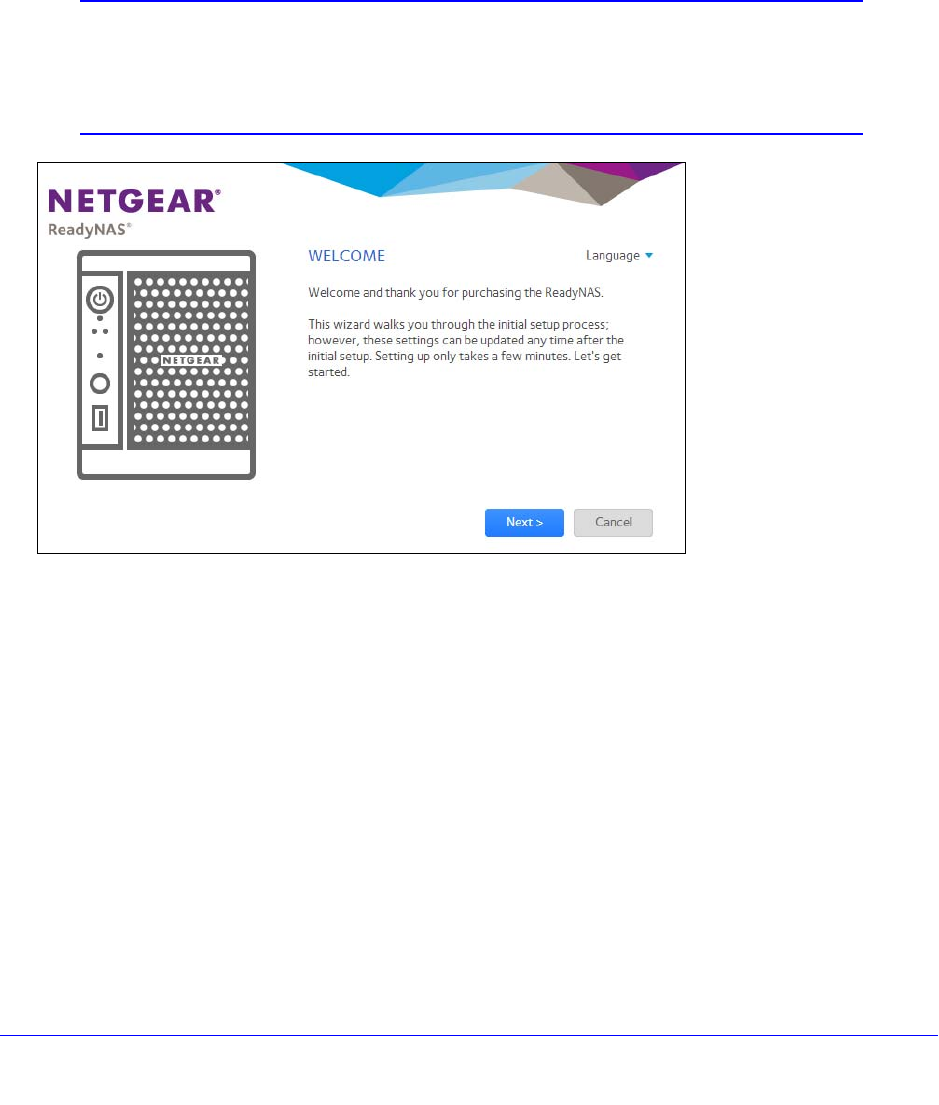
12
ReadyNAS OS 6.0
c. Follow the prompts of the setup wizard that launches in your browser.
When you complete the setup wizard, the local admin page displays.
Local Setup Wizard
The first time you access the local admin page, a setup wizard prompts you to configure the
basic settings of your ReadyNAS storage system.
Note: The local setup wizard is for users who choose to set up their
ReadyNAS system using Offline mode. If you set up your system
using ReadyCLOUD mode and the ReadyCLOUD setup wizard, the
local setup wizard does not display.
Figure 1. Setup wizard (Welcome screen)
You can change the language setting for the setup wizard by clicking Language at the top
left corner of the screen and selecting a language from the drop-down list.
The setup wizard guides you through the initial configuration process to help you quickly
integra
te your ReadyNAS storage system into your network. Follow the setup wizard’s
prompts to configure the following settings:
• T
ime and date. For more information, see Set the Clock on page 152.
• Alert Cont
act. For more information, see Configure System Alerts on page 155.
• Host nam
e. For more information, see Configure the Hostname on page 158.
• Administrato
r password and password recovery. For more information, see Set the
Administrator Password on
page 154.
When you complete the setup wizard, the local admin page displays.


















