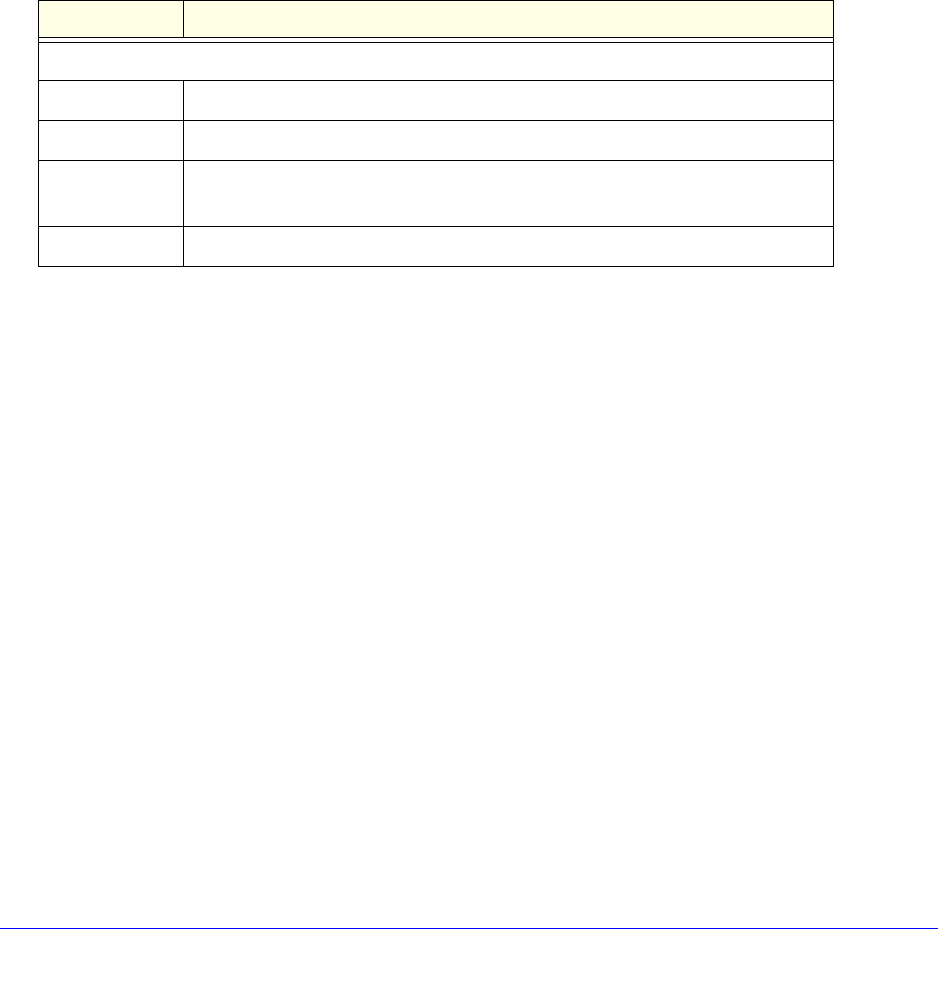
System Settings
162
ReadyNAS OS 6.0
Configure the Ethernet Interfaces
The ReadyNAS system provides two physical 1 Gb Ethernet interfaces. The Ethernet
interfaces can be used independently as individual links or combined into a bonded adapter.
Bonding provides redundancy or increased throughput.
For each Ethernet interface, you can configure the following settings:
• VLAN membership
• I
Pv4 and IPv6 settings
• DNS servers
The following table shows the default network configuration.
Table 8. Default network settings
Item Default Setting
Physical Ethernet interface
MTU 1500
VLAN ID 0
TCP/IP • IPv4 using DHCP
• IPv6 using DHCP
DNS No server


















