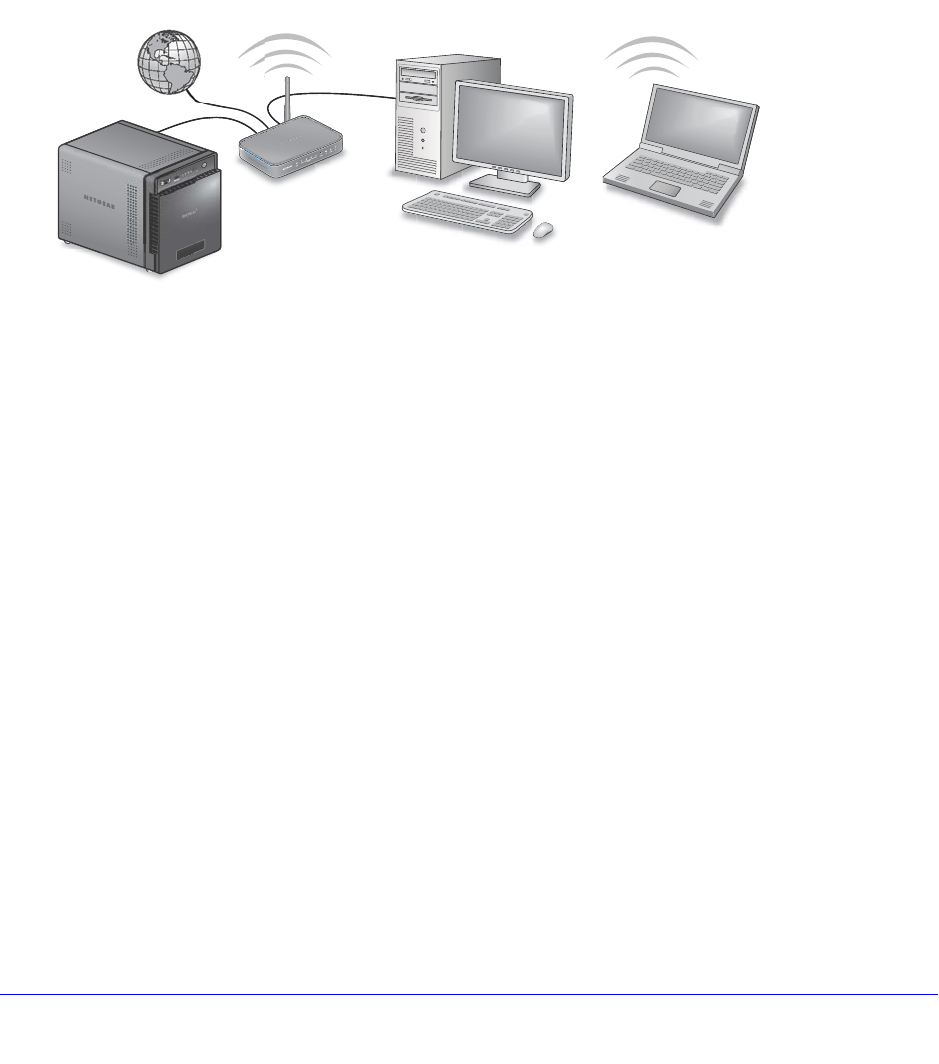
System Settings
160
ReadyNAS OS 6.0
Configure the Network Settings
Network Basic Concepts
The acronym NAS in ReadyNAS is short for network-attached storage. Your local area
network (LAN) is an integral part of managing and using your ReadyNAS storage system.
Connecting your ReadyNAS storage system to the Internet expands your ability to access
data stored on your ReadyNAS system when you are away from it. It also allows you to share
data with people located around the world.
A typical network setup that includes a Read
yNAS system resembles this illustration.
In most environments, your ReadyNAS storage system’s default network settings allow you
to connect and communicate with your ReadyNAS storage system over your local area
network and the Internet. However, you can adjust these settings to accommodate your
needs.
MAC Addresses
Every device that uses Ethernet technology has a unique MAC (media access control)
address that is used to identify the source device and the destination device. MAC addresses
are assigned when a device is manufactured. Your ReadyNAS storage system’s MAC
address is listed on a sticker on the bottom of the system. You can also view it by selecting
Network on the local admin page.
IP Addresses
IP (Internet Protocol) addresses are another key component for sharing data over a network.
A unique IP address is assigned to every network-connected device. IP addresses come in
two varieties: static and dynamic. Static IP addresses do not change, but dynamic IP
addresses do change.
Unlike MAC addresses, IP addresses are not assigned by the device’s manufacturer. Static
I
P addresses are assigned by your ISP (Internet service provider) or network administrator.
Dynamic IP addresses are assigned by a DHCP (Dynamic Host Control Protocol) server. In
most cases, the DHCP server belongs to an ISP, but a router or other device can also act as
a DHCP server.


















