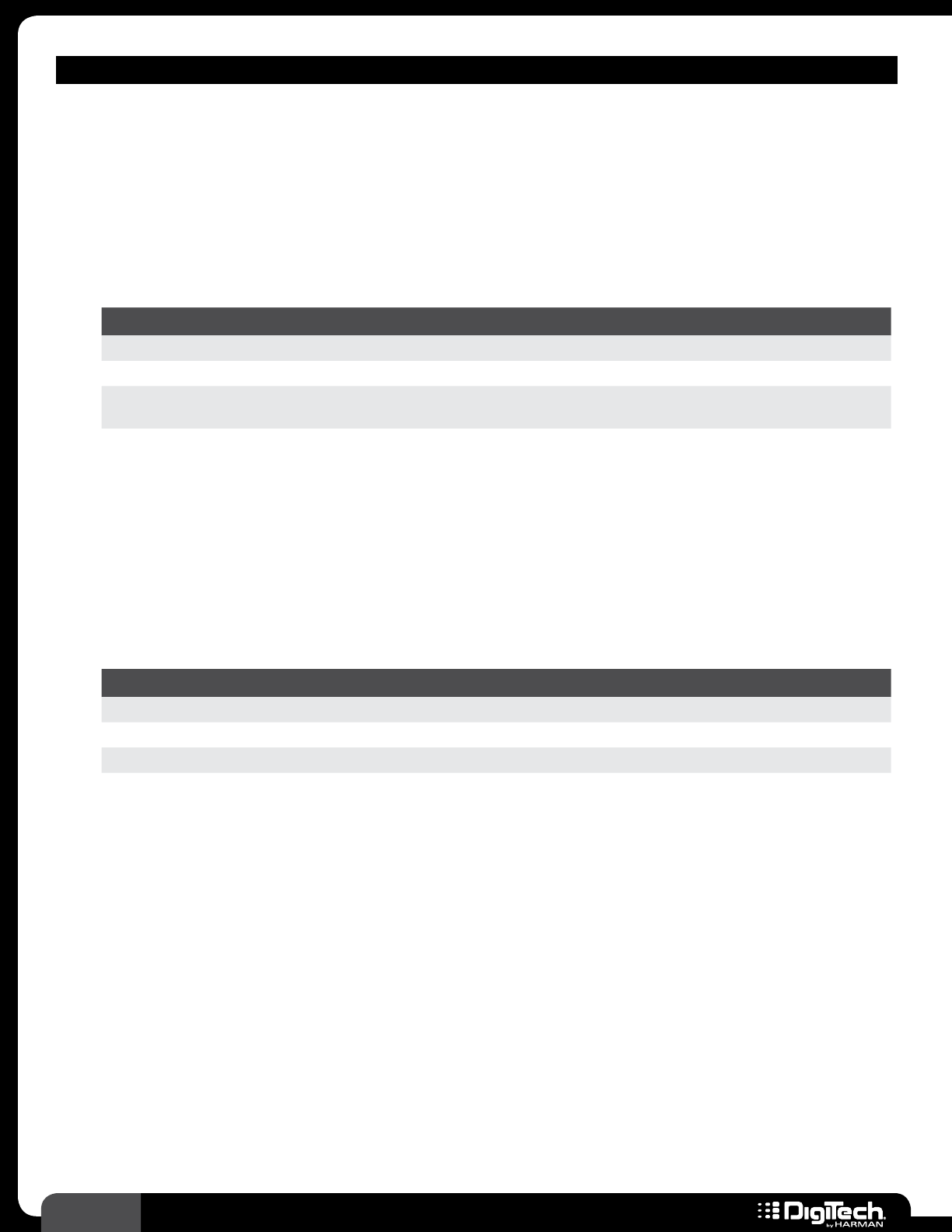
92
RP360 / RP360 XP
MODULATION – PHASER MODELS
• MX Phaser
(Based on an MXR
®
Phase 100)
Another industry standard in phase pedals with its own unique tones� It has a simplistic 2 knob
control panel (Intensity and Speed)� Along with the Speed control that controls the speed of
the sweep, the Intensity knob selects between four different intensities, defined as “preset
waveform patterns”� Between the intensity and speed settings, you’ll find quite a supply of
excellent sounds!
Parameters
NAME OPTIONS OR RANGE DESCRIPTION
ON/BYP ON, BYPASS Turns the effect on and off�
SPEED 0 - 99 Adjusts the speed of the modulation�
INTENSTY 1 - 4
Adjusts the strength of the effect� Select between four different
intensity settings
•
Stone Phase
(Based on an Electro-Harmonix
®
Small Stone
TM
)
The Small Stone’s full-bodied, 3-dimensional phasing adds a special swirl to every musical
style� Blues players dig its rapidly rotating speaker effect while Country players use it to add
seasoning to their chicken’ pickin’� Metal-heads and Industrialists dig the Stone’s jet plane
woosh� Its simplistic 2 knob control panel (Rate and Color) make it easier to dial in a quick
phaser tone that will be just right for you�
Parameters
NAME OPTIONS OR RANGE DESCRIPTION
ON/BYP ON, BYPASS Turns the effect on and off�
RATE 0 - 99 Adjusts the speed of the modulation�
COLOR BYPASS, ON When turned on, this parameter increases the intensity of the effect�


















