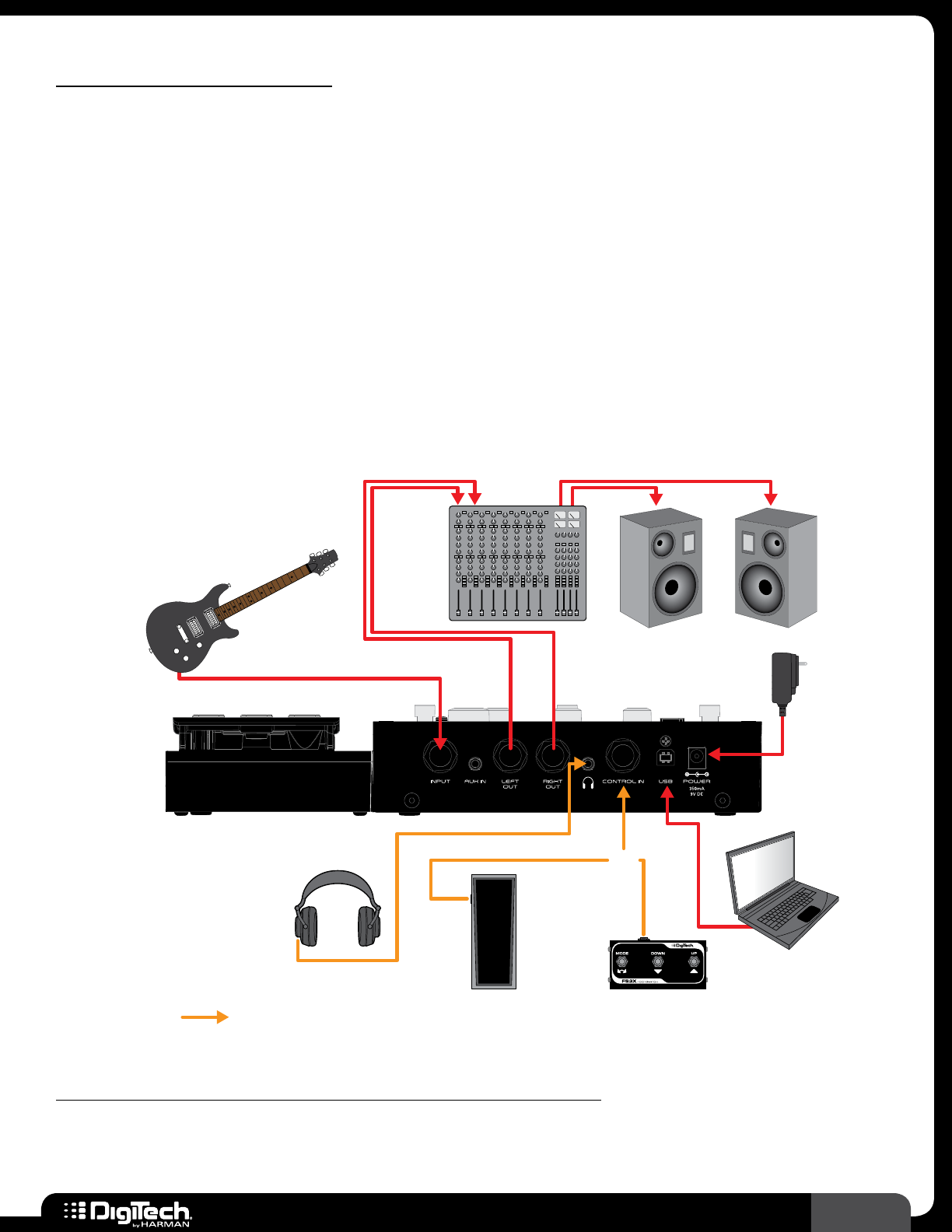
11
RP360 / RP360 XP
Computer Recording
The RP360 and RP360XP use the standard drivers which come with Mac OS X and Windows
operating systems� Therefore, there are no additional drivers to install� Simply plug in the RP and
connect to your computer�
The RPs will simultaneously stream 2 channels of audio up to the computer and 2 channels of audio
down from the computer at a 44�1kHz sample rate with 16 or 24-bit resolution (bit resolution can
usually be set in your DAW)� Audio recorded via USB is taken from the audio feeding the RP’s LEFT
and RIGHT outputs�
There are two parameters in the RP which are used for controlling your audio levels when recording,
they are: the USB RECORD LVL parameter and the USB PLAY MIX parameter� These parameters allow
you to control the level of the audio being recorded from the RP and the level of the playback audio
from the DAW� See USB Record Level and USB Play Mix on page 47 for more information on
these parameters�
Guitar
Harman PS0913DC
Power Supply
Headphones
Volume/Expression
Pedal (RP360 Only)
Computer
Or
Optional
Footswitch
Mixer
Powered Monitors
Follow these steps to use the RP with a computer recording system:
1�
Lower the master faders on the mixer�
2� Make all connections to the RP as shown in the diagram� Connect the RP to two mixer input


















