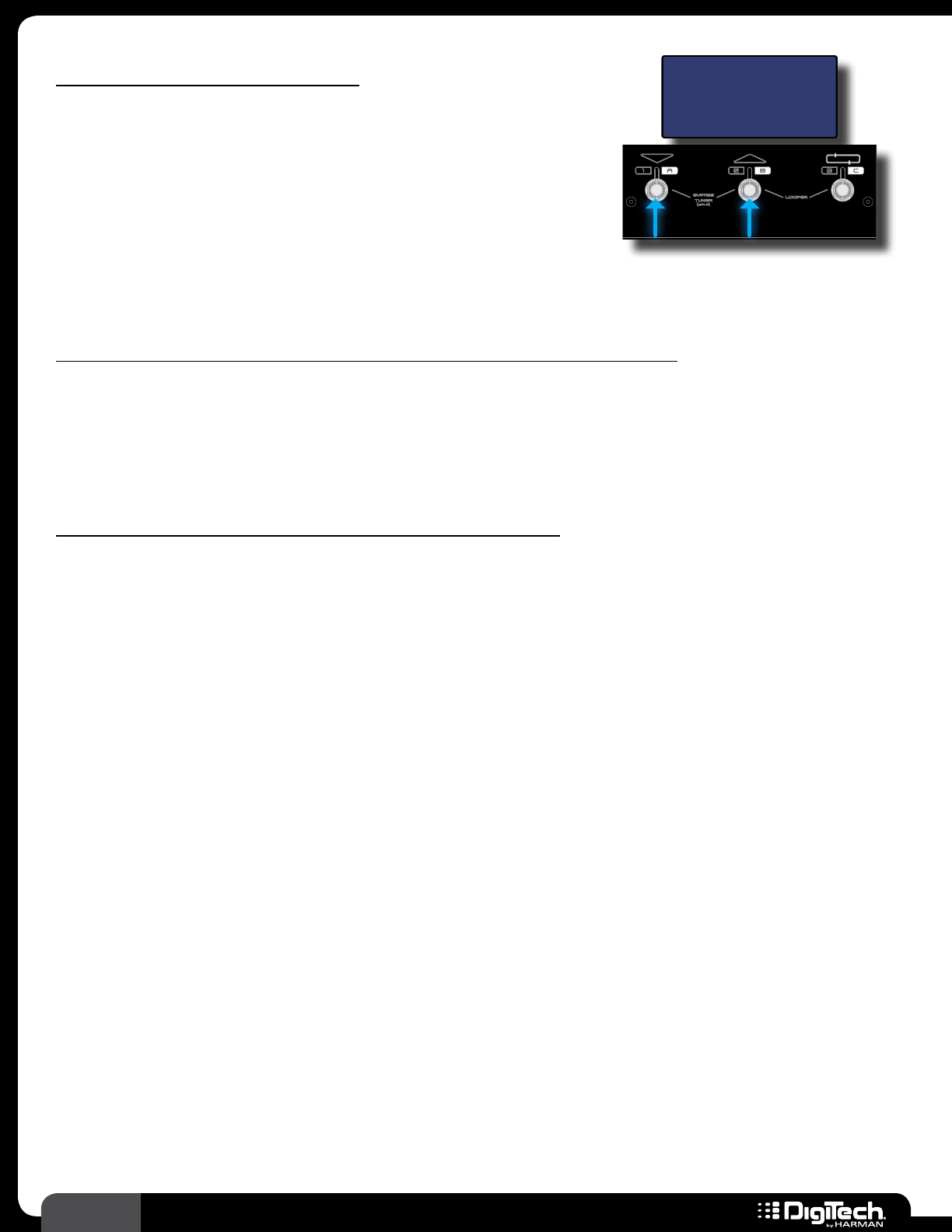
26
RP360 / RP360 XP
Preset (Effects) Bypass
The Preset Bypass feature bypasses all effects in the currently
loaded preset and feeds only the dry (unprocessed) signal to
the outputs� While a preset is bypassed, no other functions are
available� The bypassed guitar signal will be passed up USB while
bypass is active, but no audio will be heard from the computer
via USB� Bypass is accessed in different ways depending on the
selected Footswitch Mode� See Footswitch Modes on page 41
for more information on Footswitch Modes�
Plexi-Drive 1
LOOPER READ Y
BYPASS
To bypass a preset’s effects (Footswitch Mode set to “PRESET” or “STOMP”):
1�
Press FOOTSWITCHES 1 and 2 simultaneously to enable Preset Bypass� “BYPASS” will appear
in the LCD display�
2� When done, press any footswitch to exit Preset Bypass�
To bypass a preset’s effects (Footswitch Mode set to “BANK”):
1�
Press the currently active preset’s FOOTSWITCH (indicated by the lit LED above the
footswitch)� “BYPASS” will appear in the LCD display�
2� When done, press any footswitch to exit Preset Bypass�


















