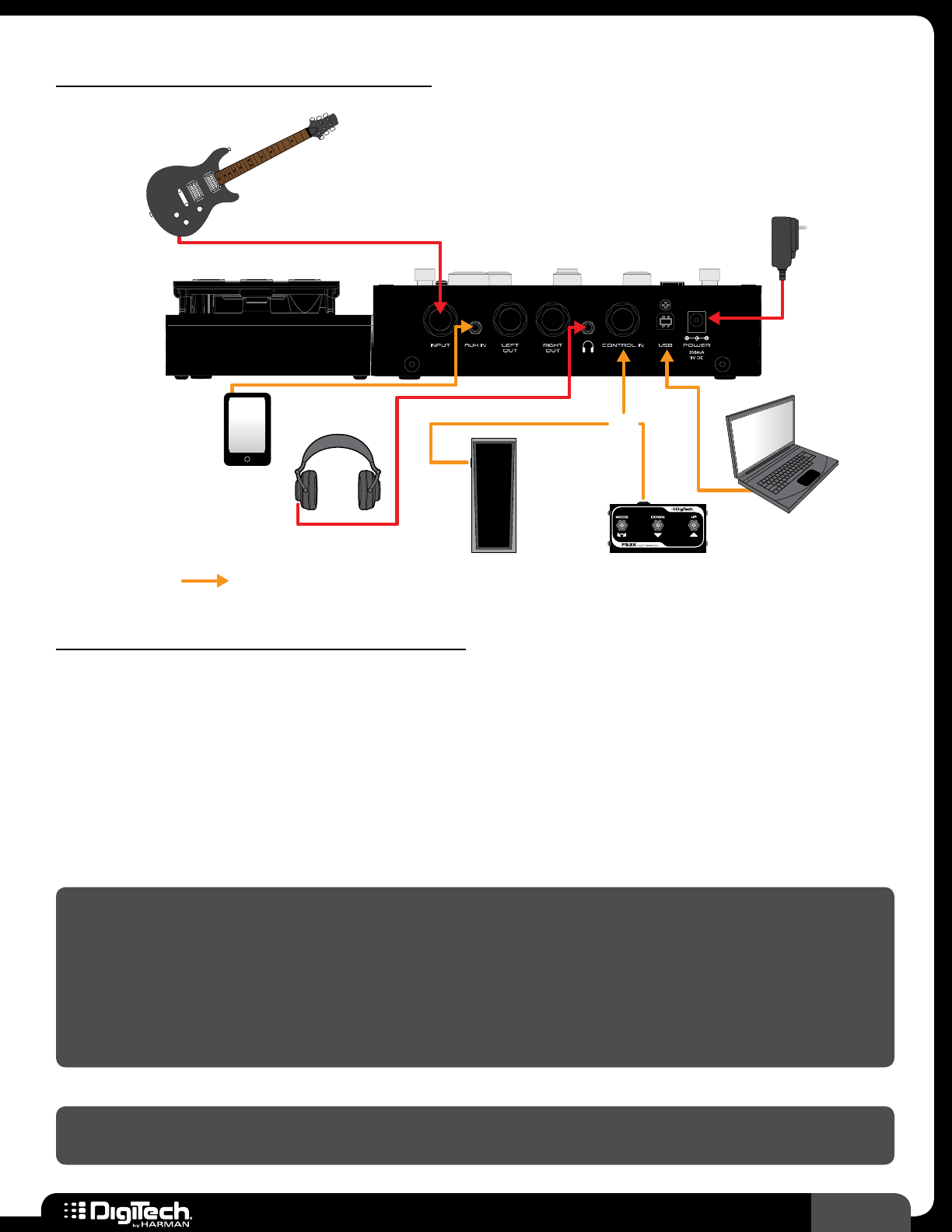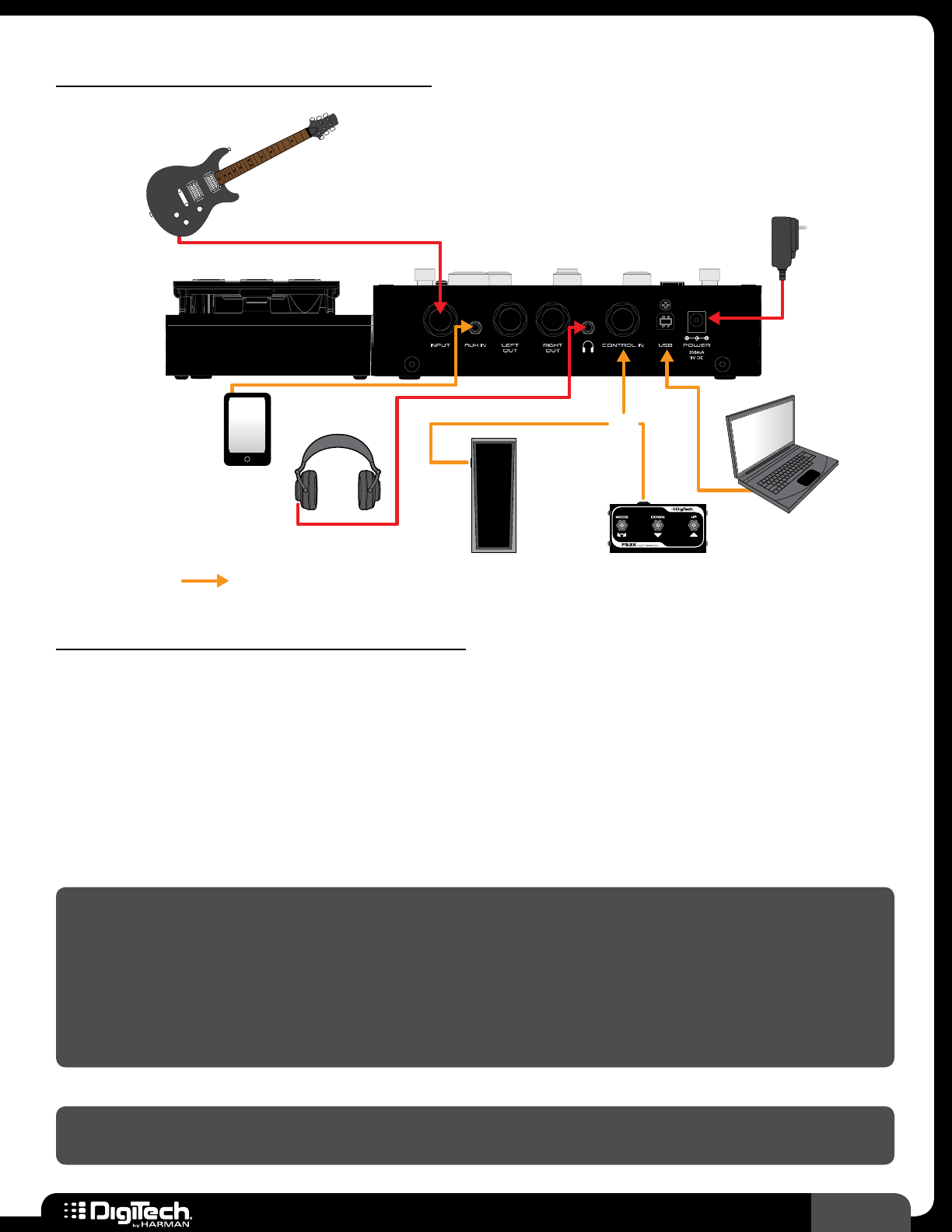
13
RP360 / RP360 XP
Practicing With Headphones
Guitar
Harman PS0913DC
Power Supply
Portable
Music Player
Headphones
Volume/Expression
Pedal (RP360 Only)
Computer
Or
Optional
Footswitch
Follow these steps to use the RP with headphones:
1�
Make all the connections to the RP as shown in the diagram�
2� Turn the RP on by connecting the included power supply to the POWER input connector and
connecting the other end to an available AC outlet�
3� Turn the EDIT 3 knob on the RP (the knob just below the SELECT knob) counter-clockwise to
turn the RP’s Master Level control all the way down to 0�
4� Strum your guitar and turn the EDIT 3 knob on the RP clockwise until the desired level is
achieved�
NOTE: When a pair of headphones is connected to the RP’s HEADPHONE connector and no
connections are made to the 1/4” LEFT OUT or RIGHT OUT connectors, the RP will automatically
set the OUTPUT TO parameter to “HEADPHONES IN USE” and the OUTPUT MODE parameter
to “HEADPHONES IN USE”� This ensures the outputs are optimized for headphones and all stereo
effects will be heard in stereo� These settings will return to the way they were configured as soon
as you make a connection to the LEFT OUT or RIGHT OUT connectors� This makes it as simple as
just plugging in your headphones to practice – no reconfiguration necessary!
NOTE: The HEADPHONE output is optimized for use with headphones having an impedance of
60 Ohms or less�