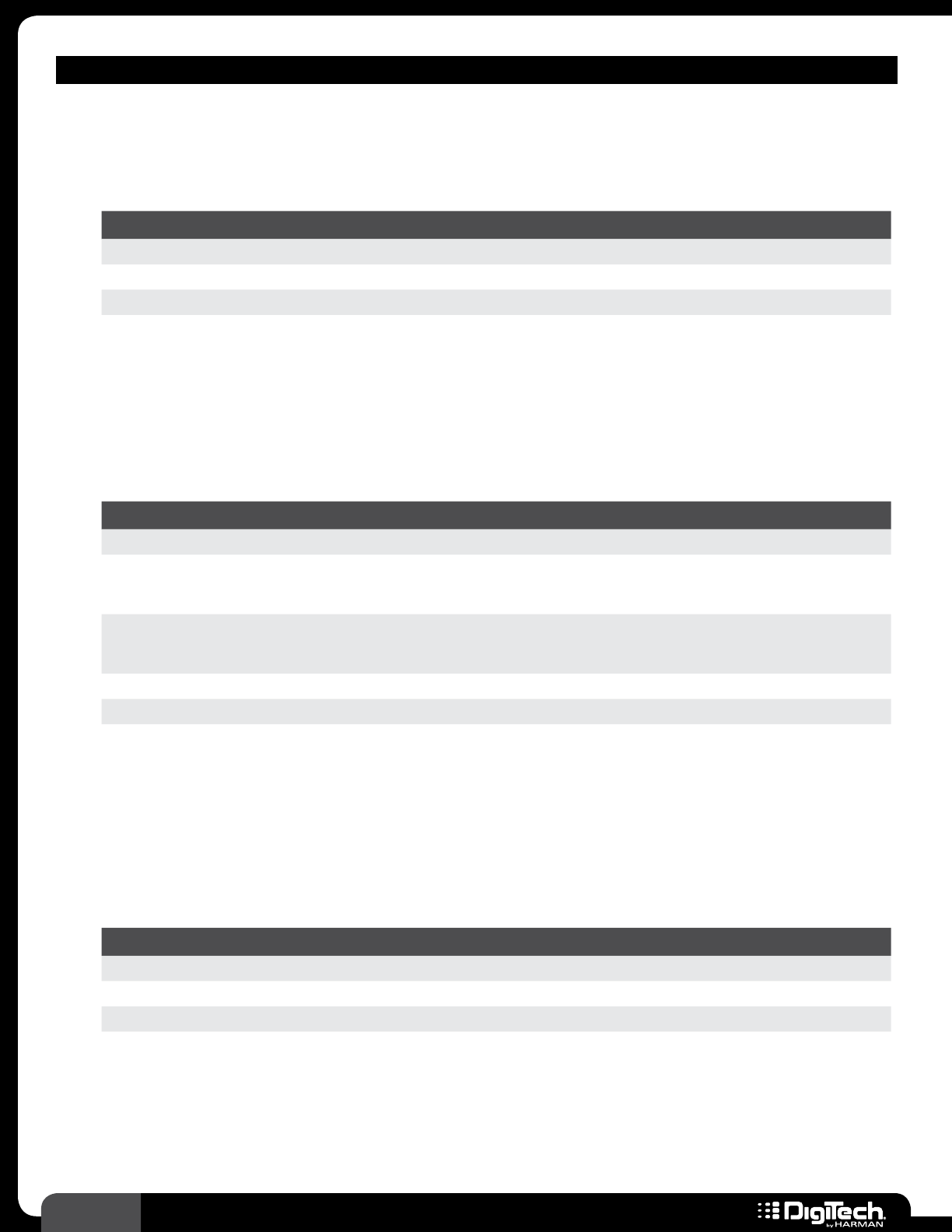
98
RP360 / RP360 XP
MODULATION – ENVELOPE FILTER MODELS
• Ya Ya
TM
The Ya Ya is exclusive to DigiTech products� It combines the characteristics of a wah and a
flanger, providing a unique talk-box type of effect that is controlled using an expression pedal�
Parameters
NAME OPTIONS OR RANGE DESCRIPTION
ON/BYP ON, BYPASS Turns the effect on and off�
PEDAL 0 - 99 Assign an expression pedal to this parameter for Ya Ya control�
INTENSITY 0 - 99 Adjusts the strength of the effect�
RANGE 0 - 49
Controls the range of frequencies affected and alters the movement of
the envelope’s sweep�
•
Synth Talk
TM
Another DigiTech first, the Synth Talk makes your guitar appear to speak (creating vowel like
qualities) based upon the dynamics of your playing style�
Parameters
NAME OPTIONS OR RANGE DESCRIPTION
ON/BYP ON, BYPASS Turns the effect on and off�
ATTACK 0 - 99
Adjusts the time it takes for the synthesized voice effect to begin
once a signal is detected� The lower the value, the faster the attack
time�
RELEASE 0 - 99
Adjusts the time it takes for the synthesized voice effect to release
once the signal falls back below threshold� The lower the value, the
faster the release time�
VOX 0 - 99 Changes the characteristics of the synth voice�
SENSITIVTY 0 - 99 Adjusts the amount of input level required to trigger the effect�
BALANCE
LEFT 99 - LEFT 1,
CENTER, RIGHT 1 -
RIGHT 99
Adjusts the placement of the wet signal (effect) in the stereo field�
•
Step Filter
The Step Filter changes frequency in related patterns much like a sample and hold effect� It’s
like an automatic “random wah” with a square waveform�
Parameters
NAME OPTIONS OR RANGE DESCRIPTION
ON/BYP ON, BYPASS Turns the effect on and off�
SPEED 0 - 99 Adjusts the speed of the modulation�
INTENSTY 0 - 99 Adjusts the strength of the effect�


















