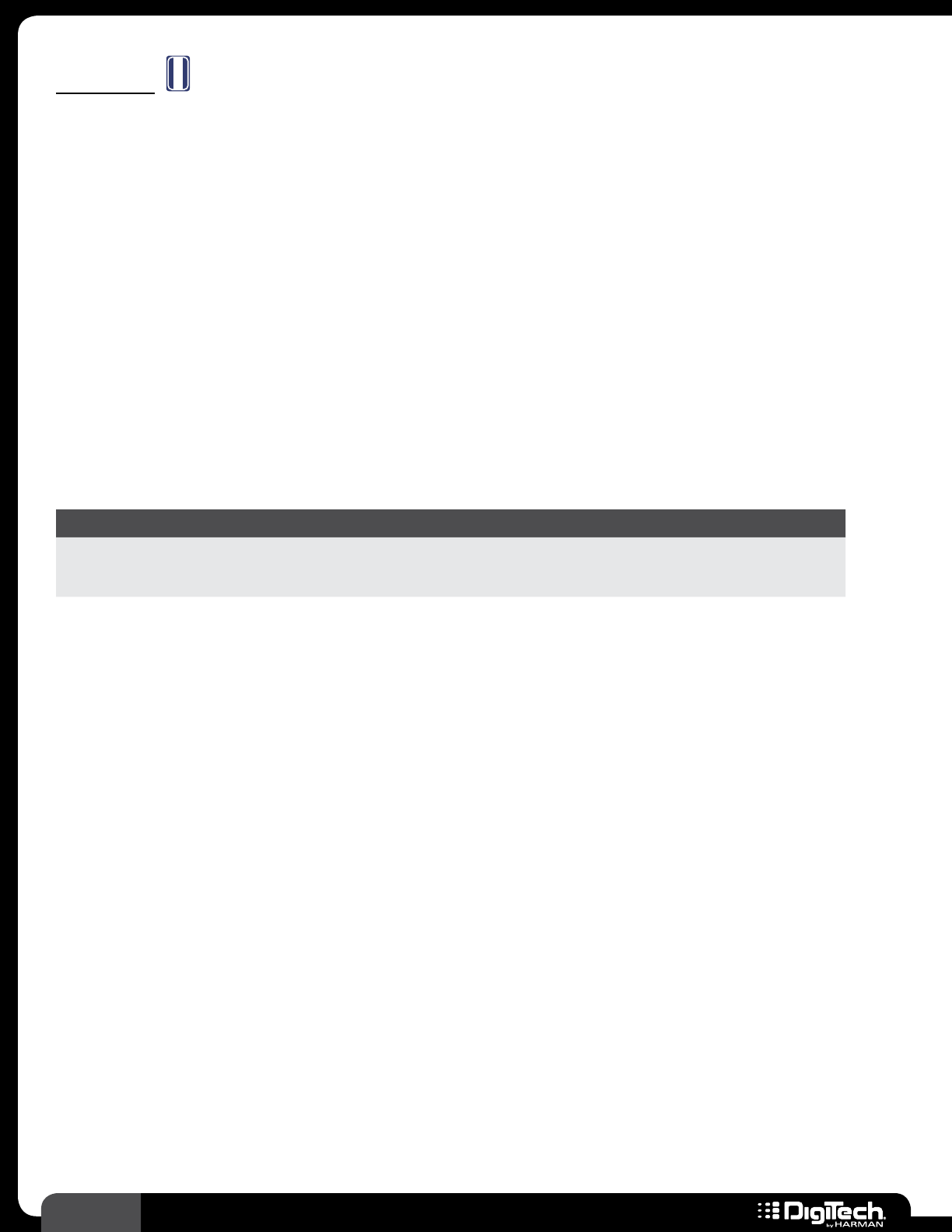
106
RP360 / RP360 XP
Volume
V
O
L
The Volume module adjusts the volume of the signal wherever the Volume icon is placed in the signal
chain� The Volume module can be assigned to the RP360XP’s built-in expression pedal (or to an
external expression pedal if using the RP360) to control the volume of your guitar with your foot�
The Volume icon in the Effect Edit menu represents the location in the effects chain where the Volume
module will be adjusted� This is important to note as placing this icon in different locations in the
effects chain will yield different results� For example, placing it before a compressor or gate can cause
some unexpected behavior, since these processing types rely on a predetermined threshold to operate
correctly� Placing the Volume icon in front of a distortion effect will cause the amount of saturation to
decrease as you lower the volume pre-distortion and may not effectively lower noise levels� Another
example would be reverbs and delays� Placing the Volume icon before a reverb or delay effect would
allow the reverb or delay tails to decay naturally� While placing the Volume icon after a reverb or delay
effect would cause the tails of the effect to be attenuated along with signal� Try to think logically about
the effects chain order and experiment with different effect chain positions until the desired results
are achieved� See Reordering Effects on page 21 for information on reordering the effects chain�
Available Parameter
NAME OPTIONS OR RANGE DESCRIPTION
VOLUME 0 - 99
Controls the volume of the Volume module� Note that when the
Volume module is assigned for expression pedal control, this
parameter will be overridden when the expression pedal is moved�


















