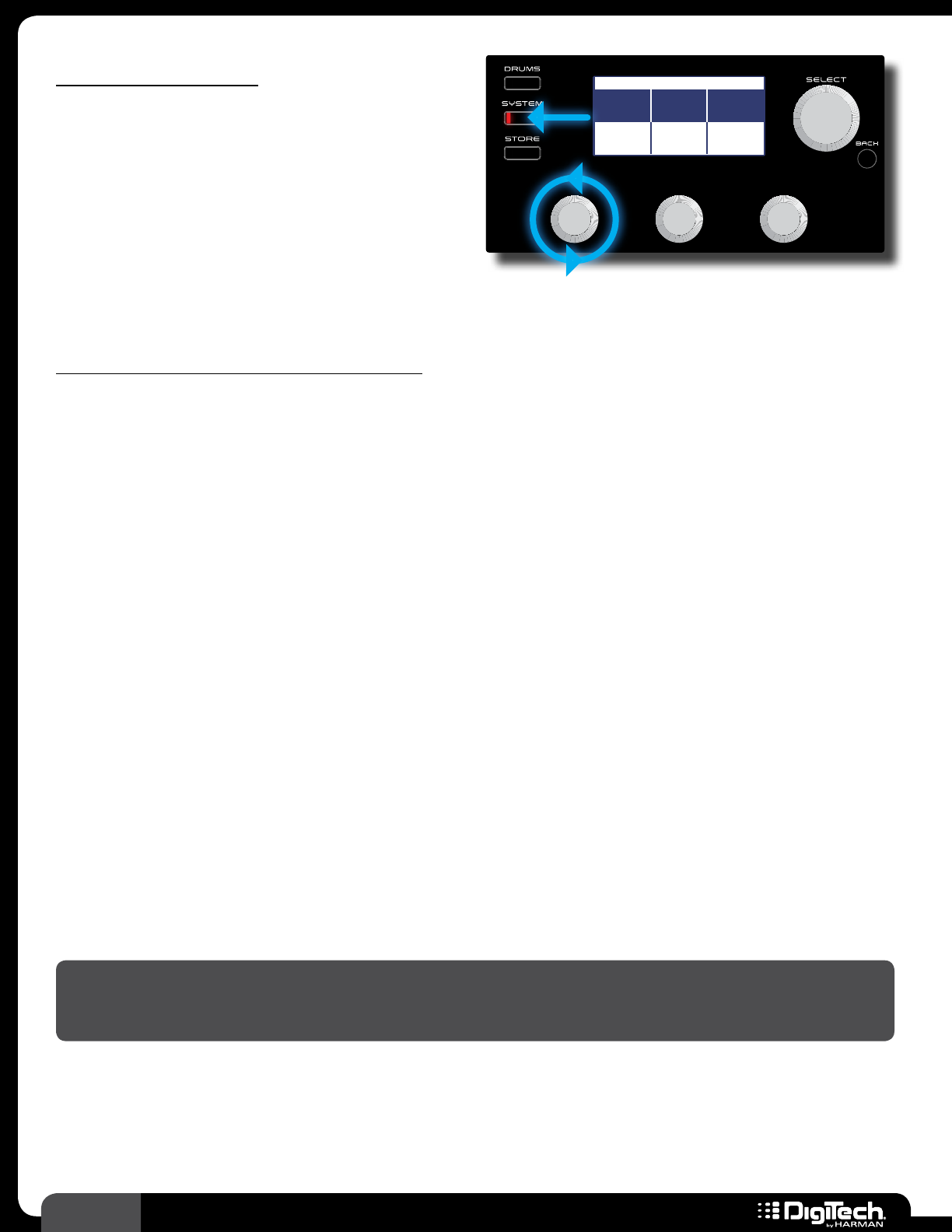
52
RP360 / RP360 XP
Calibrate Pedal
Selecting this system option initiates the
expression pedal calibration procedure� This
procedure can be used to calibrate the built-in
expression pedal in the RP360XP, or an external
expression controller connected to the RP360, in
the event that it is not working correctly�
Plexi-Drive 1
LOOPER READY
SYSTEM SETTINGS 4/4
CALIBRATE
PEDAL
FACTORY
RESTORE
FIRMWARE
VERSION
START START
v 1.1.0.0
To calibrate the RP360XP’s expression pedal:
1�
Press the SYSTEM button�
2� Press either the SELECT knob or SYSTEM button repeatedly until the LCD display reads 4/4 in
the upper right-hand corner of the LCD display�
3� Turn the EDIT 1 (CALIBRATE PEDAL) knob to initiate the calibration procedure�
4� Press the SELECT knob to confirm the action�
5� The display should now prompt you to place the expression pedal in the toe down position
then press
FOOTSWITCH 3�
6� The display should now prompt you to place the expression pedal in the toe up position then
press
FOOTSWITCH 3�
7� You will now be prompted to adjust the sensitivity of the expression pedal’s V-Switch (RP360XP
only)� Press
FOOTSWITCH 1 to decrease the sensitivity and FOOTSWITCH 2 to increase the
sensitivity� The Sensitivity is shown in the LCD display as a numeric value�
8� Test the V-Switch by pressing the expression pedal to the toe down position then applying extra
pressure on the toe� As the V-Switch is triggered the LCD display will read “ON” or “OFF”,
depending upon the state of the V-Switch� Repeat steps 7-8 to fine tune the calibration of the
V-Switch� You want the V-Switch to trigger consistently, yet not be overly sensitive, which would
cause accidental triggers�
9� When done, press FOOTSWITCH 3 to complete the calibration procedure and return to the
Performance state�
NOTE: If “Calibration error!” appears in the LCD display when performing the expression pedal
calibration procedure, repeat steps 5-8� Pressing the
BACK button at any time during the above
procedure will abort the procedure�


















