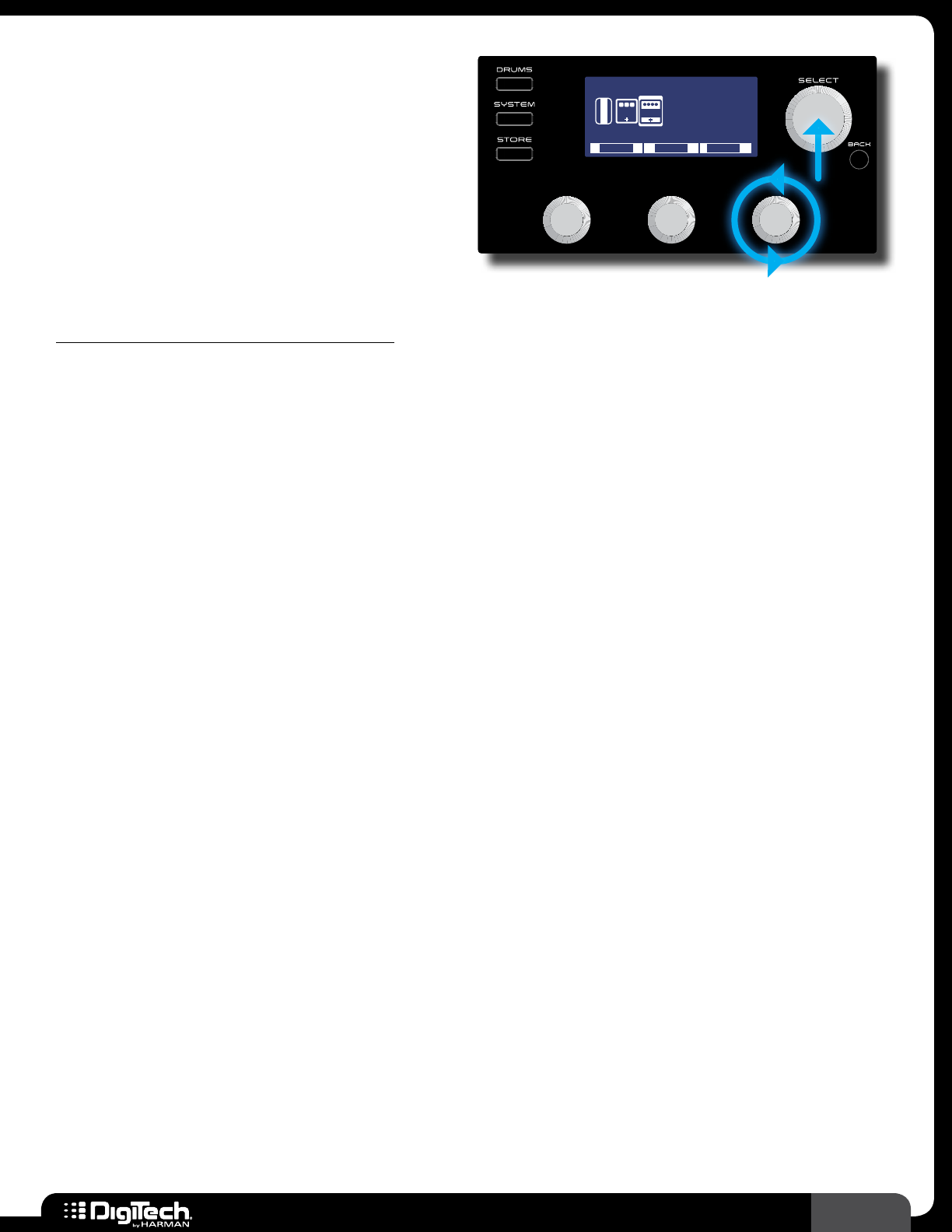
23
RP360 / RP360 XP
Deleting Effects
You can delete unused effects from the effects
chain� This is not absolutely necessary since you
can turn any unused effects off, but removing
unused effects can clean up the Effect Edit menu,
making it more streamlined and easier to edit
effects�
Plexi-Drive 1
LOOPER READY
TAPE DELAY
MOD
V
O
L
MOVE DELETEMODEL
DLY
To delete an effect from the effects chain:
1�
From the Performance state, press the SELECT knob to enter the Effect Edit menu�
2� Turn the SELECT knob to select the effect you would like to delete�
3� Press and hold the SELECT knob to access the Effect Options Edit menu�
4� Turn the DELETE knob to begin the delete procedure� “CLICK TO CONFIRM DELETE” will
appear in the LCD display� If you change your mind, press the
BACK button to abort deleting an
effect�
5� Press the SELECT knob to confirm deletion� The effect will be deleted from the effects chain
and the display will then return to the Effect Options Edit menu�
6� Press the BACK button twice to return to the Performance state�
7� Store the changes to a user preset, see Storing/Copying/Naming Presets on page 17�


















