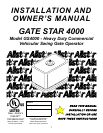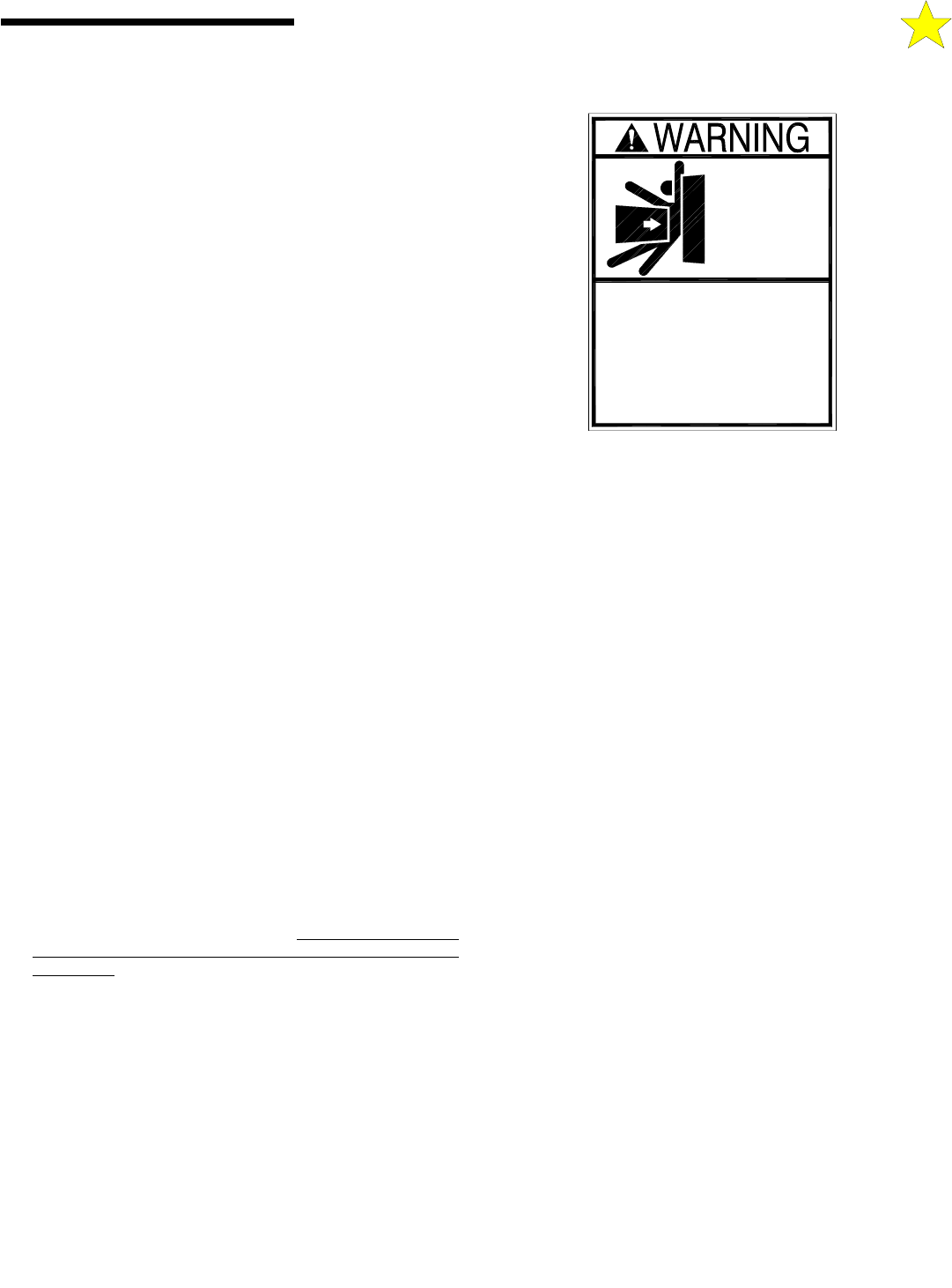
5
A: GATE SYSTEM DESIGN INSTALLATION
increases as the gate swings open. PROTECT THIS "PINCH
POINT" SO THIS HAZARD IS AVERTED. See Figure 3.
• CONSIDER ALL OTHER "PINCH POINTS" IN YOUR
DESIGN of the gate system. Observe the arm as it opens and the
two arm pieces swing past each other. Use protective measures to
reduce hazards at this location. Restrict access to the arm motion.
See Figure 3.
• DO NOT consider the built-in overload detector as the primary
defense system. Consider all options in the gate system design.
• DO NOT connect any auxiliary equipment to the GS4000
(detectors, card readers, etc.) until the gate operator and all its
functions are fully tested. Only connect one device at a time and
ensure its proper function(s) before moving on to the next device.
• DO NOT locate any control device (key switch, switch, key pad,
card reader, etc.) in a position where it may be activated by a
person reaching through the gate or while touching the gate in any
manner. Locate all control devices a minimum of 10 feet from the
gate when opened or closed.
• Outdoor or easily accessible controls must be of the security type
to prevent unauthorized use of the system.
• Install all devices that will open or close the gate in such a manner
that THE GATE WILL BE IN FULL VIEW WHEN THE
DEVICE IS OPERATED.
• Before activating the "timer to close" option of the GS4000,
ENSURE THE PERSONAL ENTRAPMENT PROTECTION
DEVICES (operator reversing feature, edges, photocells) ARE
OPERATING and install VEHICLE DETECTOR LOOPS AND
VEHICLE DETECTORS for protection of user vehicles. Read the
manual for information on the installation of these devices. IF
VEHICLE DETECTOR LOOPS HAVE BEEN INSTALLED TO
PREVENT THE GATE FROM CLOSING ON A VEHICLE,
INSTRUCT THE USER TO PERIODICALLY CHECK THE
OPERATION OF THE DETECTORS.
• USE EXTREME CAUTION WHEN WORKING NEAR THE
BELTS AND PULLEYS when the operator cover is removed.
Apply power to the operator only when instructed to do so.
• When the GS4000 Control Box cover is removed, high voltage
will be exposed. EVEN IF THE RED POWER LIGHT IS NOT
LIGHTED, HIGH VOLTAGE AC MAY STILL BE PRESENT
ON TERMINALS L1 AND L2. NEVER LEAVE THE
INSTALLATION WITH THE CONTROL BOX COVER
REMOVED.
• ALWAYS TURN OFF THE POWER BEFORE ATTEMPTING
SERVICE OF EITHER THE ELECTRICAL OR MECHANICAL
SYSTEMS.
• SECURELY ATTACH THE WARNING SIGNS provided with
the GS4000 on the gate (one on the outside and one on the inside)
where they can be seen by persons in the area of the gate to alert
them of automatic gate operation. (If the user refuses to have the
warning signs installed, Allstar recommends that you note this on
your records and have the user sign a disclaimer.) See Figure 4.
AS THE INSTALLER YOU ARE RESPONSIBLE FOR:
1 ASSURING THAT THE OWNER/END USER OF THE
SYSTEM UNDERSTANDS ITS BASIC OPERATION AND
SAFETY FEATURES. IN PARTICULAR, BE SURE THE
OWNER/END USER UNDERSTANDS THE LOCATION
AND OPERATION OF A MANUAL DISCONNECT
(WHERE PROVIDED) OR HOW TO OPERATE THE
GATE M
2 YOU ALSO HAVE THE PRIMARY RESPONSIBILITY
OF INSURING THAT ALL POSSIBLE OPERATIONAL
HAZARDS HAVE BEEN CONSIDERED AND
ELIMINATED. YOU MUST ADVISE AND WARN THE
PURCHASER AND THE ULTIMATE USER OF ANY
HAZARDS THAT YOU HAVE NOT BEEN ABLE TO
ELIMINATE.
3 POINTING OUT TO THE OWNER/END USER OF THE
GATE SYSTEM THAT CHILDREN OR PETS ARE NOT
ALLOWED TO PLAY ON OR NEAR THE GATE, FENCE
OR ANY PART OF THE SYSTEM, AND THAT THE
SAFETY INSTRUCTIONS SUPPLIED WITH THIS
OPERATOR AND THEIR IMPLEMENTATION ARE
THE RESPONSIBILITY OF THE OWNER/END USER.
4 LEAVING THE INSTALLATION AND MAINTENANCE
MANUAL FOR THIS OPERATOR AS WELL AS ANY
ADDITIONAL SAFETY INFORMATION SUPPLIED
WITH THIS OPERATOR OR OTHER COMPONENTS OF
THE GATE SYSTEM WITH THE OWNER/END USER.
5 NOT PLACING IN SERVICE THIS OPERATOR IF YOU
HAVE ANY QUESTIONS ABOUT THE SAFETY OF THE
GATE OPERATING SYSTEM. CONSULT THE
OPERATOR MANUFACTURER.
DEATH
area is in sight and free of
people and obstructions.
Gate May Move at Any Time.
Do not allow children to play
in gate area or operate gate.
Operate gate only when gate
KEEP CLEAR !
CAN CAUSE
SERIOUS
INJURY OR
MOVING GATE
Figure 4
104880