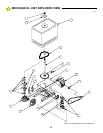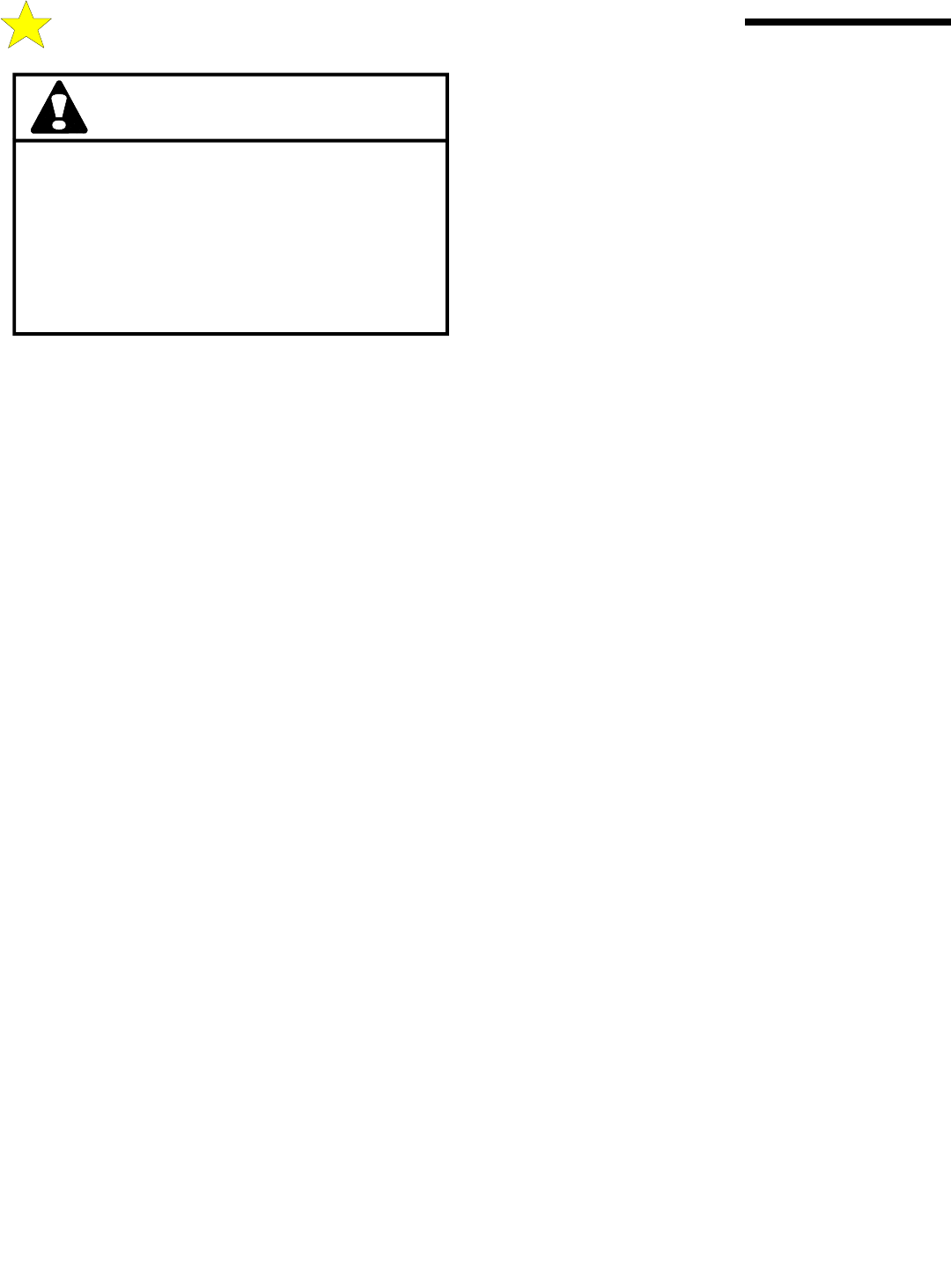
22
PRE RUNNING CHECKLIST
Before running the GS4000, make sure:
1. The proper Left-or Right-hand or Bi-Parting wiring has been
completed (if applicable).
2. The Limit Switch Cams have been preliminarily set.
3. The Overload Sensitivity has been preset.
4. The Switch Selectable Options have been set.
5. The Gate has been positioned in the center of it's travel.
6. The Torque Limiter is properly adjusted.
7. No other devices should be connected to the terminal strip
until the powering-up procedures are completed.
RUNNING THE GS4000
Turn ON the main power switch. The Power Lamp will come on.
The Alarm will sound for 1/2 second (a brief chirp), the Alarm
indicator lamp will flash for 1/2 second. The gate should not move.
If the gate moves in either direction turn off the power and call
Factory Service for assistance.
1. Give the GS4000 a command to open by connecting the jumper
wire from Terminal #16 (COMMON) to Terminal #6 (OPEN).
The gate should move to the fully open position.
2. If the TIMER TO CLOSE option has been selected, the timer will
activate the gate to close within a maximum of 60 seconds
depending on the setting of the TIMER TO CLOSE
potentiometer (See Figure 23, Page 20).
3. If the TIMER TO CLOSE is not to be used on this installation,
activate the gate to Close by connecting the jumper wire from
Terminal #16 (COMMON) to Terminal #7 (CLOSE). The gate
should move to the fully closed position.
4. Allow the gate to close and note the position of the gate.
IF THE GATE HITS THE OPEN OR CLOSE STOPS OR
EITHER THE MOTOR OPEN OR CLOSE LIGHT REMAINS
ON AFTER REACHING THE MECHANICAL STOPS AND
THE LIMIT SWITCH LIGHT IS "ON", TURN OFF THE
MAIN POWER SWITCH. IF THE GATE HITS THE
MECHANICAL LIMIT AND THE LIMIT SWITCH LIGHT
DOES NOT COME ON, THE LIMIT CAM OR THE STOP
WILL NEED TO BE READJUSTED.
If the gate stops short of the desired fully open or closed position
or if it bangs against the end stops, TURN OFF THE MAIN
POWER and reset the appropriate Limit Switch Cam. After you
have attained the final adjustment, run the GS4000 open and closed
several times to ensure that the positions set will be retained.
SMART™ SETTING - MAXIMUM RUN TIMER
The GS4000 is equipped with a Self adjusting MAximum Run
Timer, SMART™ , that will turn the GS4000 OFF if a Limit Switch
command is not received within five seconds of the time required to
fully Open or Close the gate. The purpose of the Maximum Run
Timer is to turn off the GS4000 if the gate should become jammed
when opening or closing. In this case, the Limit Switch will not be
activated. Should this occur, the Torque Limiter will slip and the
pads will be worn out prematurely. The Maximum Run Timer will
prevent this by turning OFF the GS4000. Once the obstruction is
removed, any command will reactive the GS4000.
To set the Smart™ Maximum Run Time fully open and close the
gate five (5) times. The control board will sense the time required
and add approximately four seconds.
WHEN CHECKING OPERATION OF THE LIMIT
SWITCHES, BE CERTAIN THE MOTOR IS BEING
TURNED OFF BY THE LIMIT SWITCH AND NOT THE
MAXIMUM RUN TIMER. SHOULD THE GATE REACH
THE OPEN OR CLOSED POSITION AND THE
RESPECTIVE LIMIT SWITCH LIGHT DOES NOT
COME ON BUT THE MOTOR STOPS RUNNING, THEN
THE MAXIMUM RUN TIMER IS TURNING OFF THE
MOTOR. TURNING THE GS4000 OFF BY THE
MAXIMUM RUN TIMER WILL CAUSE THE TORQUE
LIMITER TO SLIP FOR AN UNNECESSARY AMOUNT
OF TIME EACH TIME THE GATE IS OPERATED.
THE TORQUE LIMITER PADS ARE NOT CAPABLE
OF LONG LIFE UNDER THESE CONDITIONS.
PREMATURE WEAR WILL OCCUR AND FREQUENT
ADJUSTMENT OF THE TORQUE LIMITER WILL BE
NECESSARY.
FINAL SETTING OF THE CLOSE TIMER
To alter the amount of time that the close timer will hold the gate
open, adjust the timer potentiometer located on the Control Board.
See Figure 23, page 20.
The Close Timer is adjustable from 2 to approximately 60 seconds.
Turning the potentiometer clockwise increases the delay; turning it
counterclockwise decreases the delay.
D: STARTING THE OPERATOR - FINAL SETTINGS
WARNING!
RISK OF ENTRAPMENT
OVERLOAD SENSITIVITY HAS NOT BEEN SET.
DO NOT ALLOW ANYONE NEAR THE GATE AND
DO NOT LEAVE GATE AND GS4000
UNATTENDED UNTIL FOLLOWING PROCEDURES
HAVE BEEN COMPLETED.
USE CAUTION DURING THIS FINAL
ADJUSTMENT PERIOD.