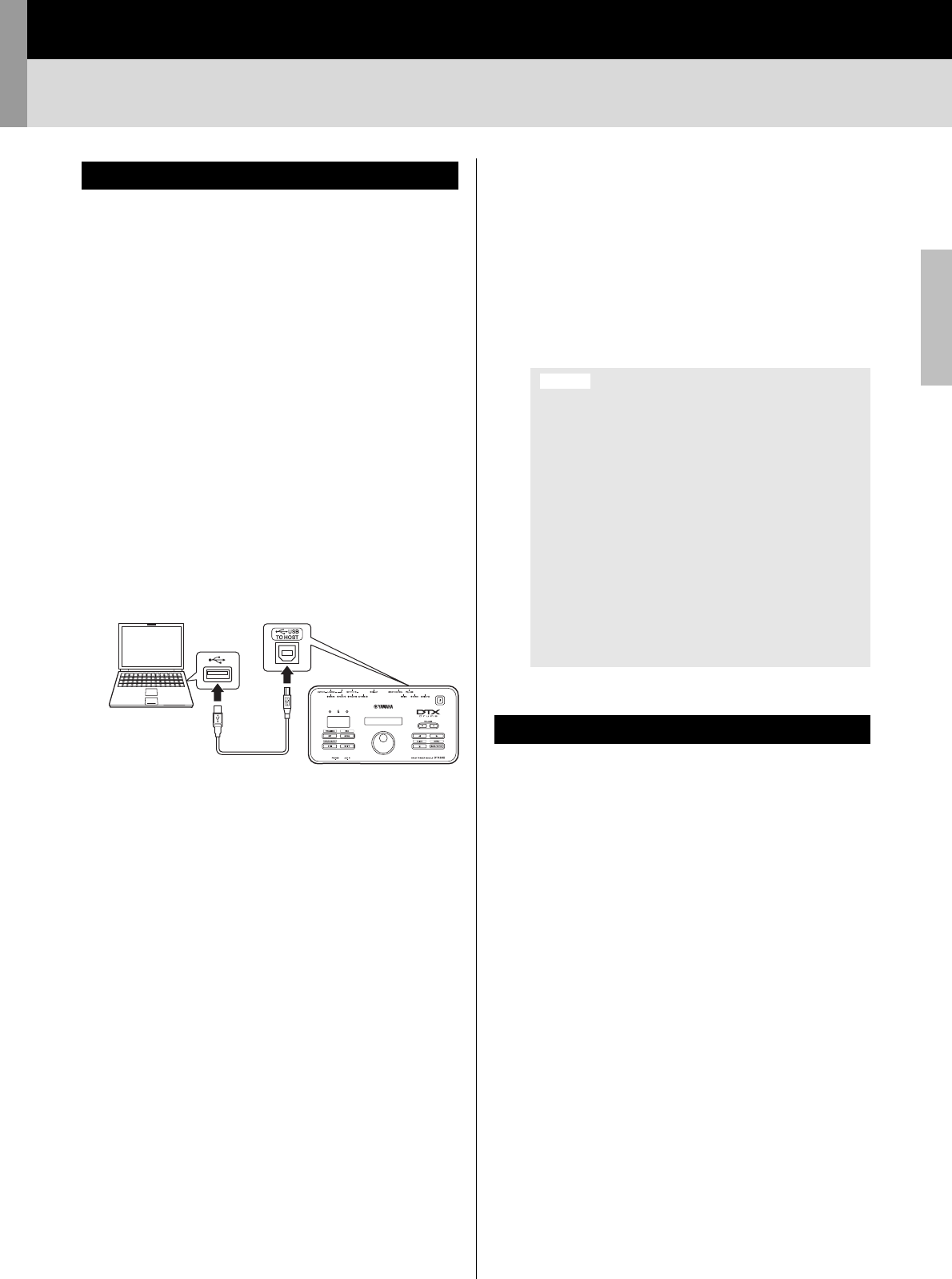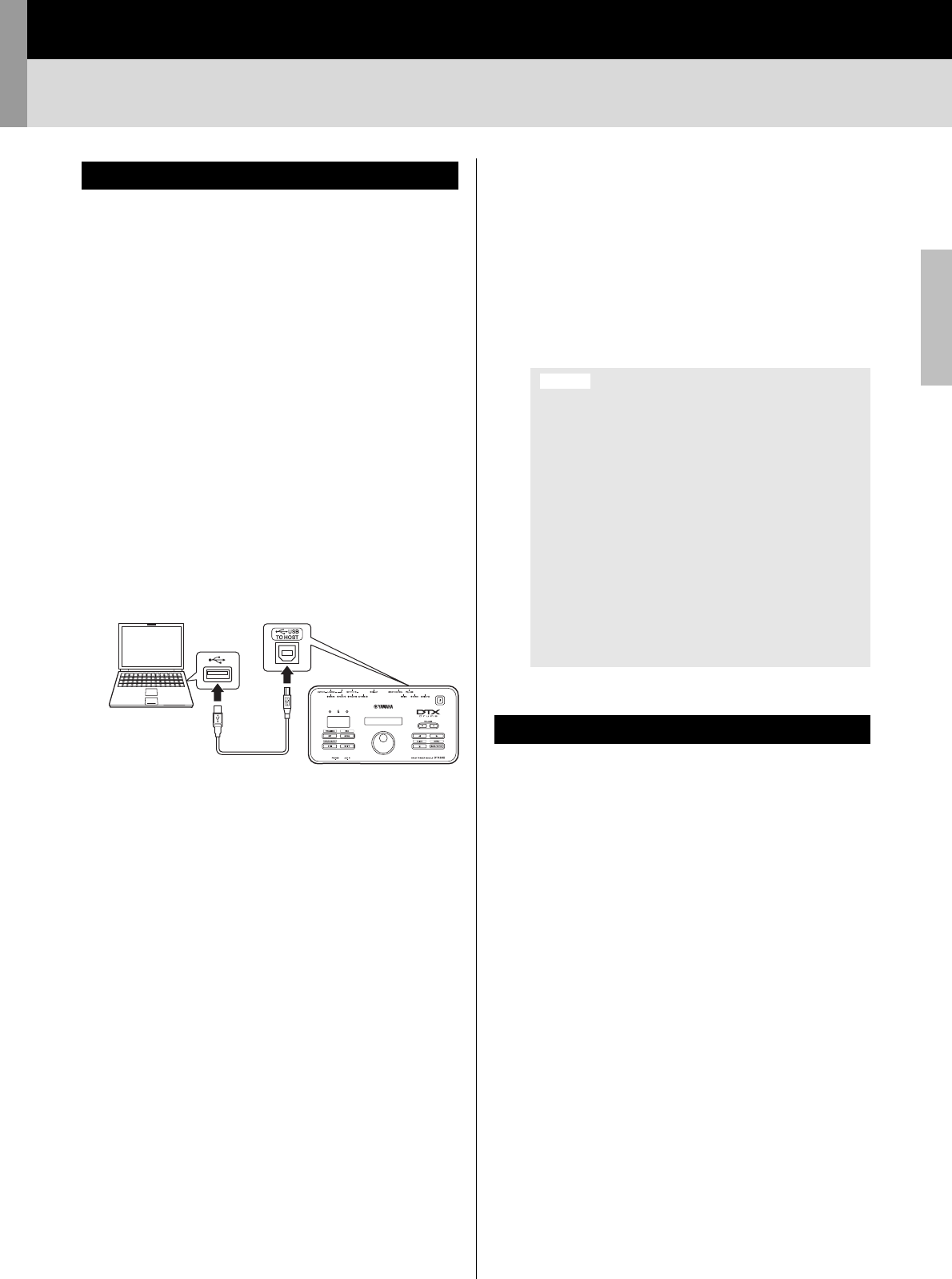
Advanced Techniques
DTX502 Owner’s Manual
79
Connecting to a Computer
While your DTX502 is highly powerful and versatile all by itself,
you can connect it to a computer via USB for even greater conve-
nience and flexibility. When connected in this way, MIDI and
audio-file data can be freely exchanged with the computer, allow-
ing the drum module to be used as an input device for music pro-
duction applications. In this section, you’ll learn how to make the
necessary connections.
1. Turn off the drum module.
2. Start up your computer.
Shut down all applications before proceeding to the next
step.
3. Connect a USB cable first to the drum module’s [USB TO
HOST] terminal and then to the computer.
4. Turn on the drum module.
You will now be able to exchange data between the drum
module and computer.
Yamaha USB-MIDI driver
In most situations, there is no need to install the Yamaha
USB-MIDI driver and the above setup procedure will suffice.
If, however, your computer is having difficulty communicat-
ing with the drum module, please download the standard
Yamaha USB-MIDI driver from the following web page and
install it on your computer.
http://download.yamaha.com/
Precautions when using the [USB TO
HOST] terminal
If proper care is not taken when connecting your drum mod-
ule to a computer via the [USB TO HOST] terminal, either or
both of the devices may freeze or data may become corrupted
or be permanently lost. Be sure, therefore, to observe the fol-
lowing precautions at this time. If the drum module or com-
puter should freeze, restart the application being used, reboot
the computer, or turn the drum module off once and then back
on.
The Reference Manual for the DTX502 is made available as a
PDF document and contains the following.
• Instructions on how to transfer song and audio data from your
computer to the drum module.
• Reference material that will prove useful when making music
using the drum module and a computer
• MIDI-related reference information
The Reference Manual is available for download as a PDF file
from the following web page.
http://download.yamaha.com/
*: Yamaha Corporation reserves the right to modify this URL at any
time without prior notice.
Making Connections
NOTE
As the drum module has no built-in speakers, you will need to con-
nect headphones or loudspeakers in order to hear it. For details, see
page 12.
NOTE
• Information on system requirements is also provided on the
above web page.
• The USB-MIDI driver may be revised and updated without prior
notice. Before installing, please visit the above web page to
confirm that you have the most up-to-date version.
[USB TO HOST] terminal
(DTX502 rear panel)
USB
terminal
Computer
Drum module
USB cable
• Use a USB A-B cable of less than 3 meters in length.
Do not use a USB 3.0 cable.
• Before connecting to a computer via the [USB TO
HOST] terminal, restore it from any power-saving mode
(such as Suspend, Sleep, or Standby).
• Connect your computer via the [USB TO HOST] termi-
nal before turning on the drum module.
• Be sure to always perform the following steps before
turning the drum module on or off and either plugging
in or unplugging a USB cable.
• Shut down all applications.
• Ensure that no data is being sent from the drum
module. (Data is transmitted by striking the pads
and by playing songs.)
• Always wait for at least six seconds between turning
the drum module on and off and between plugging in
and unplugging a USB cable.
DTX502 Reference Manual