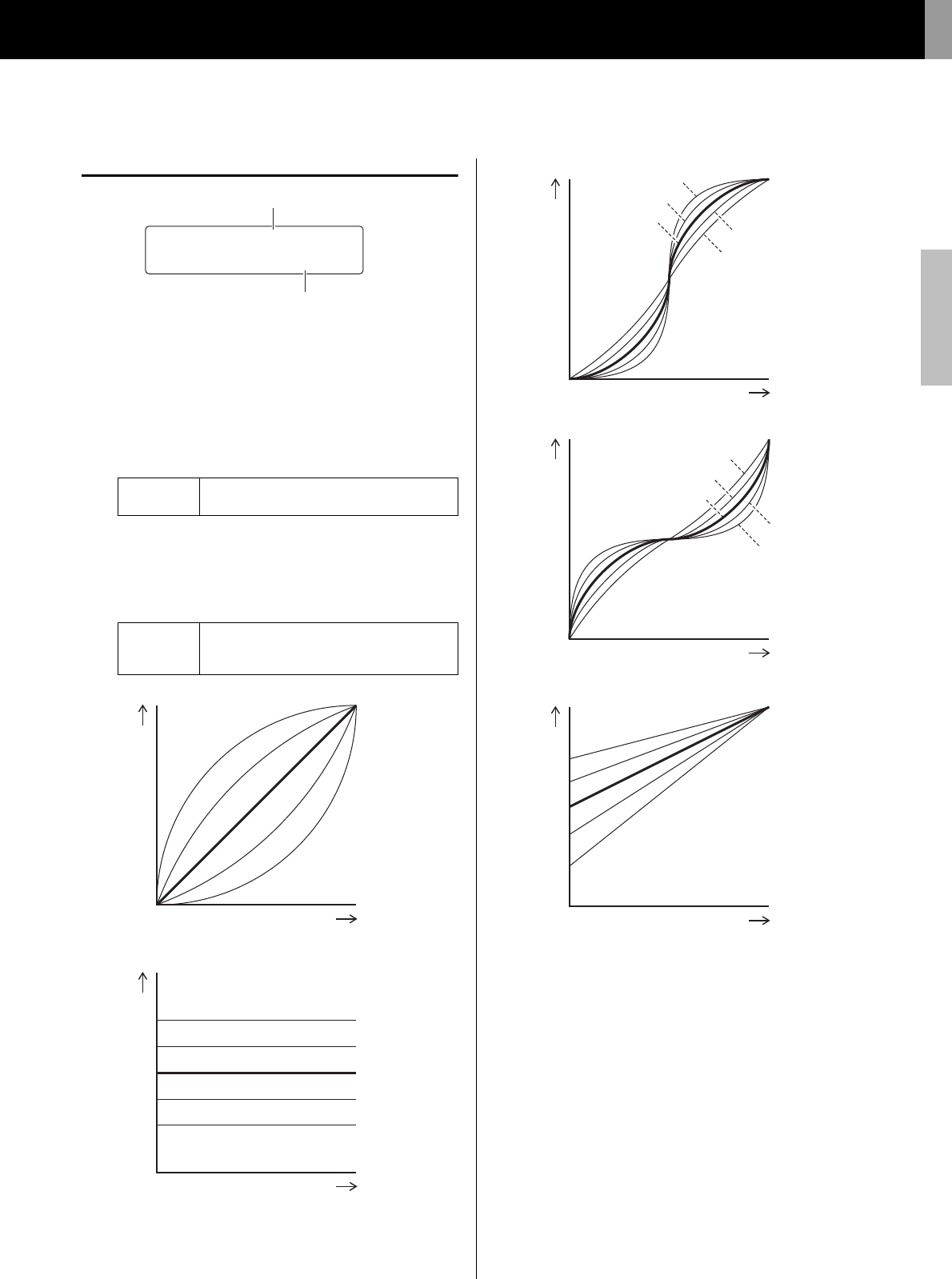
Advanced Techniques
DTX502 Owner’s Manual
Setting Parameters using Menu Mode
67
TRG2 Velocity Curve
q Trigger input
This item indicates the pad to be edited. If necessary, strike a
different pad to select it.
w VelCurve
Use this parameter to select a velocity curve for the selected
pad. A velocity curve determines how the velocity (or power)
of the sound is affected by how hard you strike the pad.
NOTE
• The percentage value at the top-right of the screen indicates
the trigger input level when the pad is struck.
•You can also select a pad by holding down the [SHIFT] bu tton
and pressing the [< ]/[>] buttons.
Settings
Snare, Tom1, Tom2, Tom3, Ride, Crash, Kick,
Pad8, Hihat, Pad10, Pad11, and Pad12
Settings
loud2, loud1, norm, hard1, hard2, Fix1 to Fix5,
Spl11 to Spl15, Spl21 to Spl25, and ofs1 to
ofs5
>tRG2 Snare 00%
”VelCur
V
e=norm ‚
w
q
loud2
loud1
norm
hard1
hard2
Fix1
Fix2
Fix3
Fix4
Fix5
Trigger input level
Velocity
Trigger input level
Velocity
ofs3
ofs4
ofs5
ofs2
ofs1
Spl12
Spl11
Spl13
Spl14
Spl15
Spl22
Spl21
Spl23
Spl24
Spl25
Trigger input level
Velocity
Trigger input level
Velocity
Trigger input level
Velocity


















