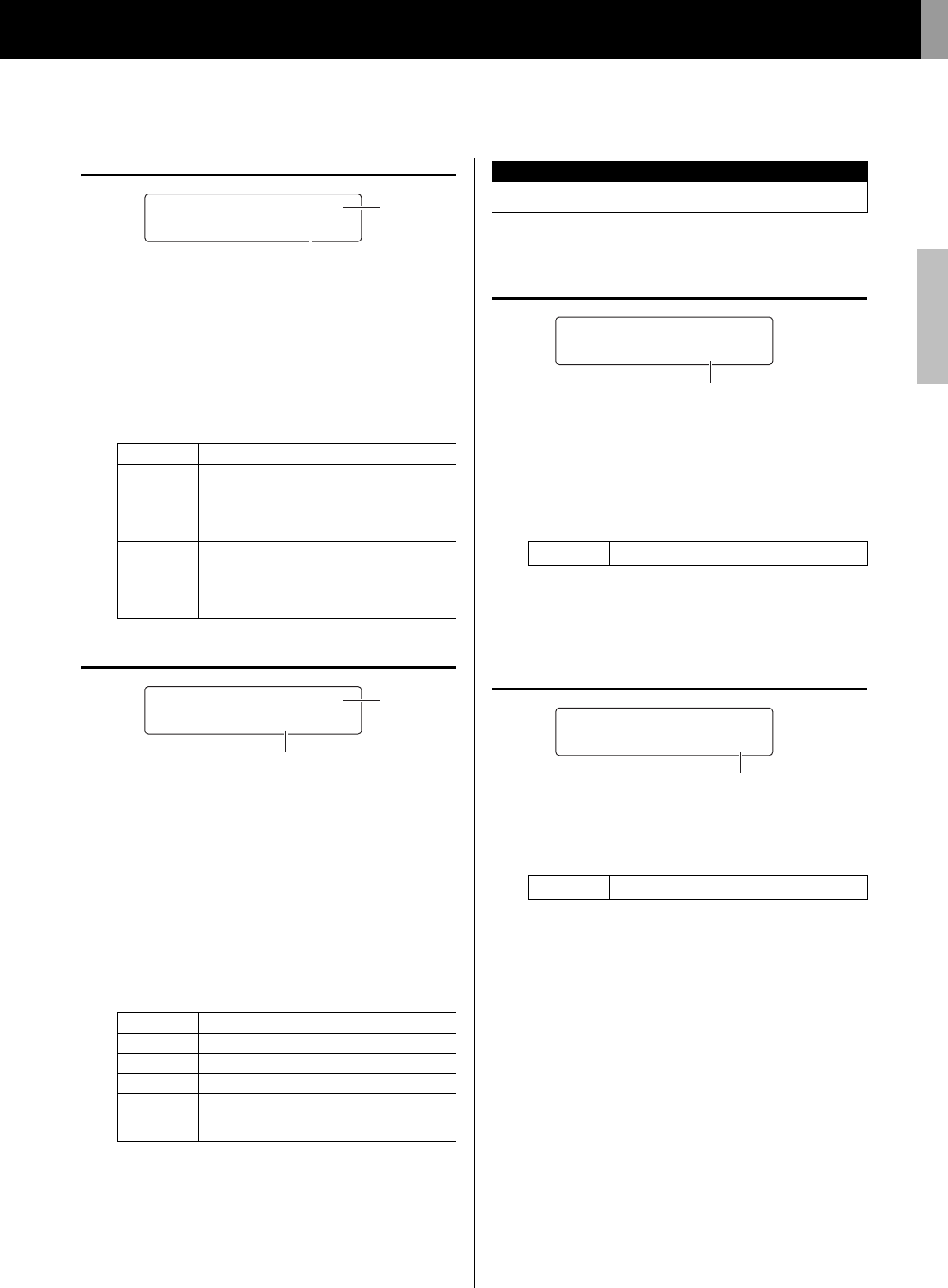
Advanced Techniques
DTX502 Owner’s Manual
Setting Parameters using Menu Mode
61
KitV12 Hold Mode
q Trigger input source
See q Trigger input source from the description of the KitV1
page. The setting made on this page applies to both Layer A
and Layer B.
w HoldMode
Use this parameter to turn Hold mode on or off for voices
produced by the specified trigger input source.
KitV13
Alternate Group
q Trigger input source
See q Trigger input source from the description of the KitV1
page. The setting made on this page applies to both Layer A
and Layer B.
w AltGrp
Use this parameter to assign the voices produced by the spec-
ified trigger input source to an alternate group—that is, a col-
lection of voices that you do not want to play simultaneously,
such as open and closed hi-hats. If a voice is triggered while
another from the same alternate group is already playing, the
earlier voice will be silenced before the new one is played.
The KitCommon area is used to set parameters that apply to the
current kit.
KitC1
Double Bass Switch
q DblBass
By setting this parameter to “on”, you can easily configure
your drum module to produce a kick drum sound whenever
you operate the pedal connected to the [HI-HAT CONTROL]
trigger input jack. This convenient function provides support
for double bass drumming techniques.
KitC2
Reverb Send (Voices)
q RevSendDr
Use this parameter to specify the level at which all of the cur-
rent kit’s drum voices are to be sent to the built-in reverb unit.
Settings Description
on
MIDI Note On and Note Off messages are
output alternately whenever the pad is struck.
Note that when Wave Voice (W) has been
specified as the voice category, the Wave
Voice will be played repeatedly.
off
This setting corresponds to normal operation:
A MIDI Note On message is output when the
pad is struck, and the corresponding MIDI
Note Off message is output automatically after
the gate time has elapsed.
Settings Description
off Voice is not assigned to an alternate group
HHOpen Open Hi-hat group
HHClose Closed Hi-hat group
1 to 9
Numbered alternate groups: Voices that you
do not want to play simultaneously can be
freely assigned to them.
NOTE
The Open Hi-hat group and the Closed Hi-hat group operate
according to the following rules.
• When a voice from the Open Hi-hat group is triggered, other
voices from that group and those from the Closed Hi-hat
group are not silenced.
• When a voice from the Closed Hi-hat group is triggered, all
voices from the Open Hi-Hat group are silenced.
>Ki
t
V12 snareHd
” HoldMode=off ‚
w
q
>Ki
t
V13 snareHd
” Al
t
Grp=off
w
q
03: KitCommon Area
Settings affecting entire kits
Settings
off or on
NOTE
Opening and closing of the hi-hat is not possible when DblBass
is set to “on”.
Settings
0 to 127
NOTE
The RevSendDr parameter affects all of the current kit’s drum
voices. To adjust the reverb level for individual pads or trigger
input sources, use the Reverb Send (Source) parameter
(RevSend) from the KitVoice area (page 60).
>Ki
t
C1
” DblBass=off ‚
q
>Ki
t
C2
” Re
V
SendDr= 60‚
q


















